F
ForgottenSeer 85179
As posted in my guide:yes, found that one, but could not find the post with oisd.nl
I don't see an option in NextDNS to add oisd.nl
As posted in my guide:yes, found that one, but could not find the post with oisd.nl
I don't see an option in NextDNS to add oisd.nl
you don't get any disadvantage with big lists in NextDNS.@SecurityNightmares
Half a million block rules is a bit over the top, my Chinese and Russian is limited to cheers and hello, so I will pass on this one. Thanks for helping me out
/L
I’ve also been using this list and haven’t had to whitelist anything and it blocks almost everything.you don't get any disadvantage with big lists in NextDNS.
I use and recommend OISD because of little false positives.
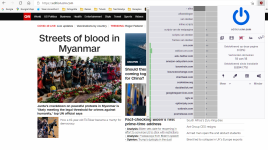
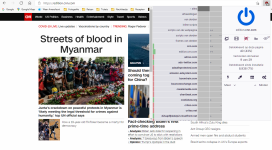
According to the NextDNS log, OISD blocks on CNN International - Breaking News, US News, World News and Video (only) these items:@blackice and @SecurityNightmares
I tried the oisd blocklist with NextDNS ad&trackibg protection. This is what uB0 reports
View attachment 255373
Now without NextDNS fllters and only Kees1958 most prevalent EU-US (+/- 3550).
View attachment 255374
I will stick to my "less is more"NextDNS only blocks 11 (29-18) with nearly 600K rules, while Kees1958 with 3.5 K rules blocks 20 (29-9)
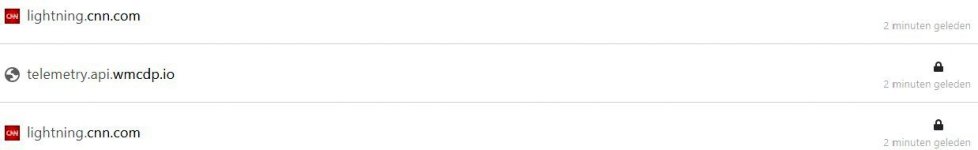
Your comparison doesn't work.@blackice and @SecurityNightmares
I tried the oisd blocklist with NextDNS ad&trackibg protection. This is what uB0 reports
View attachment 255373
Now without NextDNS fllters and only Kees1958 most prevalent EU-US (+/- 3550).
View attachment 255374
I will stick to my "less is more"NextDNS only blocks 11 (29-18) with nearly 600K rules, while Kees1958 with 3.5 K rules blocks 20 (29-9)
Y Kees' list is for browser adblock extension which can block website elements and third-party only on-site X but not site Y.
First: what want you archive?Now I am lost, I use the ABP format which has @third-party, so tracker.com should be blocked on site X and site Y?
(that is why I added Adguard Cname blocklist and first-party servers to blok (cloaked) first party adservers)
Right.I noticed that the Kees1958 blocklist is updated a lot last weeks, many domains dropped, but there were also domains added (@SecurityNightmares is this due to the cleanup you mentioned earlier due to using a faulted source)?
Okay streamlined my setup again.
I used two Edge profiles. A default profile and a hardened profile. Nowadays I only use the hardened profile (with most site permissions on block). Even with anti-tracking on strict online buying, boooking and banking works well. I use only two extensions Blank Tab and PopUpOff. Blank Tab is only enabled on New Tab and PopUpOff is only enabled on web sites for which I need the pop-up blocker (e.g. Google search, maps and Youtube) or the anti-paid feature (Volkskrant). Because both New Tab and PopUpOff are disabled for websites I use for buying & banking I dropped the default profile (without extensions).
I followed the advise of @SecurityNightmares (and @Jan Willy and @blackice ) to enable the oisd.nl blocklist in NextDNS. I added some websites to NextDNS blocklist (e.g. Ster.nl) to compensate for Edge anti-tracking limited configurability. I use the hardened Edge profile with NextDNS and the Edge Application Guard with BulletVPN. This is the reason I still use AdGuardd extension with Edge build in on default and Smartscreen disabled (I have AdGuard malware protection eneabled). AdGuard's malware protection (even the extension version) uses a privacy respecting URL check (unlike Smartscreen which sends the URL).
Reason for moving from uBO to Adguard (again) is that I am not using an adblocking extensions anymore for daily browsing (Edge anti-tracking plus NextDNS do the job). Thanks to @RomanistHere excellent PopUpOff extension, I don't need an adblocking extension to deal with Google annoyances. I use BulletVPN with Edge Application Guard, so I prefer AdGuard's stealth mode and phishing protection for better privacy over BlockOrigin (and smartscreen).
With Edge Application Guard I use AdGuard and PopUpOff. The blocklists I use in Adguard are Kees1958 most prevalent EU-US (link), Easylist adservers (link), AdGuard disguised trackers (link) & first-party ads (link) & first-party trackers (link). I don't need annoyances and popup filters because I also use PopUpOff in moderate mode-strict.
May be I will be keeping this combo (Kaspersky Cloud Free and Neushield Data Sentinel) in 2022 also, first lets see whether I can resists changing extensions for a month
from Olivier Poitrey - NextDNS FOUNDERNextDNS lagged terribly
A few NextDNS regions got performance issues earlier today, resulting in longer than normal resolution times for some users. The issue is now fully resolved. Please accept our apologies for the inconvenience.
Understandable, I really liked Cloudflare until my work VPN would sometimes just not resolve the IP out of the blue. A big problem when working from home. I mostly like the ability to check logs for my household’s queries and the service seems reliable for me. The filtering is a bonus, especially on mobile. I’m not worried about privacy anymore, sick of the cat and mouse game. They will always find ways to track, and I’m not worried about being advertised to (outside of malvertising). I view the internet as a public place, and do my best to blend in.@SecurityNightmares thanks for the info, but I am not changing back again.



