- Jan 24, 2011
- 9,379
Hello everyone,
A few months ago, we've added the option to show a phone icon with your posts which links to your Mobile Security configuration. This should make it easier for the other members of this community to know what antivirus you're using and how you've tweaked your device. Here's how this icon looks (depending on the theme you're using):
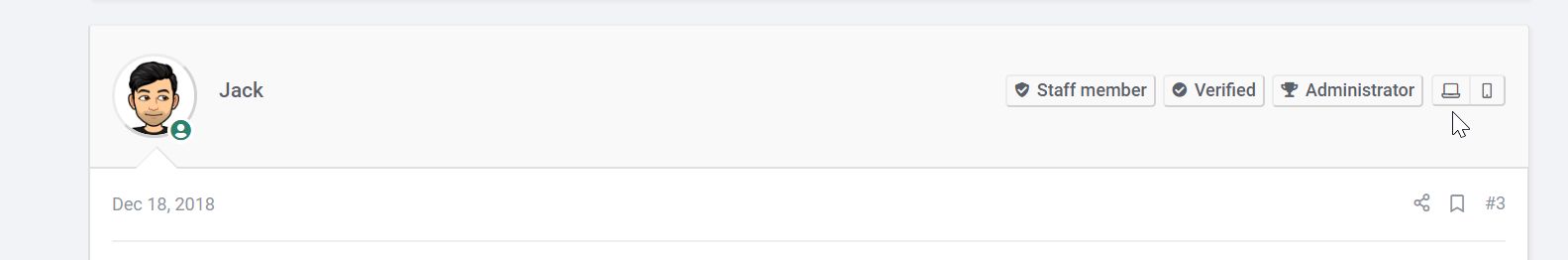
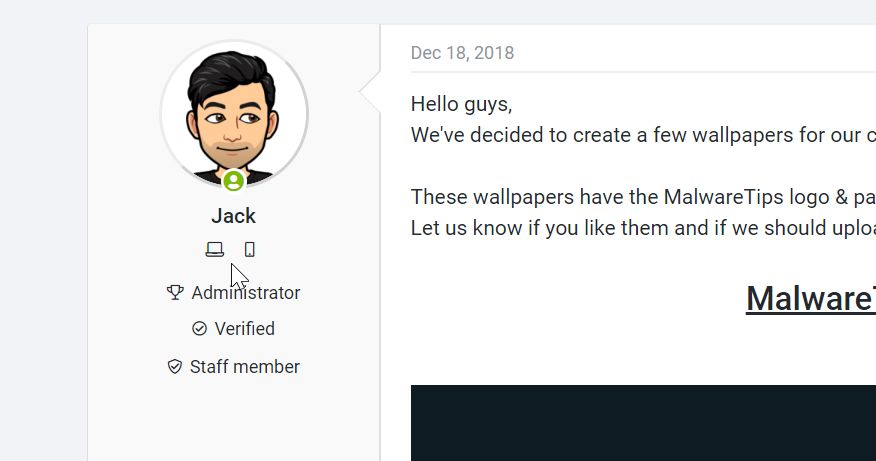
To add your Mobile Security Configuration to your account, and show the phone icon with your posts, you need to follow these steps:
A few months ago, we've added the option to show a phone icon with your posts which links to your Mobile Security configuration. This should make it easier for the other members of this community to know what antivirus you're using and how you've tweaked your device. Here's how this icon looks (depending on the theme you're using):
To add your Mobile Security Configuration to your account, and show the phone icon with your posts, you need to follow these steps:
- Copy the link of your thread from the browser address bar.
- Go to your Account Details.
- Paste the link of your thread in the "Mobile Security Configuration" field and click Save.
That's it. The phone icon should be visible with your posts and the other member can see how you've built up your phone defenses.