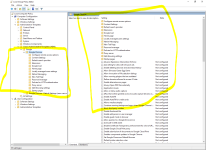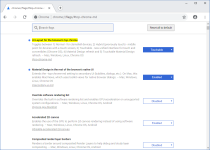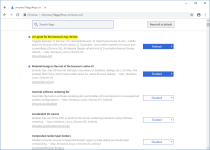For a refreshed Chrome UI try these 2 flags
UI Layout for the browser's top chrome #top-chrome-md
Toggles between
- Normal - for clamshell devices
- Hybrid (previously touch) - middle point for devices with a touch screen
- Touchable - new unified interface for touch and convertibles (Chrome OS)
- Material Design refresh
- Touchable Material Design refresh.
– Mac, Windows, Linux, Chrome OS
Material Design in the rest of the browser's native UI #secondary-ui-md
Extends the --top-chrome-md setting to secondary UI (bubbles, dialogs, etc.). On Mac, this enables MacViews, which uses toolkit-views for native browser dialogs. – Mac, Windows, Linux, Chrome OS
Windows 10 + Chrome Canary v68 - Set UI Layout as Touchable
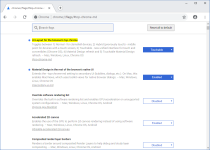
Windows 10 + Chrome Canary v68 - Set UI Layout as Refresh
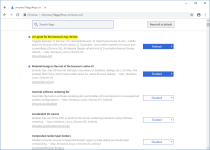
Windows 10 + Chrome Canary v68 - Set UI Layout as Touchable Refresh
(based on source)