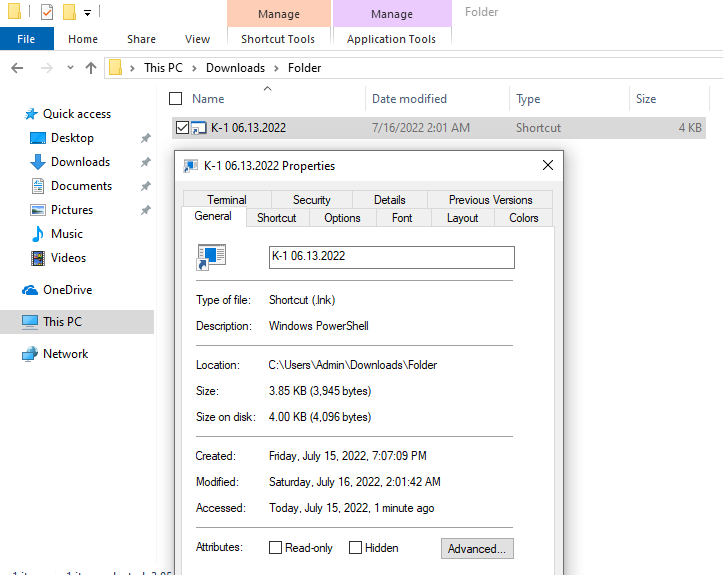We've released a new application on Appsvoid:
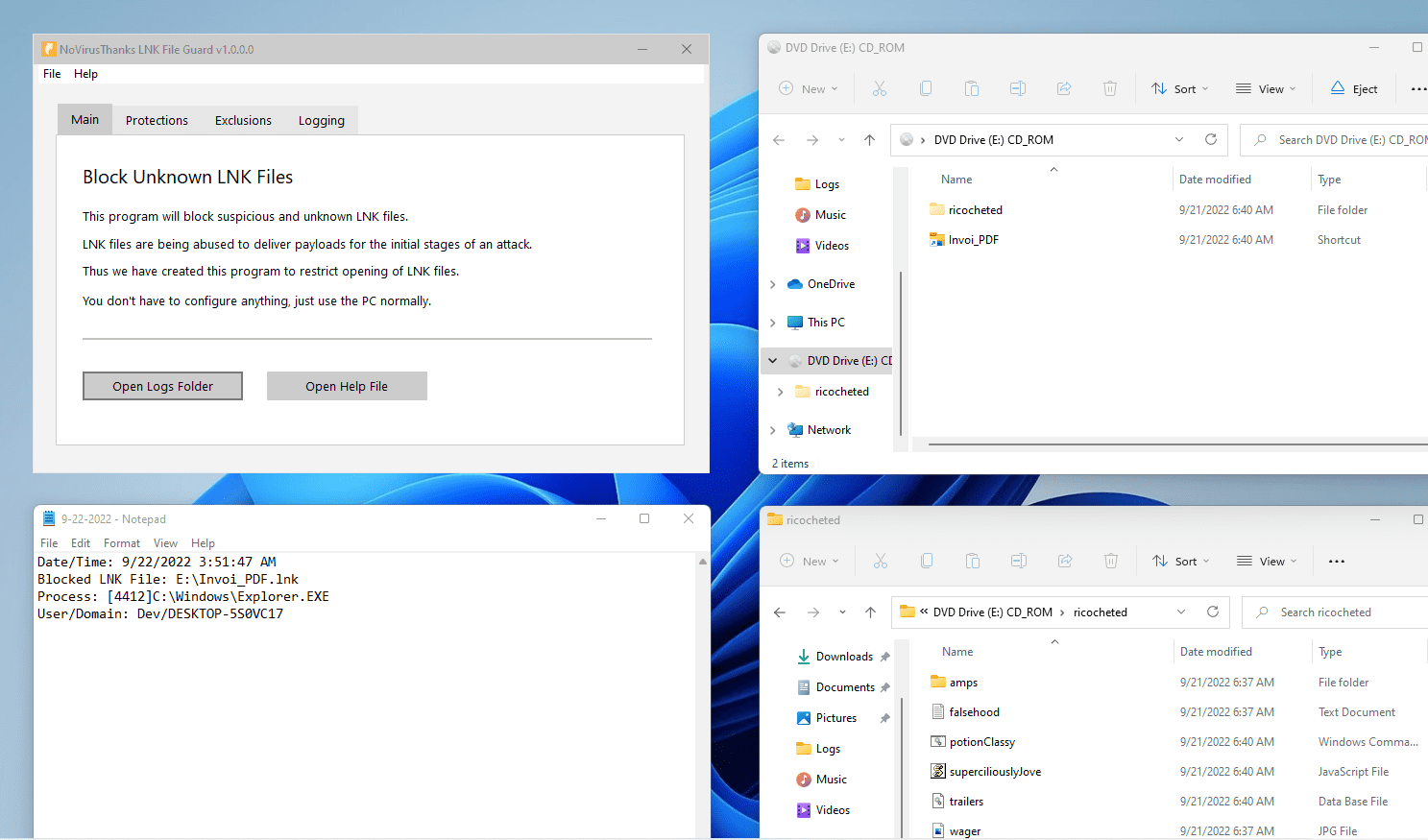
Screenshot (it blocked the malicious .LNK file from the mounted ISO file):
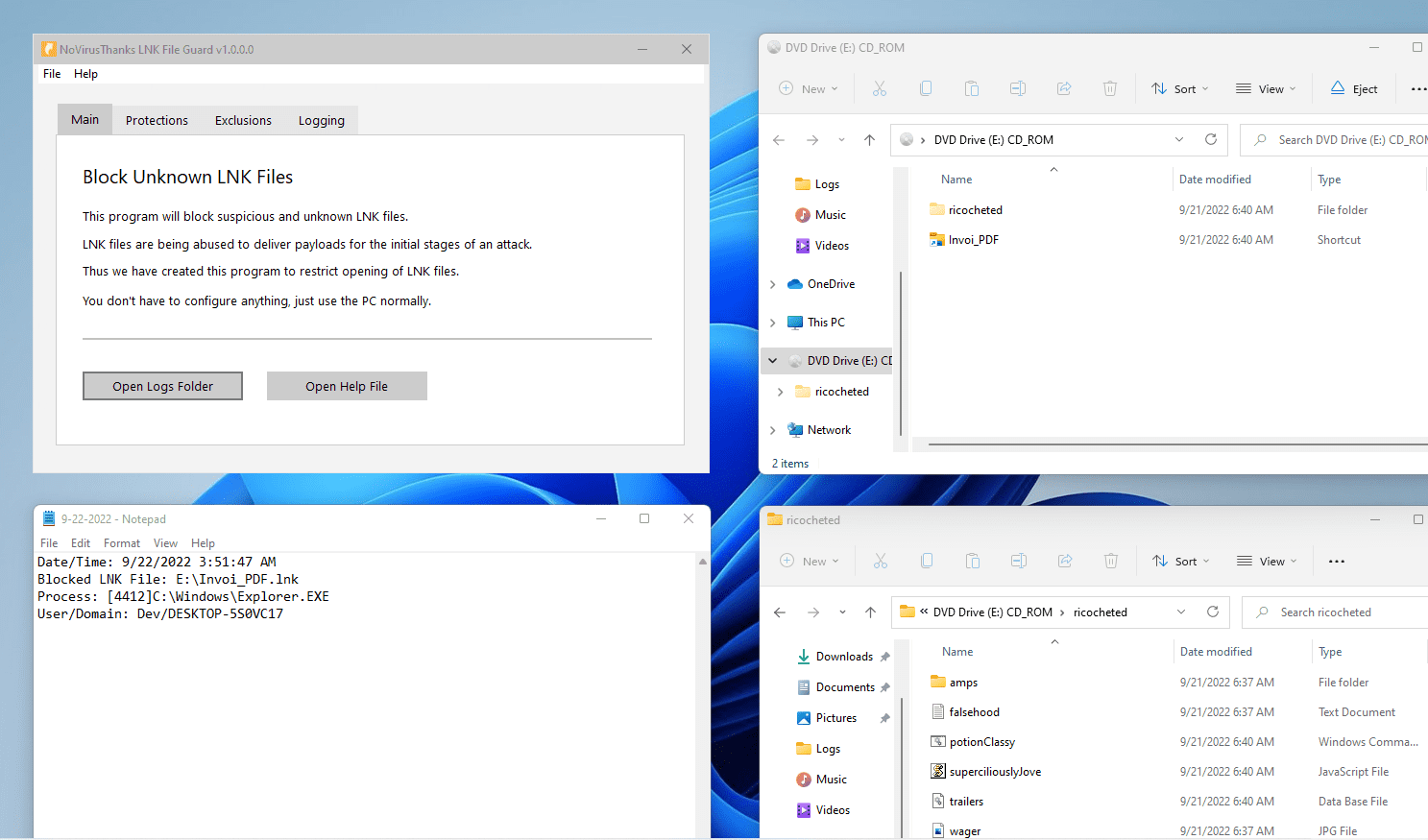
The program was created mainly for businesses to fight the rise of malicious .LNK shortcut files used in initial stages of an attack. Once the program is installed and running, it will monitor .LNK files and automatically block suspicious and unknown .LNK files. You don't have to configure anything, if needed you can enable the option to block unknown .LNK files on Desktop but this option is commonly recommended for businesses, should not be needed for Home users.
The program doesn't add an icon on the system tray, by default when a .LNK file is blocked it is logged in the .log files. You can see that the .LNK file has been blocked because when you double-click on it nothing will happen. For a quick test, just place a .LNK file on C:\ and try to run it, it should be blocked and logged in the .log files.
Feedbacks are as always welcome
LNK File Guard v1.0
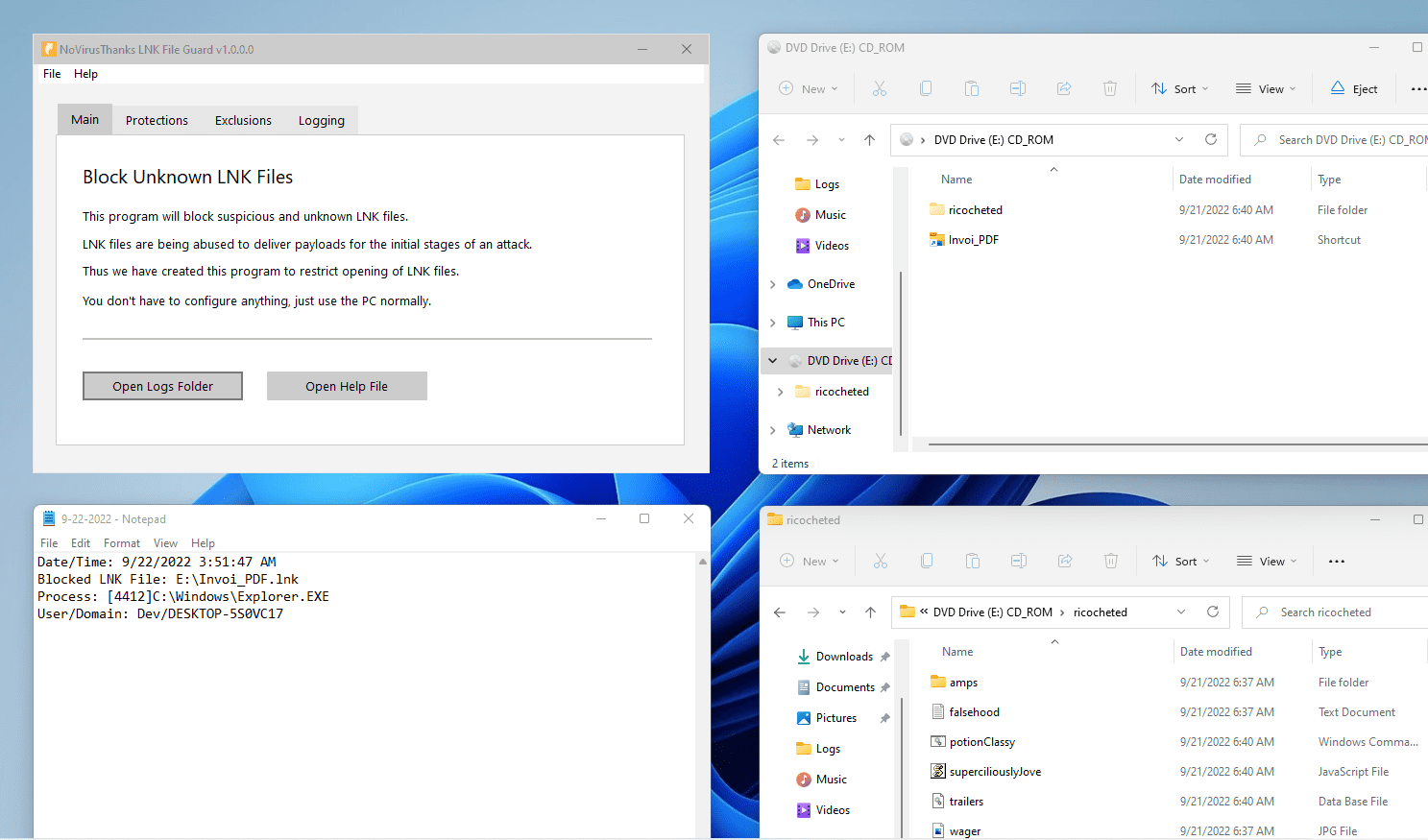
Monitor and Block .LNK Files with LNK File Guard | Appsvoid
Block suspicious and unknown .LNK (shortcut) files on Windows, prevent malware and ransomware that installs via .LNK files, block unknown .LNK shortcuts.
www.appsvoid.com
Screenshot (it blocked the malicious .LNK file from the mounted ISO file):
Windows OS security application that block suspicious and unknown .LNK (shortcut) files. After Microsoft announced to block Office macros by default, attackers found other ways to infect systems, one of these is abusing .LNK files. This program will block any suspicious .LNK file and only allow .LNK files located in safe locations. Additionally, you can also block unknown .LNK files on the Desktop folder (for extra security in case the user downloads attachments on the Desktop folder).
The program was created mainly for businesses to fight the rise of malicious .LNK shortcut files used in initial stages of an attack. Once the program is installed and running, it will monitor .LNK files and automatically block suspicious and unknown .LNK files. You don't have to configure anything, if needed you can enable the option to block unknown .LNK files on Desktop but this option is commonly recommended for businesses, should not be needed for Home users.
The program doesn't add an icon on the system tray, by default when a .LNK file is blocked it is logged in the .log files. You can see that the .LNK file has been blocked because when you double-click on it nothing will happen. For a quick test, just place a .LNK file on C:\ and try to run it, it should be blocked and logged in the .log files.
Feedbacks are as always welcome