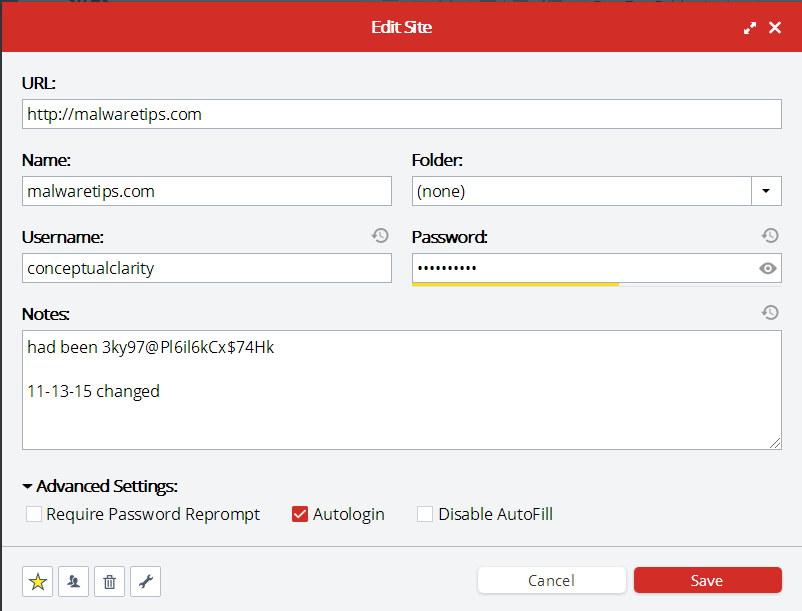Hey, I am looking for autofill extension (chrome or opera), Any tips would be appreciated. Thanks.
My browser's philosophy is all or nothing, if I allow autofill, it also saves everything else, history, keystrokes, etc.
If it would support some password manager, it would be nice. Avira and Lastpass are paid, Keeper does not autofill.
Some extensions are way too demanding.
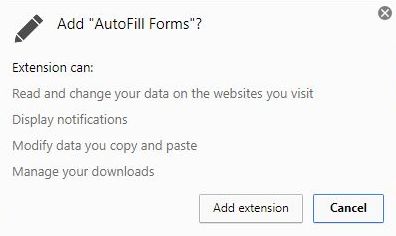
My browser's philosophy is all or nothing, if I allow autofill, it also saves everything else, history, keystrokes, etc.
If it would support some password manager, it would be nice. Avira and Lastpass are paid, Keeper does not autofill.
Some extensions are way too demanding.