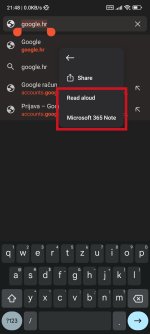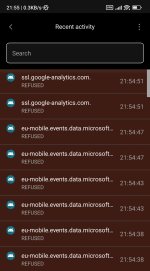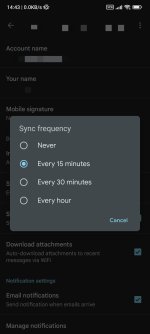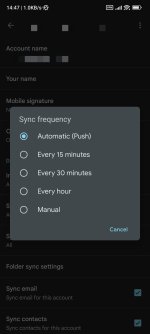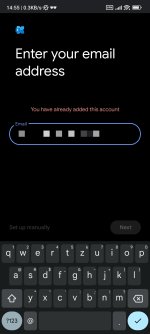Hello everyone! 
For a long time, I want to get rid of Microsoft Outlook mail app for Android, but I'm unable to find the worthy alternative. It has everything I need, but I find it ridiculous they they started adding ads in it. I also don't like how it constantly makes requests in the background for tracking purposes. It also hijacks context menu and adds search with Bing option when you select a text. That's unacceptable to me, but I do need a normal e-mail client which won't do things mentioned above.
So, I'm looking for an e-mail client app that:
What e-mail app you use? Are you satisfied with it? What do you like/dislike about it?
For a long time, I want to get rid of Microsoft Outlook mail app for Android, but I'm unable to find the worthy alternative. It has everything I need, but I find it ridiculous they they started adding ads in it. I also don't like how it constantly makes requests in the background for tracking purposes. It also hijacks context menu and adds search with Bing option when you select a text. That's unacceptable to me, but I do need a normal e-mail client which won't do things mentioned above.
So, I'm looking for an e-mail client app that:
- doesn't require me to create an account to use it
- is free, without any ads
- has a nice, easy to use interface (like Outlook, Gmail, Spark etc.)
- has option to add more than one account and unified inbox
- works with Microsoft e-mail addresses normally
- is open source (can be closed source, but privacy respecting)
What e-mail app you use? Are you satisfied with it? What do you like/dislike about it?