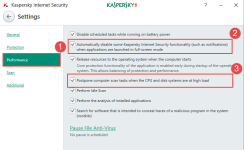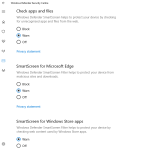Hey,
I wanna build for my gaming rig something light,with efficiency in mind. I have to say that voodoshield windows are starting to be annoying...
dont really like kaspersky, but hey paid a cheap price for it because of a price error....
Any suggestions and comment will be good and appreciated
I wanna build for my gaming rig something light,with efficiency in mind. I have to say that voodoshield windows are starting to be annoying...
dont really like kaspersky, but hey paid a cheap price for it because of a price error....
Any suggestions and comment will be good and appreciated