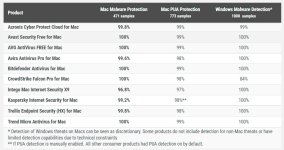Gandalf_The_Grey
Level 85
Thread author
Verified
Honorary Member
Top Poster
Content Creator
Well-known
Forum Veteran
Introduction
It is an often-heard view that macOS computers don’t need antivirus protection. Whilst it is certainly true that the population of macOS malware is very tiny compared to that for Windows and Android, there have still been many instances of macOS malware getting into the wild. Moreover, Apple Mac security needs to be considered in the wider context of other types of attacks.
In addition, it should be noted that Apple themselves ship some anti-malware capabilities within macOS. Firstly, there is “Gatekeeper”, which warns when apps without a digital signature (i.e. not certified by Apple) are run. Then there is “XProtect”, which checks files against known-malware signatures. Finally, Apple provide the “Malware Removal Tool” (MRT). These features are essentially invisible to the user, other than configuration options and alerts. System and security updates are installed automatically using the macOS update process.
The effectiveness of Apple’s built-in anti-malware features have been questioned, however, and some security experts recommend strengthening the defences by adding in a third-party antivirus package. There are many good reasons for this. Firstly, the approach taken by Apple might be adequate for well-established malware, but might not respond quickly enough to emerging threats. Secondly, you might want a broader base of malware evaluation. Thirdly, macOS is not immune to bugs.
As with Windows computers, Macs can be made safer by employing good security practices. We recommend the following:
- Do not use an administrator account for day-to-day computing
- Keep your Mac operating system and third-party software up-to-date with the latest patches
- Use secure passwords (the Mac includes the KeyChain password manager)
- Deactivate any services such as Airport, Bluetooth or IPv6 that you don’t use
- Be careful about which programs you install and where you download them from
Award levels reached in this Mac Security Review
This year, the following Mac security vendors receive our Approved Mac Security Product award: Acronis, Avast, AVG, Avira, Bitdefender, CrowdStrike, Kaspersky, Trellix and Trend Micro.
Unfortunately, Intego app did not quite reach our threshold for Mac malware detection, and so was not certified this year.

Mac Security Test & Review 2022
Read the Mac Security Test & Review 2022 to learn how well Mac security software products can protect against Malware
 www.av-comparatives.org
www.av-comparatives.org