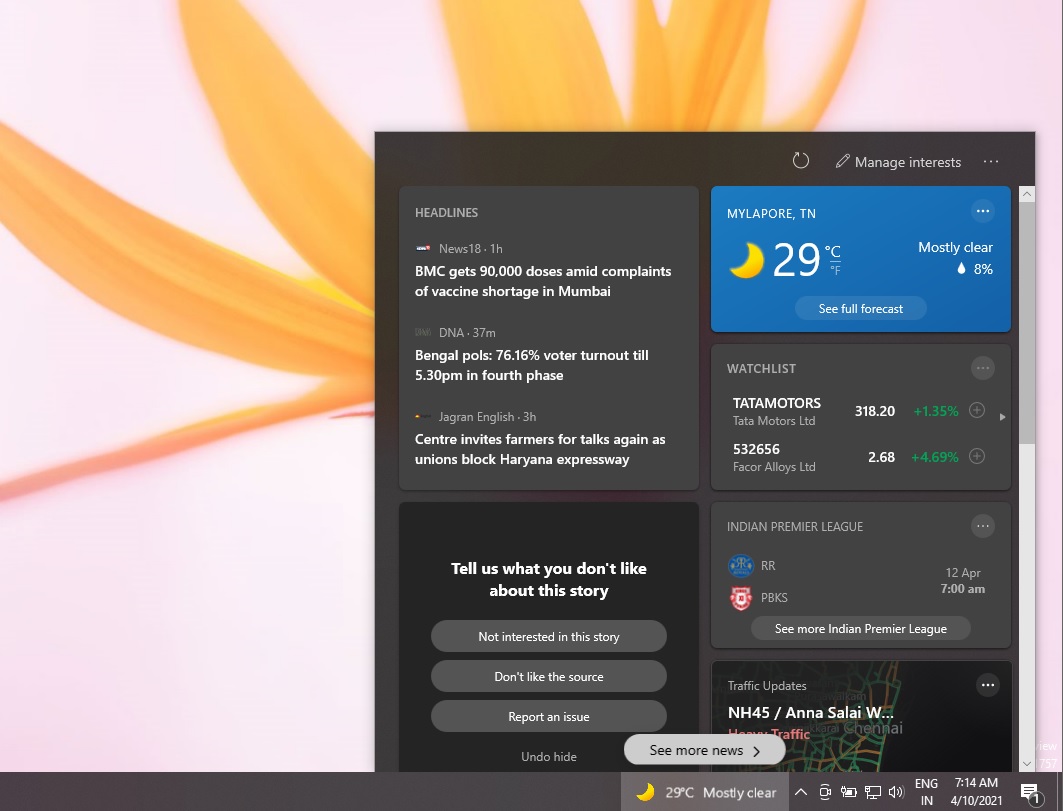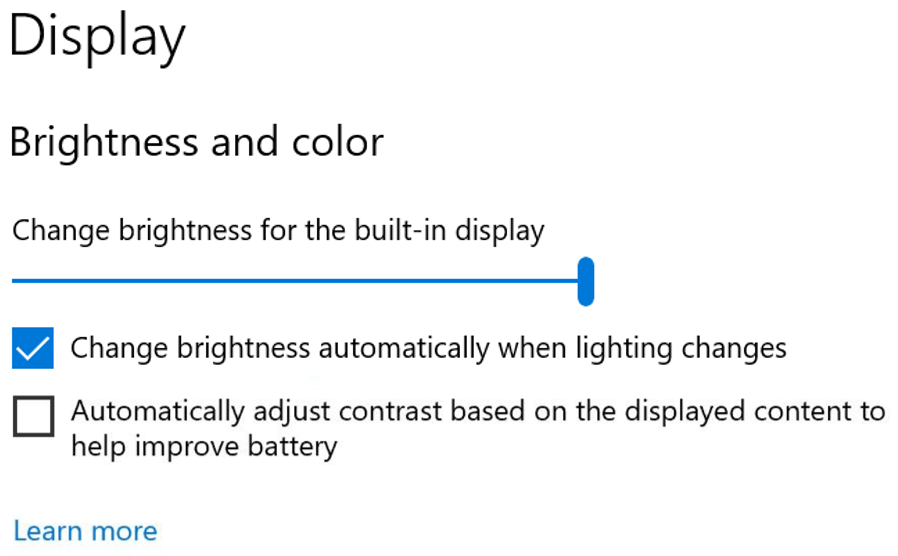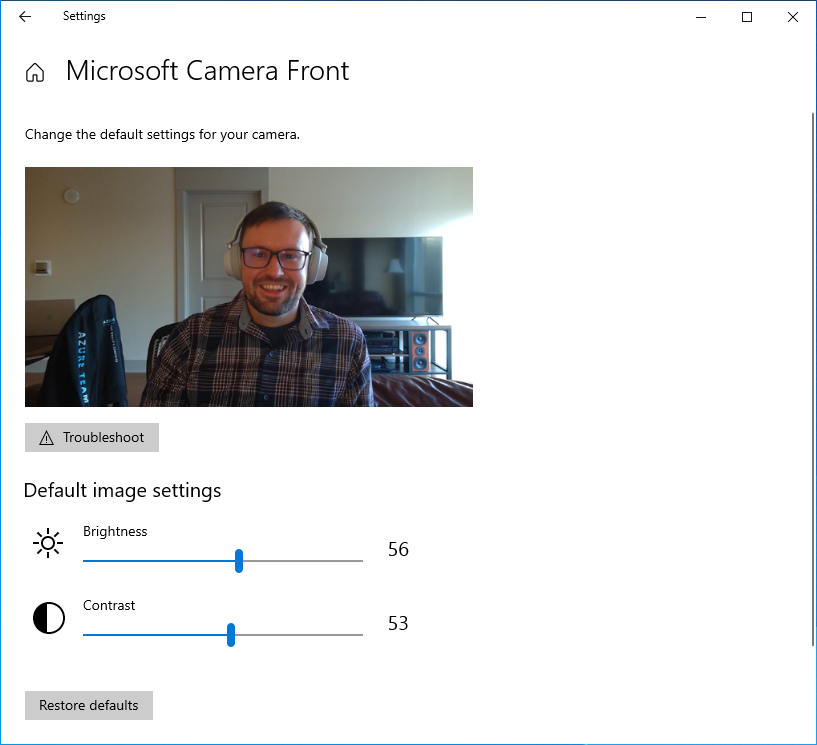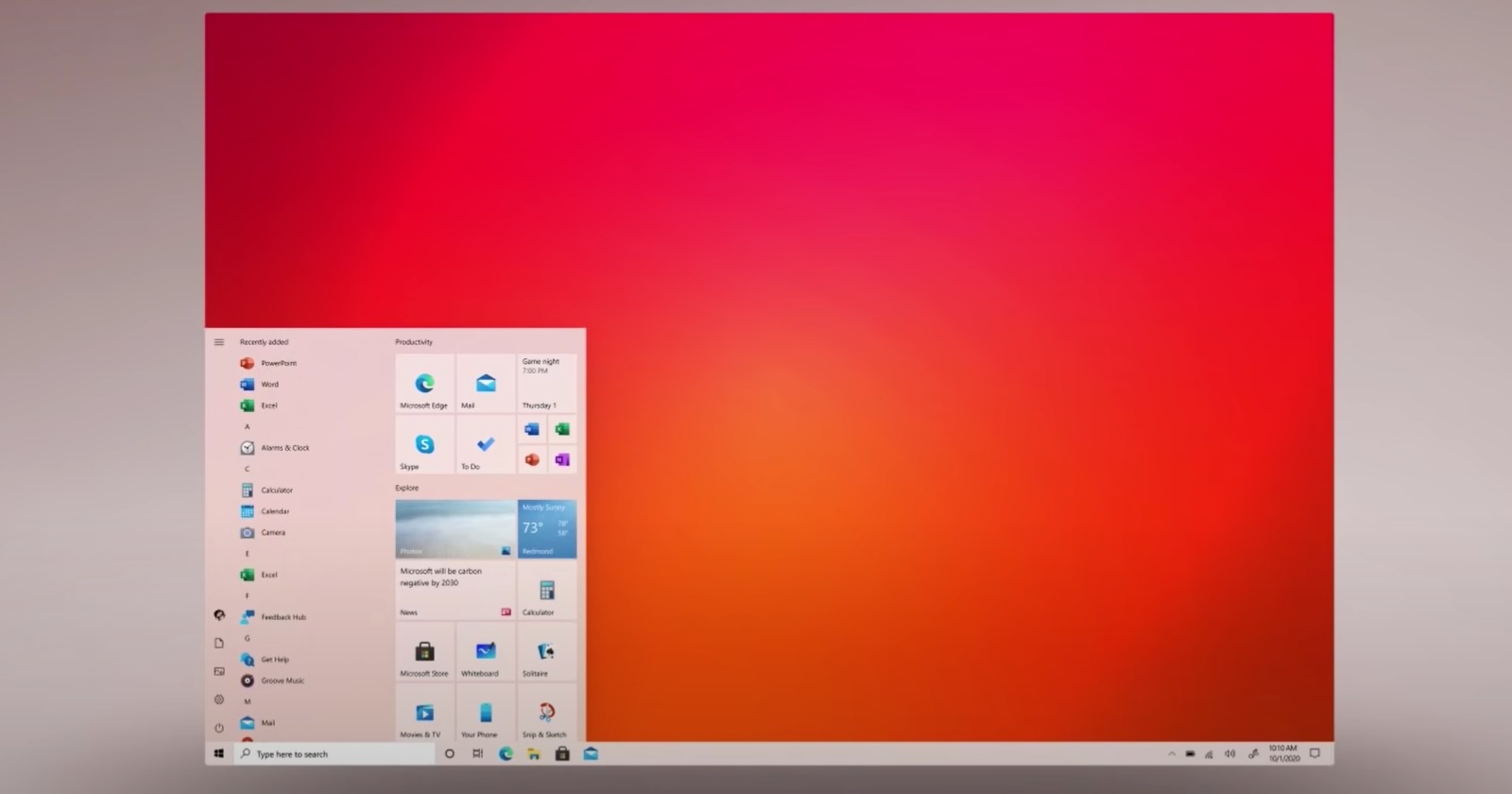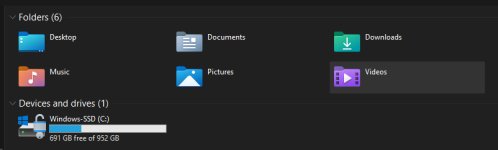News and Interests
Microsoft is working on a Google Discover-like newsfeed for the taskbar. This feature is called "News and Interests" and it will show news stories, sports scores, and other information based on your interests and location.
Microsoft will pin the newsfeed to the taskbar and users can hover on the weather icon to access it. You can customize the feed by clicking on the “Manage interests” button, which will launch the MSN customization page in Chromium-based Microsoft Edge.
Display Settings
Microsoft is adding a new option to the Settings app that will allow you to turn off the content adaptive brightness control (CABC) feature. For those unaware, the CABC feature is used by OEMs like Dell and Lenovo to improve battery performance on PCs, but it comes at the cost of image quality.
In some configurations, it can result in distracting brightness changes.
Starting with the Sun Valley update, you can turn off the feature by navigating to the Display Settings page.
File Explorer
Microsoft is working on a new touch-friendly interface for File Explorer. In preview builds, Microsoft is spacing out the items, columns, and rows in File Explorer and adding a little more room for other areas to help you easily interact with your files with the touchscreen.
Microsoft claims that these changes will offer better consistency with modern (XAML) code, which is used in UWP (Universal Windows Platform) apps. New touch UI won't be exclusive to tablet mode, which means you can try out the changes when you're using the desktop mode (normal experience).
Camera Settings
Microsoft is also introducing a new Camera Settings page that will give users the ability to add/remove cameras and configure the default image settings of each one.
This new Settings page can be found at Settings > Devices > Camera and users can use it to configure the default image settings, such as brightness and contrast.
Animations
Sun Valley update will also introduce new animations when opening and minimizing windows.
Currently, the new animation is enabled for almost all windows transitions, including Command Prompt, PowerShell, modern and legacy apps, and more.