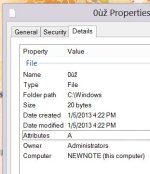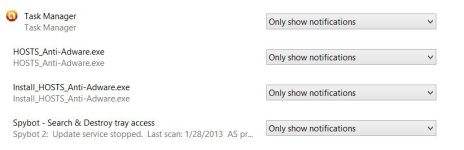- Oct 5, 2012
- 2,697
Please run Ccleaner... Do you try to re install SkyDrive ?
STEP 1: Clean your temporary files to gain more hard drive space and remove the junk files
<ol>
<li>Download Ccleaner from the below link:
CCLEANER DOWNLOAD LINK</a> <em>(This link will automatically download Ccleaner on your computer)</em></li>
<li>Install Ccleaner by following the prompts</li>
<li>Start Ccleaner and the following should be selected by default, if not, please select:
<img src="http://i52.tinypic.com/4l5a4i.png" alt="Posted Image" /></li>
<li>Click <img src="http://i56.tinypic.com/16jox2o.png" alt="Posted Image" /> and choose <img src="http://i40.tinypic.com/5x3nu8.gif" alt="Posted Image" /></li>
<li>Uncheck <img src="http://i51.tinypic.com/amuvj8.gif" alt="Posted Image" /></li>
<li>Then go back to <img src="http://i41.tinypic.com/2jb4qyb.gif" alt="Posted Image" /> and click <img src="http://i25.tinypic.com/nf47ev.gif" alt="Posted Image" /> to run it.</li>
<li>Exit CCleaner.</li>
</ol>
STEP 1: Clean your temporary files to gain more hard drive space and remove the junk files
<ol>
<li>Download Ccleaner from the below link:
CCLEANER DOWNLOAD LINK</a> <em>(This link will automatically download Ccleaner on your computer)</em></li>
<li>Install Ccleaner by following the prompts</li>
<li>Start Ccleaner and the following should be selected by default, if not, please select:
<img src="http://i52.tinypic.com/4l5a4i.png" alt="Posted Image" /></li>
<li>Click <img src="http://i56.tinypic.com/16jox2o.png" alt="Posted Image" /> and choose <img src="http://i40.tinypic.com/5x3nu8.gif" alt="Posted Image" /></li>
<li>Uncheck <img src="http://i51.tinypic.com/amuvj8.gif" alt="Posted Image" /></li>
<li>Then go back to <img src="http://i41.tinypic.com/2jb4qyb.gif" alt="Posted Image" /> and click <img src="http://i25.tinypic.com/nf47ev.gif" alt="Posted Image" /> to run it.</li>
<li>Exit CCleaner.</li>
</ol>