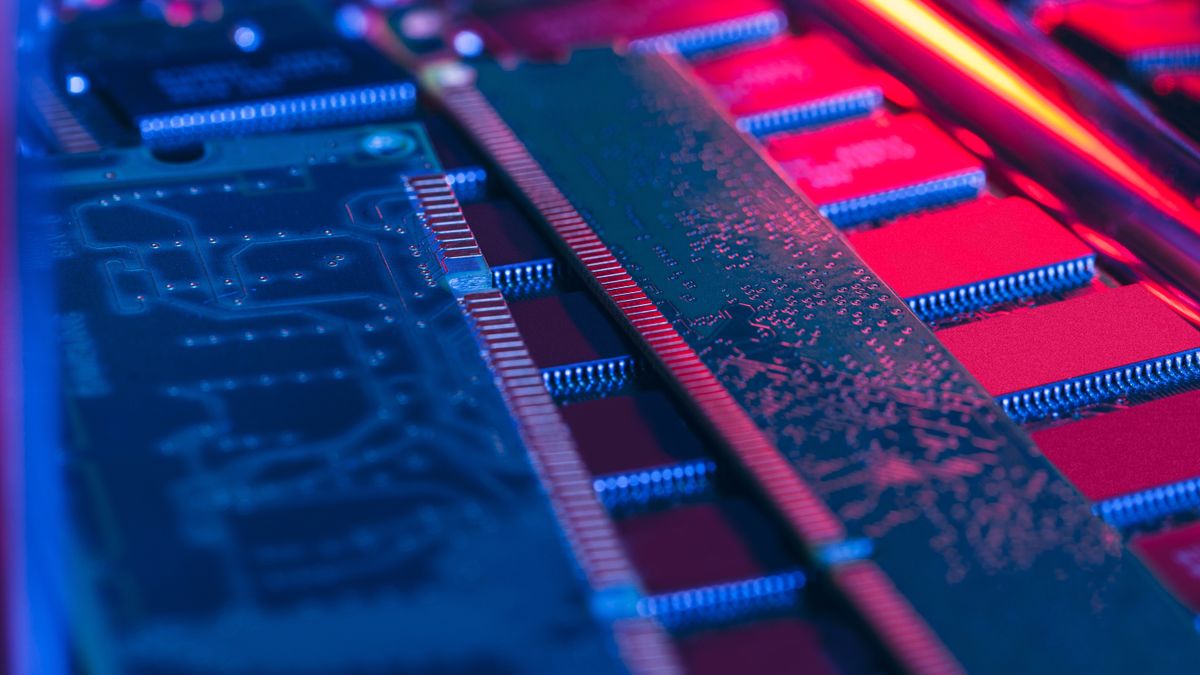- Nov 6, 2023
- 81
Dear all
Malware that made it possible for the hacker to use the laptops Network card in secret.
While also:
Windows has no wifi connection
Wifi is off in Windows settings
Network card is disabled in Device Manager
No activity in Resource Monitor Network
Or
Malware that made it possible for the hacker to use the laptops Bluetooth adapter in secret.
While also:
Windows has no Bluetooth connection
Bluetooth is off in Windows settings
Bluetooth is disabled in Device Manager
1.
Would malware like this be on the blacklist of MS Defener, and MS Defender would block or quarantine it?
2.
Is this kind of malware purely theoretical?
Does this kind malware exist?
Or anyone heard of something similar?
3.
What level of skill does it require to create this kind of malware, something like NSA / super hacker?
Thank you
Malware that made it possible for the hacker to use the laptops Network card in secret.
While also:
Windows has no wifi connection
Wifi is off in Windows settings
Network card is disabled in Device Manager
No activity in Resource Monitor Network
Or
Malware that made it possible for the hacker to use the laptops Bluetooth adapter in secret.
While also:
Windows has no Bluetooth connection
Bluetooth is off in Windows settings
Bluetooth is disabled in Device Manager
1.
Would malware like this be on the blacklist of MS Defener, and MS Defender would block or quarantine it?
2.
Is this kind of malware purely theoretical?
Does this kind malware exist?
Or anyone heard of something similar?
3.
What level of skill does it require to create this kind of malware, something like NSA / super hacker?
Thank you