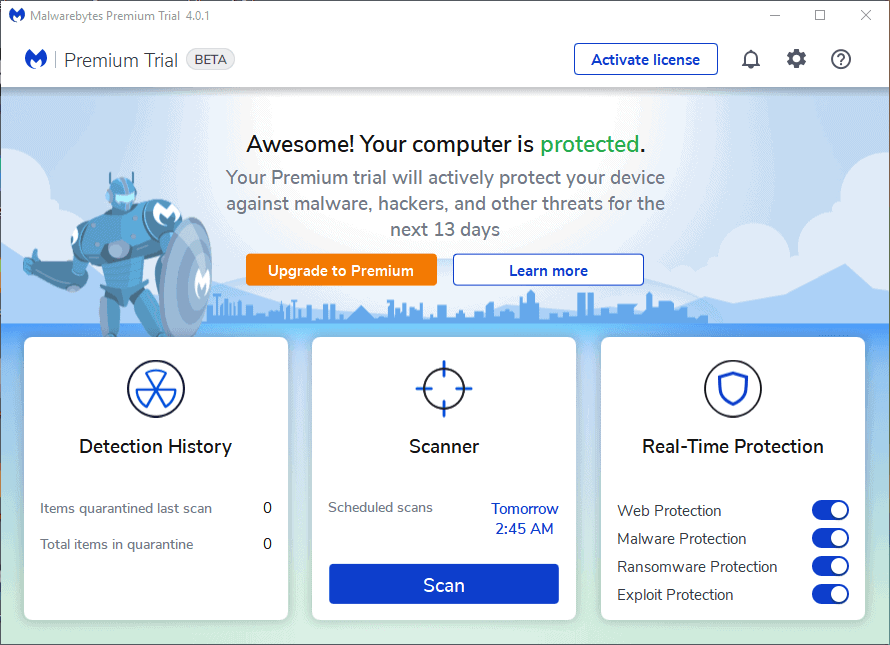- Oct 25, 2014
- 2,636
- 7,291
- 3,588
- 40
Hi all
Malwarebytes Anti-Malware 4 Beta is out
With best Regards
Mops21
Malwarebytes Anti-Malware 4 Beta is out
With best Regards
Mops21
No. You just have to log in. Without the login, you get the permission notice,The links seems to have been taken down. I await the opening of the beta! Will be nice to test.
I got an email invite today... but my main machine? I think not. I had enough excitement (lockups/blue screens) w/v3.
I never got a chance to see much. I installed it on an Win8.1 x86 machine. Installation went very smooth. But when I tried "check for updates" it just got stuck... checking and checking... Then I went through the setup menus... When I came to Account Details, the window froze and the program became unresponsive. I killed it and restarted. I ran a scan (I had checked the scan as low priority) and my CPU pegged at 100%... half of that was MBAM and the other was a bunch of Windows stuff...cryptographic this and that...Can you share more details? Any new interesting features or changelog?
Thanks
I never got a chance to see much. I installed it on an Windows 8.1 x86 machine. Installation went very smooth. But when I tried "check for updates" it just got stuck... checking and checking... Then I went through the setup menus... When I came to Account Details, the window froze and the program became unresponsive. I killed it and restarted. I ran a scan (I had checked the scan as low priority) and my CPU pegged at 100%... half of that was MBAM and the other was a bunch of Windows stuff...cryptographic this and that...
New interface, more concise, but no obvious user feature changes.
I had enough. Hello Revo, good-bye MBAM.
I too have a lifetime license, but it sits unused. Glad that works for you. I have hopes for v4, but my optimism has waned. Perhaps it's just beta blues.Of course, that's with no-cost lifetime licenses... I'd never pay for it at this point.
There doesn't seem to be an easy means to report issues. I scoured the forum and found only v3 beta threads. Maybe I arrived too early?If your an Honourary member on their forum you can access it.
Wow the GUI has completely changed. It did find one MS FP file that I reported. The file was from 2015 I think. I installed it over 3 and it kept my lifetime lic.
How about system performance? Did you liked the new GUI?
Thanks
Malwarebytes, maker of the security application Malwarebytes, released the first beta version of the upcoming major release Malwarebytes 4 to the public.
Anyone may download and install the beta version. Existing users should note that the new version will be installed over the old even if the current installation of Malwarebytes is a stable version (except for previous version 4.x releases). It is recommended to install the beta on non-production machines only to avoid any issues.
You could also remove any existing installation of Malwarebytes before installing the new one to start with a clean plate.