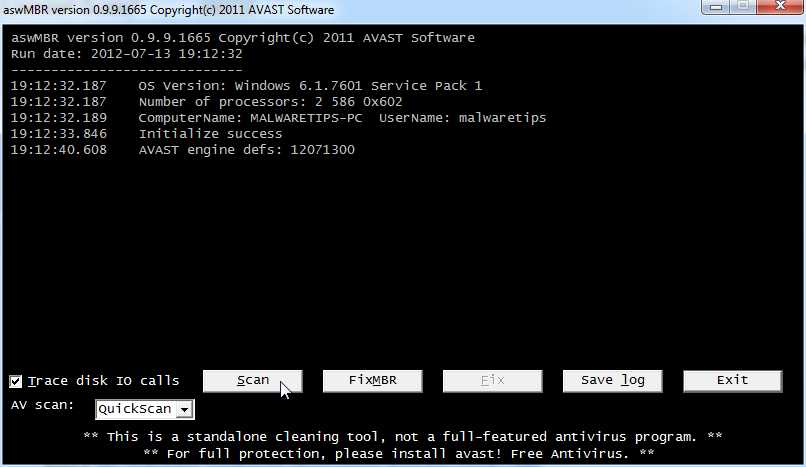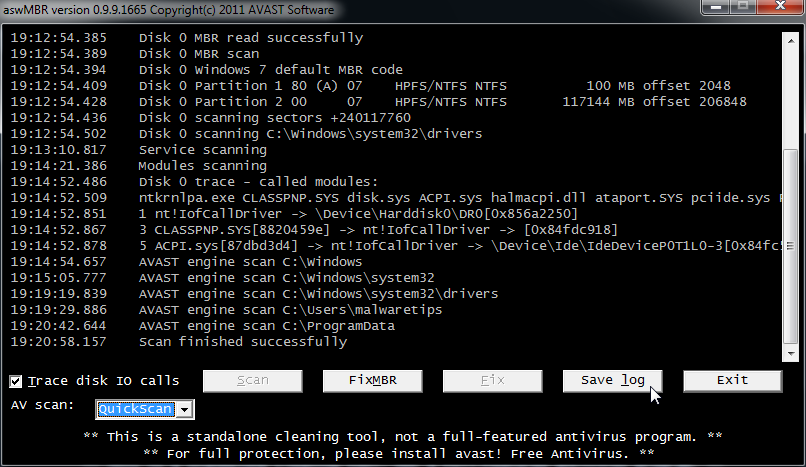I ran combo-fix.exe but I am really concerned about some deletions, to begin with, I saw my HP webcam sofware in there which had to be downloaded from the internet after a comptuer fix and my cyberlink software is in there as well, can that stuff be restored???
Here is the log:
ComboFix 13-01-28.02 - Michelle 01/28/2013 16:03:15.1.2 - x64
Microsoft® Windows Vista™ Home Premium 6.0.6002.2.1252.1.1033.18.3998.2526 [GMT -5:00]
Running from: c:\users\Michelle\Desktop\Combo-fix.exe.exe
AV: Webroot SecureAnywhere *Disabled/Updated* {9C0666FC-6C7D-3E97-3C40-0C6B33FC7401}
SP: Webroot SecureAnywhere *Disabled/Updated* {27678718-4A47-3119-06F0-3719487B3EBC}
SP: Windows Defender *Enabled/Updated* {D68DDC3A-831F-4fae-9E44-DA132C1ACF46}
.
.
((((((((((((((((((((((((((((((((((((((( Other Deletions )))))))))))))))))))))))))))))))))))))))))))))))))
.
.
c:\program files (x86)\CyberLink\DVD Suite\MUITransfer\MUIStartMenu.exe
c:\program files (x86)\CyberLink\LabelPrint\MUITransfer\MUIStartMenu.exe
c:\program files (x86)\CyberLink\Power2Go\MUITransfer\MUIStartMenu.exe
c:\program files (x86)\CyberLink\PowerDirector\MUITransfer\MUIStartMenu.exe
c:\program files (x86)\Hewlett-Packard\Media\Webcam\MUITransfer\MUIStartMenu.exe
c:\programdata\SymUpdate.exe
.
.
((((((((((((((((((((((((( Files Created from 2012-12-28 to 2013-01-28 )))))))))))))))))))))))))))))))
.
.
2013-01-28 21:35 . 2013-01-28 21:35 -------- d-----w- c:\users\Default\AppData\Local\temp
2013-01-28 19:17 . 2013-01-28 19:17 -------- d-----w- C:\FRST
2013-01-27 02:51 . 2013-01-27 02:51 -------- d-----w- c:\users\Michelle\AppData\Roaming\Malwarebytes
2013-01-27 02:51 . 2013-01-27 02:51 -------- d-----w- c:\programdata\Malwarebytes
2013-01-27 02:51 . 2013-01-27 02:51 -------- d-----w- c:\program files (x86)\Malwarebytes' Anti-Malware
2013-01-27 02:51 . 2012-12-14 21:49 24176 ----a-w- c:\windows\system32\drivers\mbam.sys
2013-01-27 00:29 . 2013-01-27 23:10 -------- d-----w- c:\users\Michelle\AppData\Roaming\QuickScan
2013-01-25 23:22 . 2013-01-08 05:32 9161176 ----a-w- c:\programdata\Microsoft\Windows Defender\Definition Updates\{866E36F0-9CD6-489A-8422-2EC4A904F72F}\mpengine.dll
2013-01-25 18:30 . 2013-01-25 18:30 -------- d-----w- c:\users\Michelle\AppData\Roaming\SUPERAntiSpyware.com
2013-01-25 18:28 . 2013-01-25 18:30 -------- d-----w- c:\program files\SUPERAntiSpyware
2013-01-25 18:28 . 2013-01-25 18:28 -------- d-----w- c:\programdata\SUPERAntiSpyware.com
2013-01-25 04:29 . 2013-01-25 04:28 859552 ----a-w- c:\windows\SysWow64\npDeployJava1.dll
2013-01-25 04:29 . 2013-01-25 04:28 95648 ----a-w- c:\windows\SysWow64\WindowsAccessBridge-32.dll
2013-01-09 14:05 . 2012-11-20 04:21 253952 ----a-w- c:\windows\system32\ncrypt.dll
2013-01-09 14:05 . 2012-11-20 04:22 204288 ----a-w- c:\windows\SysWow64\ncrypt.dll
2013-01-09 14:04 . 2012-11-23 01:54 2770432 ----a-w- c:\windows\system32\win32k.sys
2013-01-09 14:04 . 2012-11-02 10:47 1869824 ----a-w- c:\windows\system32\msxml3.dll
2013-01-09 14:04 . 2012-11-02 10:47 1794560 ----a-w- c:\windows\system32\msxml6.dll
2013-01-09 14:04 . 2012-11-02 10:19 1400832 ----a-w- c:\windows\SysWow64\msxml6.dll
2013-01-09 14:04 . 2012-11-02 10:19 1248768 ----a-w- c:\windows\SysWow64\msxml3.dll
2013-01-09 14:02 . 2012-11-22 04:22 456192 ----a-w- c:\windows\system32\shlwapi.dll
2013-01-03 01:37 . 2013-01-03 01:37 -------- d-----w- c:\users\Michelle\AppData\Local\IsolatedStorage
2012-12-30 21:54 . 2012-11-14 05:52 2382848 ----a-w- c:\windows\system32\mshtml.tlb
2012-12-30 21:41 . 2012-12-16 13:31 48128 ----a-w- c:\windows\system32\atmlib.dll
2012-12-30 21:41 . 2012-12-16 13:12 34304 ----a-w- c:\windows\SysWow64\atmlib.dll
2012-12-30 21:41 . 2012-12-16 11:08 368128 ----a-w- c:\windows\system32\atmfd.dll
2012-12-30 21:41 . 2012-12-16 10:50 293376 ----a-w- c:\windows\SysWow64\atmfd.dll
2012-12-30 21:04 . 2012-12-30 21:04 49872 ----a-w- c:\windows\system32\drivers\bmepmwfm.sys
2012-12-30 16:32 . 2012-12-30 16:46 -------- d-----w- C:\Temp
2012-12-30 16:27 . 2012-12-30 16:27 -------- d-----w- c:\users\Michelle\AppData\Local\visi_coupon
.
.
.
(((((((((((((((((((((((((((((((((((((((( Find3M Report ))))))))))))))))))))))))))))))))))))))))))))))))))))
.
2013-01-25 04:28 . 2011-07-09 15:02 780192 ----a-w- c:\windows\SysWow64\deployJava1.dll
2013-01-25 04:12 . 2012-06-21 18:20 697864 ----a-w- c:\windows\SysWow64\FlashPlayerApp.exe
2013-01-25 04:12 . 2011-05-19 13:57 74248 ----a-w- c:\windows\SysWow64\FlashPlayerCPLApp.cpl
2013-01-24 03:16 . 2006-11-02 12:35 67599240 ----a-w- c:\windows\system32\mrt.exe
2012-12-19 23:59 . 2012-04-03 21:22 151880 ----a-w- c:\windows\SysWow64\WRusr.dll
2012-12-19 23:59 . 2012-04-03 21:22 111776 ----a-w- c:\windows\system32\drivers\WRkrn.sys
2012-12-19 23:59 . 2012-04-03 21:22 105024 ----a-w- c:\windows\system32\WRusr.dll
2012-11-14 18:43 . 2012-11-14 18:43 161792 ----a-w- c:\windows\SysWow64\msls31.dll
2012-11-14 18:43 . 2012-11-14 18:43 86528 ----a-w- c:\windows\SysWow64\iesysprep.dll
2012-11-14 18:43 . 2012-11-14 18:43 76800 ----a-w- c:\windows\SysWow64\SetIEInstalledDate.exe
2012-11-14 18:43 . 2012-11-14 18:43 74752 ----a-w- c:\windows\SysWow64\RegisterIEPKEYs.exe
2012-11-14 18:43 . 2012-11-14 18:43 48640 ----a-w- c:\windows\SysWow64\mshtmler.dll
2012-11-14 18:43 . 2012-11-14 18:43 63488 ----a-w- c:\windows\SysWow64\tdc.ocx
2012-11-14 18:43 . 2012-11-14 18:43 367104 ----a-w- c:\windows\SysWow64\html.iec
2012-11-14 18:43 . 2012-11-14 18:43 74752 ----a-w- c:\windows\SysWow64\iesetup.dll
2012-11-14 18:43 . 2012-11-14 18:43 23552 ----a-w- c:\windows\SysWow64\licmgr10.dll
2012-11-14 18:42 . 2012-11-14 18:42 152064 ----a-w- c:\windows\SysWow64\wextract.exe
2012-11-14 18:42 . 2012-11-14 18:42 150528 ----a-w- c:\windows\SysWow64\iexpress.exe
2012-11-14 18:42 . 2012-11-14 18:42 35840 ----a-w- c:\windows\SysWow64\imgutil.dll
2012-11-14 18:42 . 2012-11-14 18:42 11776 ----a-w- c:\windows\SysWow64\mshta.exe
2012-11-14 18:42 . 2012-11-14 18:42 110592 ----a-w- c:\windows\SysWow64\IEAdvpack.dll
2012-11-14 18:42 . 2012-11-14 18:42 101888 ----a-w- c:\windows\SysWow64\admparse.dll
2012-11-14 18:42 . 2012-11-14 18:42 222208 ----a-w- c:\windows\system32\msls31.dll
2012-11-14 18:42 . 2012-11-14 18:42 89088 ----a-w- c:\windows\system32\RegisterIEPKEYs.exe
2012-11-14 18:42 . 2012-11-14 18:42 267776 ----a-w- c:\windows\system32\ieaksie.dll
2012-11-14 18:42 . 2012-11-14 18:42 197120 ----a-w- c:\windows\system32\msrating.dll
2012-11-14 18:42 . 2012-11-14 18:42 163840 ----a-w- c:\windows\system32\ieakui.dll
2012-11-14 18:42 . 2012-11-14 18:42 12288 ----a-w- c:\windows\system32\mshta.exe
2012-11-14 18:42 . 2012-11-14 18:42 114176 ----a-w- c:\windows\system32\admparse.dll
2012-11-14 18:42 . 2012-11-14 18:42 91648 ----a-w- c:\windows\system32\SetIEInstalledDate.exe
2012-11-14 18:42 . 2012-11-14 18:42 76800 ----a-w- c:\windows\system32\tdc.ocx
2012-11-14 18:42 . 2012-11-14 18:42 55296 ----a-w- c:\windows\system32\msfeedsbs.dll
2012-11-14 18:42 . 2012-11-14 18:42 49664 ----a-w- c:\windows\system32\imgutil.dll
2012-11-14 18:42 . 2012-11-14 18:42 48640 ----a-w- c:\windows\system32\mshtmler.dll
2012-11-14 18:42 . 2012-11-14 18:42 452608 ----a-w- c:\windows\system32\dxtmsft.dll
2012-11-14 18:42 . 2012-11-14 18:42 448512 ----a-w- c:\windows\system32\html.iec
2012-11-14 18:42 . 2012-11-14 18:42 282112 ----a-w- c:\windows\system32\dxtrans.dll
2012-11-14 18:42 . 2012-11-14 18:42 160256 ----a-w- c:\windows\system32\ieakeng.dll
2012-11-14 18:42 . 2012-11-14 18:42 145920 ----a-w- c:\windows\system32\iepeers.dll
2012-11-14 18:42 . 2012-11-14 18:42 136192 ----a-w- c:\windows\system32\advpack.dll
2012-11-14 18:42 . 2012-11-14 18:42 135168 ----a-w- c:\windows\system32\IEAdvpack.dll
2012-11-14 18:42 . 2012-11-14 18:42 111616 ----a-w- c:\windows\system32\iesysprep.dll
2012-11-14 18:42 . 2012-11-14 18:42 10752 ----a-w- c:\windows\system32\msfeedssync.exe
2012-11-14 18:42 . 2012-11-14 18:42 89088 ----a-w- c:\windows\system32\ie4uinit.exe
2012-11-14 18:42 . 2012-11-14 18:42 85504 ----a-w- c:\windows\system32\iesetup.dll
2012-11-14 18:42 . 2012-11-14 18:42 82432 ----a-w- c:\windows\system32\icardie.dll
2012-11-14 18:42 . 2012-11-14 18:42 534528 ----a-w- c:\windows\system32\ieapfltr.dll
2012-11-14 18:42 . 2012-11-14 18:42 403248 ----a-w- c:\windows\system32\iedkcs32.dll
2012-11-14 18:42 . 2012-11-14 18:42 39936 ----a-w- c:\windows\system32\iernonce.dll
2012-11-14 18:42 . 2012-11-14 18:42 3695416 ----a-w- c:\windows\system32\ieapfltr.dat
2012-11-14 18:42 . 2012-11-14 18:42 30720 ----a-w- c:\windows\system32\licmgr10.dll
2012-11-14 18:42 . 2012-11-14 18:42 249344 ----a-w- c:\windows\system32\webcheck.dll
2012-11-14 18:42 . 2012-11-14 18:42 165888 ----a-w- c:\windows\system32\iexpress.exe
2012-11-14 18:42 . 2012-11-14 18:42 160256 ----a-w- c:\windows\system32\wextract.exe
2012-11-14 18:42 . 2012-11-14 18:42 103936 ----a-w- c:\windows\system32\inseng.dll
2012-11-14 18:42 . 2012-11-14 18:42 65024 ----a-w- c:\windows\system32\pngfilt.dll
2012-11-14 18:42 . 2012-11-14 18:42 149504 ----a-w- c:\windows\system32\occache.dll
2012-11-13 01:45 . 2012-12-12 09:07 2048 ----a-w- c:\windows\system32\tzres.dll
2012-11-13 01:29 . 2012-12-12 09:07 2048 ----a-w- c:\windows\SysWow64\tzres.dll
2012-11-02 10:45 . 2012-12-13 06:59 477696 ----a-w- c:\windows\system32\dpnet.dll
2012-11-02 10:45 . 2012-12-13 06:59 68096 ----a-w- c:\windows\system32\dpnathlp.dll
2012-11-02 10:18 . 2012-12-13 06:59 376320 ----a-w- c:\windows\SysWow64\dpnet.dll
2012-11-02 08:59 . 2012-12-13 06:59 26112 ----a-w- c:\windows\system32\dpnsvr.exe
2012-11-02 08:26 . 2012-12-13 06:59 23040 ----a-w- c:\windows\SysWow64\dpnsvr.exe
.
.
((((((((((((((((((((((((((((((((((((( Reg Loading Points ))))))))))))))))))))))))))))))))))))))))))))))))))
.
.
*Note* empty entries & legit default entries are not shown
REGEDIT4
.
[HKEY_CURRENT_USER\Software\Microsoft\Internet Explorer\URLSearchHooks]
"{81017EA9-9AA8-4A6A-9734-7AF40E7D593F}"= "c:\program files (x86)\Yahoo!\Companion\Installs\cpn3\yt.dll" [2012-11-26 1525088]
.
[HKEY_CLASSES_ROOT\clsid\{81017ea9-9aa8-4a6a-9734-7af40e7d593f}]
[HKEY_CLASSES_ROOT\yt.YTNavAssistPlugin.1]
[HKEY_CLASSES_ROOT\TypeLib\{003028C2-EA1C-4676-A316-B5CB50917002}]
[HKEY_CLASSES_ROOT\yt.YTNavAssistPlugin]
.
[HKEY_CURRENT_USER\SOFTWARE\Microsoft\Windows\CurrentVersion\Run]
"LightScribe Control Panel"="c:\program files (x86)\Common Files\LightScribe\LightScribeControlPanel.exe" [2008-06-09 2363392]
"HPAdvisor"="c:\program files (x86)\Hewlett-Packard\HP Advisor\HPAdvisor.exe" [2008-09-30 972080]
"Facebook Update"="c:\users\Michelle\AppData\Local\Facebook\Update\FacebookUpdate.exe" [2012-07-11 138096]
"SUPERAntiSpyware"="c:\program files\SUPERAntiSpyware\SUPERAntiSpyware.exe" [2012-11-01 5629312]
.
[HKEY_LOCAL_MACHINE\SOFTWARE\Wow6432Node\Microsoft\Windows\CurrentVersion\Run]
"DVDAgent"="c:\program files (x86)\Hewlett-Packard\Media\DVD\DVDAgent.exe" [2008-09-26 1148200]
"TSMAgent"="c:\program files (x86)\Hewlett-Packard\TouchSmart\Media\TSMAgent.exe" [2008-09-26 1152296]
"CLMLServer for HP TouchSmart"="c:\program files (x86)\Hewlett-Packard\TouchSmart\Media\Kernel\CLML\CLMLSvc.exe" [2008-09-26 189736]
"QlbCtrl.exe"="c:\program files (x86)\Hewlett-Packard\HP Quick Launch Buttons\QlbCtrl.exe" [2008-08-01 202032]
"HP Health Check Scheduler"="c:\program files (x86)\Hewlett-Packard\HP Health Check\HPHC_Scheduler.exe" [2008-06-16 75008]
"HP Software Update"="c:\program files (x86)\Hp\HP Software Update\HPWuSchd2.exe" [2007-05-08 54840]
"hpWirelessAssistant"="c:\program files (x86)\Hewlett-Packard\HP Wireless Assistant\HPWAMain.exe" [2008-04-15 488752]
"Adobe ARM"="c:\program files (x86)\Common Files\Adobe\ARM\1.0\AdobeARM.exe" [2012-12-03 946352]
"ApnUpdater"="c:\program files (x86)\Ask.com\Updater\Updater.exe" [2011-08-24 887976]
"WRSVC"="c:\program files (x86)\Webroot\WRSA.exe" [2012-12-19 733808]
"APSDaemon"="c:\program files (x86)\Common Files\Apple\Apple Application Support\APSDaemon.exe" [2012-05-31 59280]
"iTunesHelper"="c:\program files (x86)\iTunes\iTunesHelper.exe" [2012-06-07 421776]
"SunJavaUpdateSched"="c:\program files (x86)\Common Files\Java\Java Update\jusched.exe" [2012-07-03 252848]
.
[HKEY_LOCAL_MACHINE\software\microsoft\windows\currentversion\policies\system]
"EnableUIADesktopToggle"= 0 (0x0)
.
[HKEY_LOCAL_MACHINE\software\microsoft\windows\currentversion\policies\explorer]
"NoDevMgrUpdate"= 0 (0x0)
"NoDFSTab"= 0 (0x0)
"NoEncryptOnMove"= 0 (0x0)
"NoResolveTrack"= 0 (0x0)
"NoStartMenuSubFolders"= 0 (0x0)
.
[HKEY_CURRENT_USER\software\microsoft\windows\currentversion\policies\explorer]
"NoDevMgrUpdate"= 0 (0x0)
"NoDFSTab"= 0 (0x0)
"NoEncryptOnMove"= 0 (0x0)
"NoResolveTrack"= 0 (0x0)
"NoStartMenuSubFolders"= 0 (0x0)
.
[HKEY_USERS\.default\software\microsoft\windows\currentversion\policies\explorer]
"DisableLocalMachineRun"= 0 (0x0)
"DisableLocalMachineRunOnce"= 0 (0x0)
"DisableCurrentUserRun"= 0 (0x0)
"DisableCurrentUserRunOnce"= 0 (0x0)
"NoFile"= 0 (0x0)
"HideClock"= 0 (0x0)
"NoDevMgrUpdate"= 0 (0x0)
"NoDFSTab"= 0 (0x0)
"NoEncryptOnMove"= 0 (0x0)
"NoResolveTrack"= 0 (0x0)
"NoStartMenuSubFolders"= 0 (0x0)
.
[HKEY_LOCAL_MACHINE\SYSTEM\CurrentControlSet\Control\SafeBoot\Minimal\!SASCORE]
@=""
.
[HKEY_LOCAL_MACHINE\SYSTEM\CurrentControlSet\Control\SafeBoot\Minimal\Wdf01000.sys]
@="Driver"
.
[HKEY_LOCAL_MACHINE\SYSTEM\CurrentControlSet\Control\SafeBoot\Minimal\WudfSvc]
@="Service"
.
S2 !SASCORE;SAS Core Service;c:\program files\SUPERAntiSpyware\SASCORE64.EXE [2012-07-11 140672]
S2 AESTFilters;Andrea ST Filters Service;c:\windows\System32\DriverStore\FileRepository\stwrt64.inf_bd5387da\AESTSr64.exe [2008-06-27 89088]
.
.
HKEY_LOCAL_MACHINE\SOFTWARE\Wow6432Node\Microsoft\Windows NT\CurrentVersion\Svchost - NetSvcs
Themes
.
[HKEY_LOCAL_MACHINE\software\wow6432node\microsoft\active setup\installed components\{10880D85-AAD9-4558-ABDC-2AB1552D831F}]
2008-06-09 17:14 451872 ----a-w- c:\program files (x86)\Common Files\LightScribe\LSRunOnce.exe
.
[HKEY_LOCAL_MACHINE\software\wow6432node\microsoft\active setup\installed components\{8A69D345-D564-463c-AFF1-A69D9E530F96}]
2013-01-25 04:40 1607120 ----a-w- c:\program files (x86)\Google\Chrome\Application\24.0.1312.56\Installer\chrmstp.exe
.
Contents of the 'Scheduled Tasks' folder
.
2013-01-27 c:\windows\Tasks\FacebookUpdateTaskUserS-1-5-21-3488472860-609737526-646370250-1000Core.job
- c:\users\Michelle\AppData\Local\Facebook\Update\FacebookUpdate.exe [2012-06-29 20:46]
.
2013-01-28 c:\windows\Tasks\FacebookUpdateTaskUserS-1-5-21-3488472860-609737526-646370250-1000UA.job
- c:\users\Michelle\AppData\Local\Facebook\Update\FacebookUpdate.exe [2012-06-29 20:46]
.
2013-01-28 c:\windows\Tasks\GoogleUpdateTaskMachineCore.job
- c:\program files (x86)\Google\Update\GoogleUpdate.exe [2011-07-29 21:14]
.
2013-01-28 c:\windows\Tasks\GoogleUpdateTaskMachineUA.job
- c:\program files (x86)\Google\Update\GoogleUpdate.exe [2011-07-29 21:14]
.
.
--------- X64 Entries -----------
.
.
[HKEY_LOCAL_MACHINE\SOFTWARE\Microsoft\Windows\CurrentVersion\Run]
"IgfxTray"="c:\windows\system32\igfxtray.exe" [2008-08-25 153624]
"HotKeysCmds"="c:\windows\system32\hkcmd.exe" [2008-08-25 225816]
"Persistence"="c:\windows\system32\igfxpers.exe" [2008-08-25 199704]
"SynTPEnh"="c:\program files\Synaptics\SynTP\SynTPEnh.exe" [2008-06-20 1533736]
"lxdumon.exe"="c:\program files (x86)\Lexmark 5600-6600 Series\lxdumon.exe" [2008-09-10 676520]
"lxduamon"="c:\program files (x86)\Lexmark 5600-6600 Series\lxduamon.exe" [2008-09-10 16040]
.
------- Supplementary Scan -------
.
uStart Page = hxxp://www.yahoo.com/
uLocal Page = c:\windows\system32\blank.htm
mStart Page = hxxp://ie.redirect.hp.com/svs/rdr?TYPE=3&tp=iehome&locale=en_us&c=91&bd=Pavilion&pf=cnnb
mDefault_Page_URL = hxxp://ie.redirect.hp.com/svs/rdr?TYPE=3&tp=iehome&locale=en_us&c=91&bd=Pavilion&pf=cnnb
mLocal Page = c:\windows\SysWOW64\blank.htm
uInternet Settings,ProxyOverride = *.local
mSearchAssistant =
IE: E&xport to Microsoft Excel - c:\progra~2\MICROS~2\Office12\EXCEL.EXE/3000
TCP: DhcpNameServer = 192.168.1.1
FF - ProfilePath - c:\users\Michelle\AppData\Roaming\Mozilla\Firefox\Profiles\2v64zce3.default\
FF - prefs.js: browser.startup.homepage - www.google.com/
FF - prefs.js: network.proxy.type - 0
FF - ExtSQL: 2012-12-30 11:26; plugin@selectionlinks.com; c:\users\Michelle\AppData\Roaming\Mozilla\Firefox\Profiles\2v64zce3.default\extensions\plugin@selectionlinks.com
FF - ExtSQL: 2012-12-30 16:02; {40D65E82-75AC-47CA-8A73-1CEDC2668EFF}; c:\program files (x86)\Mozilla Firefox\extensions\{40D65E82-75AC-47CA-8A73-1CEDC2668EFF}
FF - ExtSQL: 2013-01-24 18:59; {e001c731-5e37-4538-a5cb-8168736a2360}; c:\users\Michelle\AppData\Roaming\Mozilla\Firefox\Profiles\2v64zce3.default\extensions\{e001c731-5e37-4538-a5cb-8168736a2360}
FF - ExtSQL: 2013-01-26 22:03; {a0d7ccb3-214d-498b-b4aa-0e8fda9a7bf7}; c:\users\Michelle\AppData\Roaming\Mozilla\Firefox\Profiles\2v64zce3.default\extensions\{a0d7ccb3-214d-498b-b4aa-0e8fda9a7bf7}
user_pref('extensions.autoDisableScopes', 0);user_pref('security.csp.enable', false);user_pref('security.OCSP.enabled', 0);
.
.
------- File Associations -------
.
inifile=%SystemRoot%\SysWow64\NOTEPAD.EXE %1
JSEFile="%SystemRoot%\System32\WScript.exe" "%1" %*
txtfile=%SystemRoot%\SysWow64\NOTEPAD.EXE %1
.
- - - - ORPHANS REMOVED - - - -
.
URLSearchHooks-{22dfbf5b-a7cd-4b25-9471-3dc68c71855f} - (no file)
BHO-{300BEC06-B743-4D19-86B9-11DC711D7FFB} - (no file)
Wow6432Node-HKLM-Run-UCam_Menu - c:\program files (x86)\Hewlett-Packard\Media\Webcam\MUITransfer\MUIStartMenu.exe
Wow6432Node-HKLM-Run-UpdateLBPShortCut - c:\program files (x86)\CyberLink\LabelPrint\MUITransfer\MUIStartMenu.exe
Wow6432Node-HKLM-Run-UpdatePSTShortCut - c:\program files (x86)\CyberLink\DVD Suite\MUITransfer\MUIStartMenu.exe
Wow6432Node-HKLM-Run-UpdateP2GoShortCut - c:\program files (x86)\CyberLink\Power2Go\MUITransfer\MUIStartMenu.exe
Wow6432Node-HKLM-Run-UpdatePDIRShortCut - c:\program files (x86)\CyberLink\PowerDirector\MUITransfer\MUIStartMenu.exe
SafeBoot-WudfPf
SafeBoot-WudfRd
WebBrowser-{22DFBF5B-A7CD-4B25-9471-3DC68C71855F} - (no file)
WebBrowser-{977AE9CC-AF83-45E8-9E03-E2798216E2D5} - (no file)
HKLM-Run-SmartMenu - c:\program files (x86)\Hewlett-Packard\HP MediaSmart\SmartMenu.exe
HKLM-Run-SysTrayApp - c:\program files (x86)\IDT\WDM\sttray64.exe
.
.
.
[HKEY_LOCAL_MACHINE\system\ControlSet001\Services\Norton Internet Security]
"ImagePath"="\"c:\program files (x86)\Norton Internet Security\Engine\16.0.0.125\ccSvcHst.exe\" /s \"Norton Internet Security\" /m \"c:\program files (x86)\Norton Internet Security\Engine\16.0.0.125\diMaster.dll\" /prefetch:1"
.
[HKEY_LOCAL_MACHINE\system\ControlSet001\Services\{55662437-DA8C-40c0-AADA-2C816A897A49}]
"ImagePath"="\??\c:\program files (x86)\Hewlett-Packard\Media\DVD\000.fcl"
.
--------------------- LOCKED REGISTRY KEYS ---------------------
.
[HKEY_USERS\.Default\Software\Microsoft\Internet Explorer\Approved Extensions]
@Denied: (2) (LocalSystem)
"{1E61ED7C-7CB8-49D6-B9E9-AB4C880C8414}"=hex:51,66,7a,6c,4c,1d,38,12,12,ee,72,
1a,8a,32,b8,0c,c6,ff,e8,0c,8d,52,c0,00
"{EF99BD32-C1FB-11D2-892F-0090271D4F88}"=hex:51,66,7a,6c,4c,1d,38,12,5c,be,8a,
eb,c9,8f,bc,54,f6,39,43,d0,22,43,0b,9c
"{02478D38-C3F9-4EFB-9B51-7695ECA05670}"=hex:51,66,7a,6c,4c,1d,38,12,56,8e,54,
06,cb,8d,95,0b,e4,47,35,d5,e9,fe,12,64
"{18DF081C-E8AD-4283-A596-FA578C2EBDC3}"=hex:51,66,7a,6c,4c,1d,38,12,72,0b,cc,
1c,9f,a6,ed,07,da,80,b9,17,89,70,f9,d7
"{D2C5E510-BE6D-42CC-9F61-E4F939078474}"=hex:51,66,7a,6c,4c,1d,38,12,7e,e6,d6,
d6,5f,f0,a2,07,e0,77,a7,b9,3c,59,c0,60
"{D2CE3E00-F94A-4740-988E-03DC2F38C34F}"=hex:51,66,7a,6c,4c,1d,38,12,6e,3d,dd,
d6,78,b7,2e,02,e7,98,40,9c,2a,66,87,5b
"{DBC80044-A445-435B-BC74-9C25C1C588A9}"=hex:51,66,7a,6c,4c,1d,38,12,2a,03,db,
df,77,ea,35,06,c3,62,df,65,c4,9b,cc,bd
"{FDAD4DA1-61A2-4FD8-9C17-86F7AC245081}"=hex:51,66,7a,6c,4c,1d,38,12,cf,4e,be,
f9,90,2f,b6,0a,e3,01,c5,b7,a9,7a,14,95
"{FFFFFFFF-CF4E-4F2B-BDC2-0E72E116A856}"=hex:51,66,7a,6c,4c,1d,38,12,91,fc,ec,
fb,7c,81,45,0a,c2,d4,4d,32,e4,48,ec,42
"{FF059E31-CC5A-4E2E-BF3B-96E929D65503}"=hex:51,66,7a,6c,4c,1d,38,12,5f,9d,16,
fb,68,82,40,0b,c0,2d,d5,a9,2c,88,11,17
"{BDEADE7F-C265-11D0-BCED-00A0C90AB50F}"=hex:51,66,7a,6c,4c,1d,38,12,11,dd,f9,
b9,57,8c,be,54,c3,fb,43,e0,cc,54,f1,1b
.
[HKEY_USERS\.Default\Software\Microsoft\Internet Explorer\ApprovedExtensionsMigration]
@Denied: (2) (LocalSystem)
"Timestamp"=hex:3f,a5,87,e6,1b,ca,cd,01
.
[HKEY_USERS\S-1-5-21-3488472860-609737526-646370250-1000\È a*Ä*_*w*a*r*e*\Webroot\Log]
"WRFrame.exe_lflast"=dword:0000000c
.
[HKEY_LOCAL_MACHINE\software\Classes\CLSID\{73C9DFA0-750D-11E1-B0C4-0800200C9A66}]
@Denied: (A 2) (Everyone)
@="FlashBroker"
"LocalizedString"="@c:\\Windows\\system32\\Macromed\\Flash\\FlashUtil64_11_5_502_110_ActiveX.exe,-101"
.
[HKEY_LOCAL_MACHINE\software\Classes\CLSID\{73C9DFA0-750D-11E1-B0C4-0800200C9A66}\Elevation]
"Enabled"=dword:00000001
.
[HKEY_LOCAL_MACHINE\software\Classes\CLSID\{73C9DFA0-750D-11E1-B0C4-0800200C9A66}\LocalServer32]
@="c:\\Windows\\system32\\Macromed\\Flash\\FlashUtil64_11_5_502_110_ActiveX.exe"
.
[HKEY_LOCAL_MACHINE\software\Classes\CLSID\{73C9DFA0-750D-11E1-B0C4-0800200C9A66}\TypeLib]
@="{FAB3E735-69C7-453B-A446-B6823C6DF1C9}"
.
[HKEY_LOCAL_MACHINE\software\Classes\Interface\{6AE38AE0-750C-11E1-B0C4-0800200C9A66}]
@Denied: (A 2) (Everyone)
@="IFlashBroker5"
.
[HKEY_LOCAL_MACHINE\software\Classes\Interface\{6AE38AE0-750C-11E1-B0C4-0800200C9A66}\ProxyStubClsid32]
@="{00020424-0000-0000-C000-000000000046}"
.
[HKEY_LOCAL_MACHINE\software\Classes\Interface\{6AE38AE0-750C-11E1-B0C4-0800200C9A66}\TypeLib]
@="{FAB3E735-69C7-453B-A446-B6823C6DF1C9}"
"Version"="1.0"
.
[HKEY_LOCAL_MACHINE\software\Classes\Wow6432Node\CLSID\{73C9DFA0-750D-11E1-B0C4-0800200C9A66}]
@Denied: (A 2) (Everyone)
@="FlashBroker"
"LocalizedString"="@c:\\Windows\\SysWOW64\\Macromed\\Flash\\FlashUtil32_11_5_502_110_ActiveX.exe,-101"
.
[HKEY_LOCAL_MACHINE\software\Classes\Wow6432Node\CLSID\{73C9DFA0-750D-11E1-B0C4-0800200C9A66}\Elevation]
"Enabled"=dword:00000001
.
[HKEY_LOCAL_MACHINE\software\Classes\Wow6432Node\CLSID\{73C9DFA0-750D-11E1-B0C4-0800200C9A66}\LocalServer32]
@="c:\\Windows\\SysWOW64\\Macromed\\Flash\\FlashUtil32_11_5_502_110_ActiveX.exe"
.
[HKEY_LOCAL_MACHINE\software\Classes\Wow6432Node\CLSID\{73C9DFA0-750D-11E1-B0C4-0800200C9A66}\TypeLib]
@="{FAB3E735-69C7-453B-A446-B6823C6DF1C9}"
.
[HKEY_LOCAL_MACHINE\software\Classes\Wow6432Node\CLSID\{D27CDB6E-AE6D-11cf-96B8-444553540000}]
@Denied: (A 2) (Everyone)
@="Shockwave Flash Object"
.
[HKEY_LOCAL_MACHINE\software\Classes\Wow6432Node\CLSID\{D27CDB6E-AE6D-11cf-96B8-444553540000}\InprocServer32]
@="c:\\Windows\\SysWOW64\\Macromed\\Flash\\Flash32_11_5_502_110.ocx"
"ThreadingModel"="Apartment"
.
[HKEY_LOCAL_MACHINE\software\Classes\Wow6432Node\CLSID\{D27CDB6E-AE6D-11cf-96B8-444553540000}\MiscStatus]
@="0"
.
[HKEY_LOCAL_MACHINE\software\Classes\Wow6432Node\CLSID\{D27CDB6E-AE6D-11cf-96B8-444553540000}\ProgID]
@="ShockwaveFlash.ShockwaveFlash.11"
.
[HKEY_LOCAL_MACHINE\software\Classes\Wow6432Node\CLSID\{D27CDB6E-AE6D-11cf-96B8-444553540000}\ToolboxBitmap32]
@="c:\\Windows\\SysWOW64\\Macromed\\Flash\\Flash32_11_5_502_110.ocx, 1"
.
[HKEY_LOCAL_MACHINE\software\Classes\Wow6432Node\CLSID\{D27CDB6E-AE6D-11cf-96B8-444553540000}\TypeLib]
@="{D27CDB6B-AE6D-11cf-96B8-444553540000}"
.
[HKEY_LOCAL_MACHINE\software\Classes\Wow6432Node\CLSID\{D27CDB6E-AE6D-11cf-96B8-444553540000}\Version]
@="1.0"
.
[HKEY_LOCAL_MACHINE\software\Classes\Wow6432Node\CLSID\{D27CDB6E-AE6D-11cf-96B8-444553540000}\VersionIndependentProgID]
@="ShockwaveFlash.ShockwaveFlash"
.
[HKEY_LOCAL_MACHINE\software\Classes\Wow6432Node\CLSID\{D27CDB70-AE6D-11cf-96B8-444553540000}]
@Denied: (A 2) (Everyone)
@="Macromedia Flash Factory Object"
.
[HKEY_LOCAL_MACHINE\software\Classes\Wow6432Node\CLSID\{D27CDB70-AE6D-11cf-96B8-444553540000}\InprocServer32]
@="c:\\Windows\\SysWOW64\\Macromed\\Flash\\Flash32_11_5_502_110.ocx"
"ThreadingModel"="Apartment"
.
[HKEY_LOCAL_MACHINE\software\Classes\Wow6432Node\CLSID\{D27CDB70-AE6D-11cf-96B8-444553540000}\ProgID]
@="FlashFactory.FlashFactory.1"
.
[HKEY_LOCAL_MACHINE\software\Classes\Wow6432Node\CLSID\{D27CDB70-AE6D-11cf-96B8-444553540000}\ToolboxBitmap32]
@="c:\\Windows\\SysWOW64\\Macromed\\Flash\\Flash32_11_5_502_110.ocx, 1"
.
[HKEY_LOCAL_MACHINE\software\Classes\Wow6432Node\CLSID\{D27CDB70-AE6D-11cf-96B8-444553540000}\TypeLib]
@="{D27CDB6B-AE6D-11cf-96B8-444553540000}"
.
[HKEY_LOCAL_MACHINE\software\Classes\Wow6432Node\CLSID\{D27CDB70-AE6D-11cf-96B8-444553540000}\Version]
@="1.0"
.
[HKEY_LOCAL_MACHINE\software\Classes\Wow6432Node\CLSID\{D27CDB70-AE6D-11cf-96B8-444553540000}\VersionIndependentProgID]
@="FlashFactory.FlashFactory"
.
[HKEY_LOCAL_MACHINE\software\Classes\Wow6432Node\Interface\{6AE38AE0-750C-11E1-B0C4-0800200C9A66}]
@Denied: (A 2) (Everyone)
@="IFlashBroker5"
.
[HKEY_LOCAL_MACHINE\software\Classes\Wow6432Node\Interface\{6AE38AE0-750C-11E1-B0C4-0800200C9A66}\ProxyStubClsid32]
@="{00020424-0000-0000-C000-000000000046}"
.
[HKEY_LOCAL_MACHINE\software\Classes\Wow6432Node\Interface\{6AE38AE0-750C-11E1-B0C4-0800200C9A66}\TypeLib]
@="{FAB3E735-69C7-453B-A446-B6823C6DF1C9}"
"Version"="1.0"
.
[HKEY_LOCAL_MACHINE\software\Classes\Wow6432Node\TypeLib\{D27CDB6B-AE6D-11CF-96B8-444553540000}]
@Denied: (A 2) (Everyone)
.
[HKEY_LOCAL_MACHINE\software\Classes\Wow6432Node\TypeLib\{D27CDB6B-AE6D-11CF-96B8-444553540000}\1.0]
@="Shockwave Flash"
.
[HKEY_LOCAL_MACHINE\software\Classes\Wow6432Node\TypeLib\{FAB3E735-69C7-453B-A446-B6823C6DF1C9}]
@Denied: (A 2) (Everyone)
@=""
.
[HKEY_LOCAL_MACHINE\software\Classes\Wow6432Node\TypeLib\{FAB3E735-69C7-453B-A446-B6823C6DF1C9}\1.0]
@="FlashBroker"
.
[HKEY_LOCAL_MACHINE\software\Wow6432Node\Classes]
"SymbolicLinkValue"=hex(6):5c,00,52,00,45,00,47,00,49,00,53,00,54,00,52,00,59,
00,5c,00,4d,00,41,00,43,00,48,00,49,00,4e,00,45,00,5c,00,53,00,4f,00,46,00,\
.
[HKEY_LOCAL_MACHINE\system\ControlSet001\Control\Class\{4D36E96D-E325-11CE-BFC1-08002BE10318}\0000\AllUserSettings]
@Denied: (A) (Users)
@Denied: (A) (Everyone)
@Allowed: (B 1 2 3 4 5) (S-1-5-20)
"BlindDial"=dword:00000000
"MSCurrentCountry"=dword:000000b5
.
Completion time: 2013-01-28 16:37:31
ComboFix-quarantined-files.txt 2013-01-28 21:37
.
Pre-Run: 416,595,140,608 bytes free
Post-Run: 417,669,206,016 bytes free
.
- - End Of File - - BB36116AAA0A10B8765687A17527974D