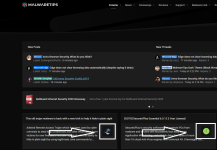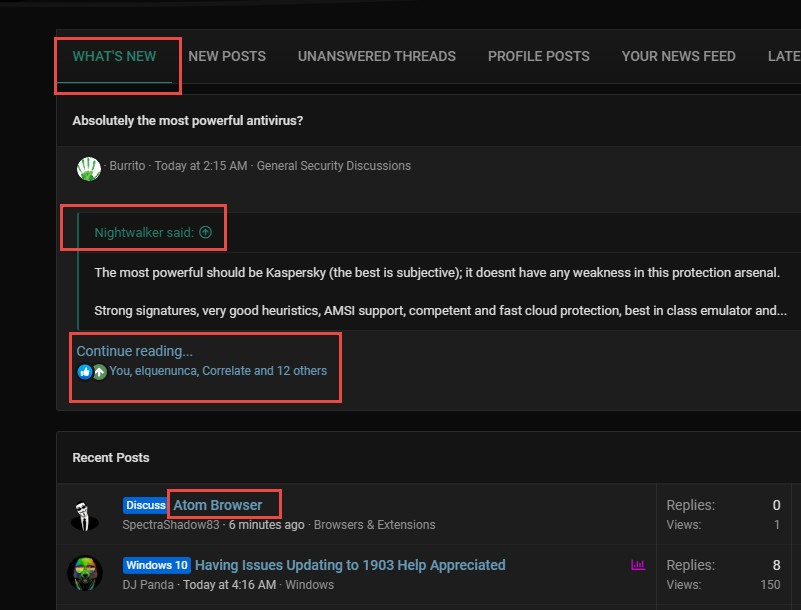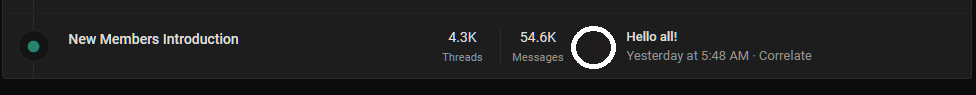Hello everyone,
We've done some small changes to the MalwareTips Black Wave theme (Dark layout) and we want to know if you like these changes. We've used more toned-down colors, and we've changed the layout of the buttons. We'll keep updating this theme over the next week, however, we want to hear what can we do to improve it.
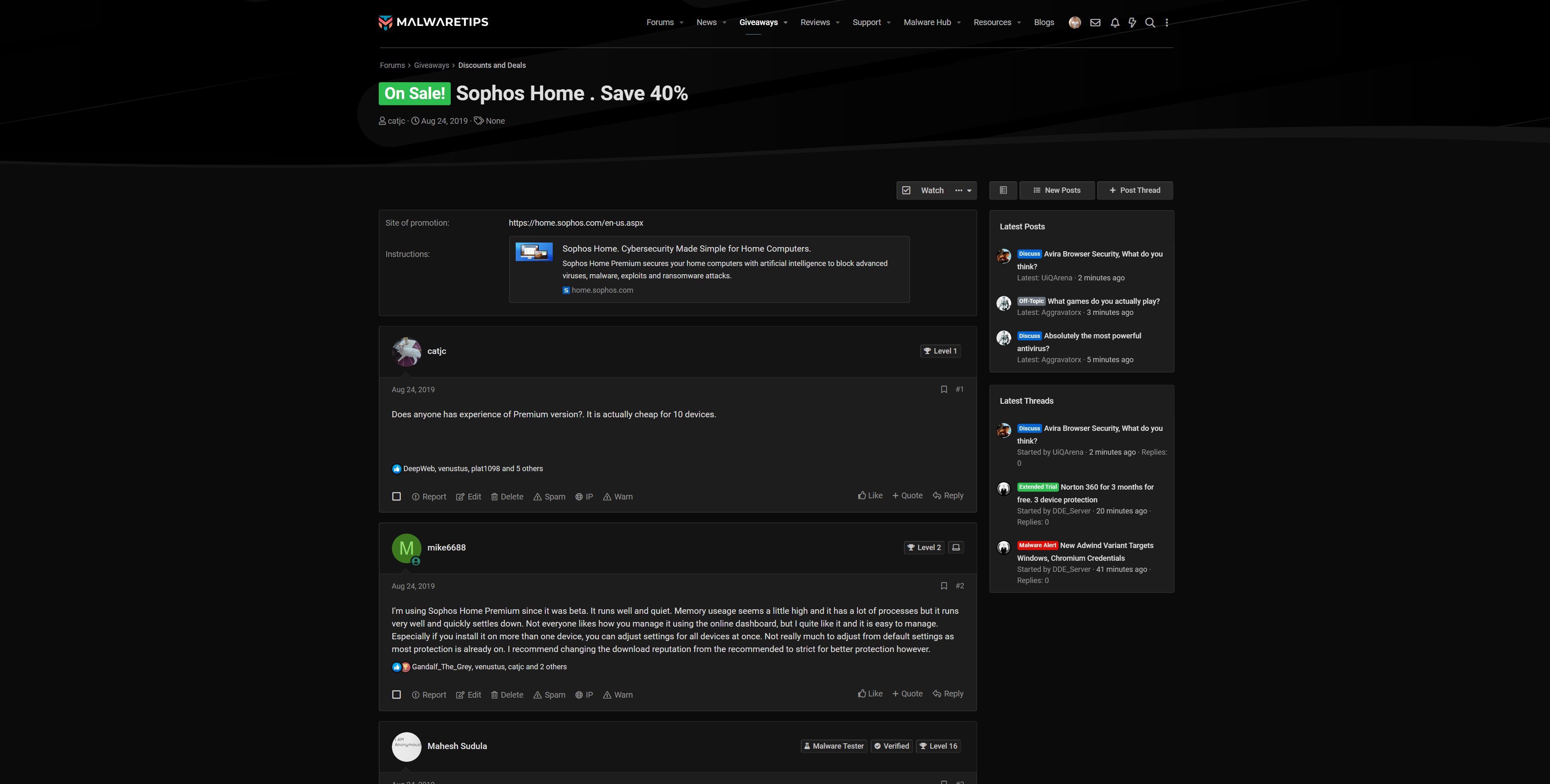
We've done some small changes to the MalwareTips Black Wave theme (Dark layout) and we want to know if you like these changes. We've used more toned-down colors, and we've changed the layout of the buttons. We'll keep updating this theme over the next week, however, we want to hear what can we do to improve it.