malwaretips.com : Emsisoft Online Armor Daily Giveaway
First of all, we would like to thank Emsisoft for giving us the opportunity to give away these Online Armor licenses.
Firewall with choice of 3 modes
Online Armor initially starts in Standard Mode, which is easy for anyone to manage.
Standard Mode doesn't focus on technical details, but rather on the simple question: IS A CERTAIN PROGRAM ALLOWED TO ACCESS THE INTERNET OR NOT? Safe programs on our centrally maintained whitelist are automatically allowed access by the firewall.
In Advanced Mode there are numerous options for experienced users. For example, it is possible to restrict access to only selected networks or to prevent access to websites from specific countries which are known for spreading malicious software.
Online Armor's third mode is Banking Mode which stands for secure online banking.
While it is extremely convenient to use your computer for banking and other online transactions, it does have the potential to be very dangerous. Online Armor addresses these worrying risks with its unique and extremely secure Online Banking Mode. In this mode the computer can only connect to self-authorized online banking sites, while no other sites, including phishing sites, can be accessed. To enable this feature you need only supply the correct web-address of your own bank/financial institution. Using the integrated Online Armor Browser, online banking can then be carried out absolutely risk free.
Keylogger protection
Keyloggers are a type of malware that lurk invisibly in the background, waiting to capture keystrokes. Usually these keystrokes are then sent to a hacker - for example when entering a Paypal login, or the PIN of an online banking website. Online Armor protects the user by reporting any suspicious programs that try to record keyboard sequences. Our centrally maintained whitelist also includes programs that are known to be safe despite displaying keylogger-like behaviour and Online Armor will not bother the user with alerts for such programs.
DNS-Spoofing protection
DNS-Poisoning is a silent method of redirecting users to fake websites designed to look like their online banking site. Your Internet Service Provider offers a DNS-Server that is used to convert a text address entered into a browser into a numerical IP address. Clever cyber-criminals may redirect such requests to their computers where their own DNS-server is installed, which then leads the user to a phishing website. Online Armor prevents this by cross-checking all DNS requests against our own secure server and if the IP's do not match, the user is immediately alerted.
Autoruns management
Many programs start automatically together with Windows - whether this is desirable or not. Online Armor lists all autoruns and classifies them by their security status (trusted, not trusted, unknown). Users may then decide themselves whether these programs are allowed to start in the future or not. Once again, Online Armor utilizes our centrally maintained whitelist to automatically allow known safe autoruns.

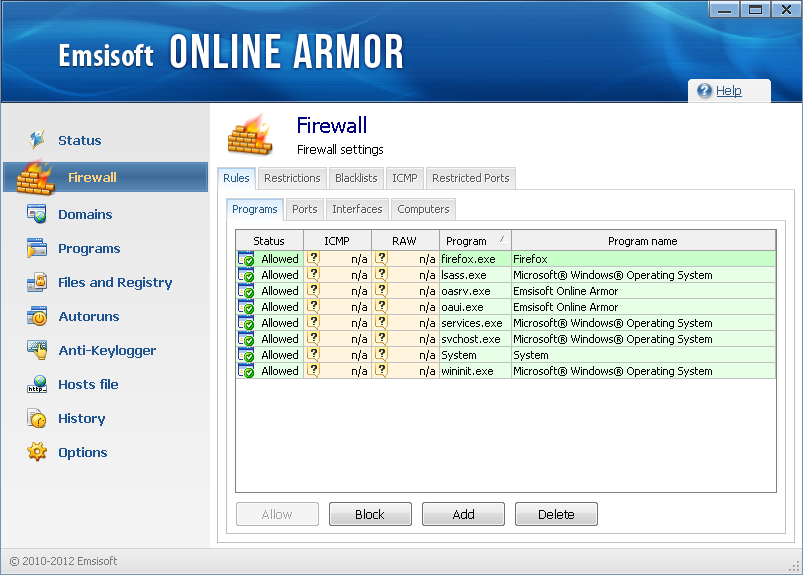
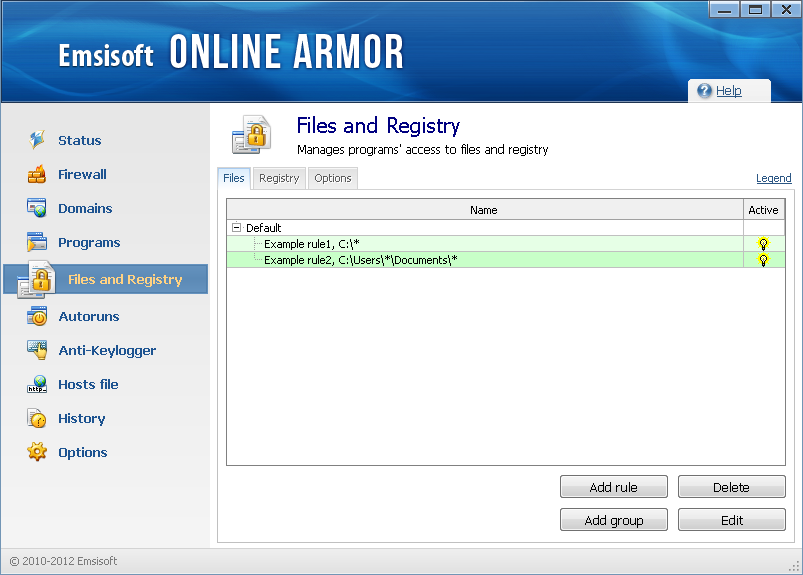
System requirements
Will it run on my PC? Unless you have a rather outdated PC from the late 90s, the answer is most likely yes, assuming that you’re using Windows XP, Vista, 7 or 8 - with the latest service pack installed. From Win 7 onwards all features are fully functional on x64 systems too. While running, Emsisoft Online Armor uses about 20 MB of your RAM. If your PC has at least 1 GB of RAM, this will be perfect.
You can find more details about Online Armor here
Online Armor Daily Giveaway Details
The Online Armor Daily Giveaway starts on 14 January 2013 and ends on 23 January 2013
To participate in our Online Armor Daily Giveaway:
1. You have to be a registered member on our forum.
2. Share the giveaway news on Facebook or Twitter, so that others may enjoy it.
Share on Twitter
- Make sure you follow MalwareTips and Emsisoft on Twitter;
- Tweet this :
Code:Join the Online Armor Daily Giveaway at malwaretips.com > http://malwaretips.com/Thread-MalwareTips-Online-Armor-Daily-Giveaway - Post the link in this thread.
Share on Facebook
- Like MalwareTips and Emsisoft on Facebook ;
- Post this on your wall:
Code:Join the Online Armor Daily Giveaway at malwaretips.com > http://malwaretips.com/Thread-MalwareTips-Online-Armor-Daily-Giveaway - Make sure everyone can see it:

- Post the link in this thread.
3. Answer the below question in your post
- Question : How many stand-alone firewalls have you used?
Answer Example : 6 - Comodo Firewall, Online Armor Firewall, Outpost Firewall, PC Tools Firewall, Privatefirewall, Zone Alarm Firewall!
Final Details
- The Join the Online Armor Daily Giveaway starts on 14 January 2013 and ends on 23 January 2013
- Each day, one member will be randomly selected using RANDOM.ORG.
- You are allowed to participate with one post and one account/IP. Having multiple accounts on our forum is against our rules and will disqualify you.
- One post per user, posting multiple times inside the thread is not allowed.
Good luck!
