- May 19, 2016
- 1,585
- Briefly explain your current issue(s)
-
When I try to send an email with a third-party application, I get an error message every time: "MAPI error".
- Steps taken to resolve, but have been unsuccessful
-
I verified that Outlook 2013 is my default mail application
Hello
When I try to send an email with a third-party application, I get an error message every time: "MAPI error".
My default mail application is Outlook 2013.
Can you help me ?
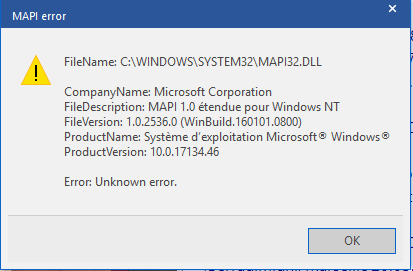
When I try to send an email with a third-party application, I get an error message every time: "MAPI error".
My default mail application is Outlook 2013.
Can you help me ?
