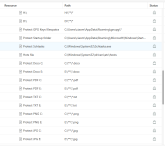Using tool like:
- Comodo Cleaning Essentials / Autoruns
- Process Explorer
- Autoruns
- GetSusp (From McAfee)
- SandBoxie
- ShadowDefender
- @MaxSyncUP