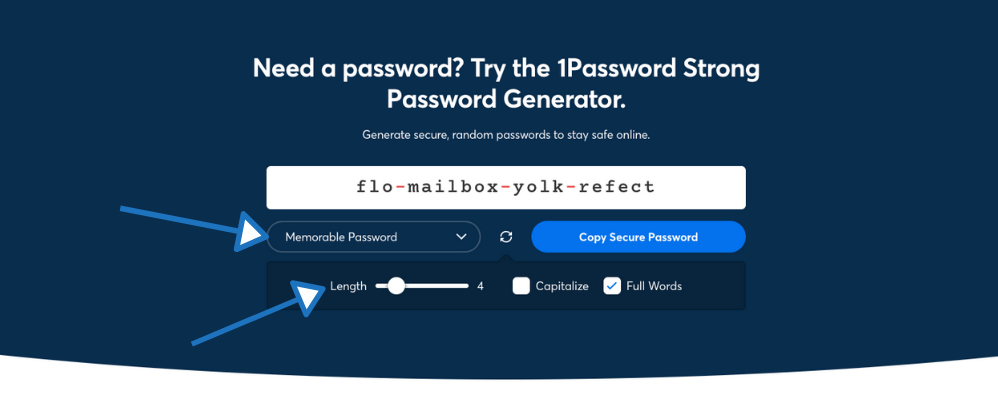Hey, everyone.
I spent some time thinking what is the best way to remember a master password without writing it down.
The thing that works best for me is to find a painting that I like or am familiar with, and remember the name of the painting, the painter and the year (you can add medium, period and place if you wish so to make your password longer/ stronger).
If I think that I might forget my password I can print the painting on a paper and put it where I want, on a wall, in a book, etc. as a reminder.
Now, for demonstration purposes I made an example of what that password would look like, this is done in KeePassXC password manager:
Password: beheading of saint john the baptist caravaggio
Password quality: Excellent
Entropy: 105.58bit
I find it really convenient to use a passphrase, instead to type random characters that would take much longer for me.
Now, you don't have to use a painting, you could use a movie/ tv show dialog that is reasonably long and memorable and print that scene as a reminder (without everyone knowing the context of it).
What do you think, is it a good idea, would you try it? Оr is it not convenient, secure, too much hassle?
What would you add or change?
I spent some time thinking what is the best way to remember a master password without writing it down.
The thing that works best for me is to find a painting that I like or am familiar with, and remember the name of the painting, the painter and the year (you can add medium, period and place if you wish so to make your password longer/ stronger).
If I think that I might forget my password I can print the painting on a paper and put it where I want, on a wall, in a book, etc. as a reminder.
Now, for demonstration purposes I made an example of what that password would look like, this is done in KeePassXC password manager:
Password: beheading of saint john the baptist caravaggio
Password quality: Excellent
Entropy: 105.58bit
I find it really convenient to use a passphrase, instead to type random characters that would take much longer for me.
Now, you don't have to use a painting, you could use a movie/ tv show dialog that is reasonably long and memorable and print that scene as a reminder (without everyone knowing the context of it).
What do you think, is it a good idea, would you try it? Оr is it not convenient, secure, too much hassle?
What would you add or change?