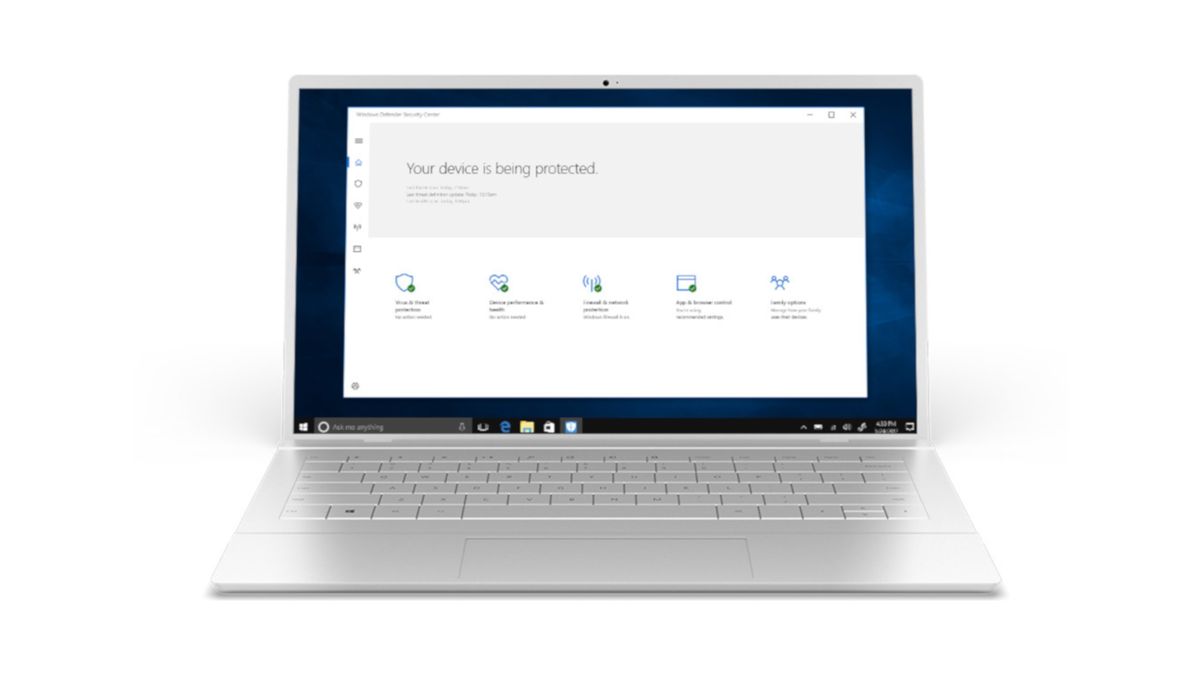- Dec 23, 2014
- 8,970
If you look at test scores from testing organisations, they indicate that there typically any of the big name antiviruses will provide similar levels of protection. However, if you look at the tests here in the Malware Hub, where often more recent malware is tested, you will much more of difference between antiviruses. To provide one example, Panda often does very well when tested by testing organisations, but as you can see from the tests here, often fails terribly at detecting zero-day malware.
The differences between Consumer AVs are also visible in the tests of AV testing Labs, as I have shown in my previous post. You could for example say that McAfee (on default settings) is 7 times worse than Norton, because it missed 7 times more samples. But of course, 7 * "something very small" is still very small (compared to total tested samples), that is why you still can say that most popular AVs can give similarly good protection. A similar impact on your protection (as choosing the AV) could have your mood, quarrel with your wife, or pain in the neck. I am sure that simply reading the MT forum can have a stronger impact on your protection than changing the AV.
You should also take into account that testing 0-days is not the best representative of the protection of Home users. I think that tests from Malware Hub are probably closer to testing the Enterprise environment. They include more 0-days and more malware used in targeted attacks. Some malware samples are tested "out of the infection chain" as payloads (the initial chains are skipped). This is also natural in Enterprises, where one has to assume a fair chance that the environment is already compromised.
Last edited: