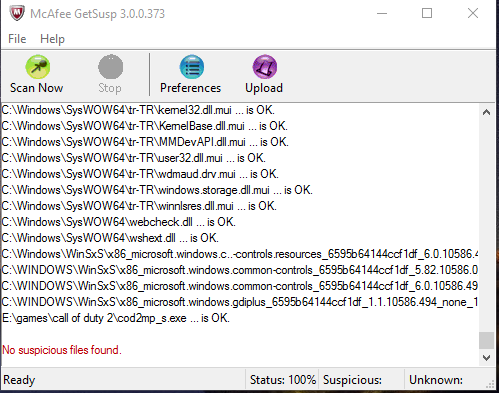With an endless number of cyber-criminals around, our PCs are always on a risk of getting attacked by some or the other malware, may it be a phishing email hack, a ransomware attack or something else. No matter how good the antivirus software you are using, you can never be 100% sure about the safety of your computer system. Thus the only way left is to keep a regular check on your PC. McAfee GetSusp is a freeware from Intel, which can help you with the same. It is an application which helps you detect suspicious activity on your Windows PC.

GetSusp is a lightweight and simple application which comes as a single executable file and requires no technical knowledge to use. It is intended for users who suspect undetected malware on their Windows computer.
The main overview says all with the upper toolbar having quick buttons to run PC scan and to the select the preferences. It requires no installation and can be stored in any of your removable storage devices to run on your different computers. It is one of the best free applications especially for the users who suspect some undetected malware hiding somewhere in the system.
The application eliminates the need for deep technical knowledge of computer systems to isolate undetected malware and works on McAfee Global Threat Intelligence (GTI) which used the huge database of the company comprising almost every suspected malware.
Download the application and save the executable file on your system hard disk. Launch the GetSusp.exe file once saved.
The main interface shows all. If you want to run the quick scan, click the Scan Now button. Just agree to the prompted license agreement to proceed.
Generally, the scan runs for five minutes and gives the summarized the scan report showing the suspicious files detected. However, you yourself have to decide further about how to remove these files from your PC. Check the screenshot below to know how the report looks.
If you want to edit the preferences, click on Preferences button on the main overview. you can adjust the proxy settings, change the file saving location and chose if you want McAfee to send you an acknowledgment for your submissions.

McAfee GetSusp from Intel is a useful application that scans the PC thoroughly for any kind of suspicious files and keeps your machine safe. Download the application here and see if your computer is at risk.

GetSusp is a lightweight and simple application which comes as a single executable file and requires no technical knowledge to use. It is intended for users who suspect undetected malware on their Windows computer.
The main overview says all with the upper toolbar having quick buttons to run PC scan and to the select the preferences. It requires no installation and can be stored in any of your removable storage devices to run on your different computers. It is one of the best free applications especially for the users who suspect some undetected malware hiding somewhere in the system.
The application eliminates the need for deep technical knowledge of computer systems to isolate undetected malware and works on McAfee Global Threat Intelligence (GTI) which used the huge database of the company comprising almost every suspected malware.
Download the application and save the executable file on your system hard disk. Launch the GetSusp.exe file once saved.
The main interface shows all. If you want to run the quick scan, click the Scan Now button. Just agree to the prompted license agreement to proceed.
Generally, the scan runs for five minutes and gives the summarized the scan report showing the suspicious files detected. However, you yourself have to decide further about how to remove these files from your PC. Check the screenshot below to know how the report looks.
If you want to edit the preferences, click on Preferences button on the main overview. you can adjust the proxy settings, change the file saving location and chose if you want McAfee to send you an acknowledgment for your submissions.

McAfee GetSusp from Intel is a useful application that scans the PC thoroughly for any kind of suspicious files and keeps your machine safe. Download the application here and see if your computer is at risk.