McAfee SECURE Safe Browsing ( ** This is not McAfee SiteAdvisor ** )
Download from Chrome Web Store
https://chrome.google.com/webstore/detail/mcafee-secure-safe-browsi/lkdiimaiohgpacfbgedcipmgigppaofn
Homepage: https://www.mcafeesecure.com/safe-browsing (More browser support coming soon).
"The McAfee SECURE extension empowers online consumers by giving them invaluable website security information. Google search results are annotated so you can know which ones to click on, and which ones to avoid. The security of the site you're on is displayed in the upper right corner of your browser, so you'll always know if you're on a safe site.
McAfee SECURE Safe Browsing > Options
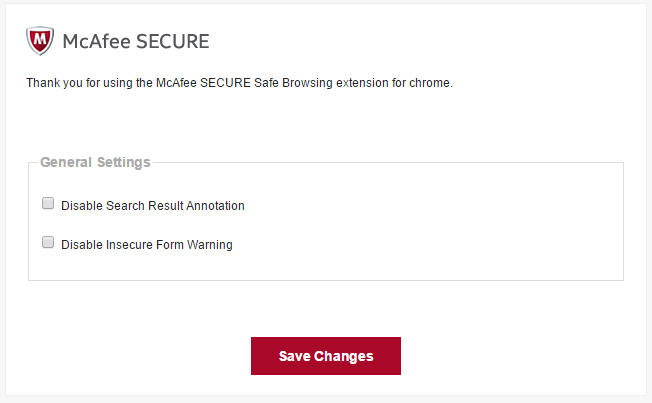
For "Certified" McAfee Secure websites, it should work as advertised.

Final Notes:
I was not able to get it to work on encrypted Google Search results, and it only showed this from the extension. It's not "McAfee SECURE" certified?
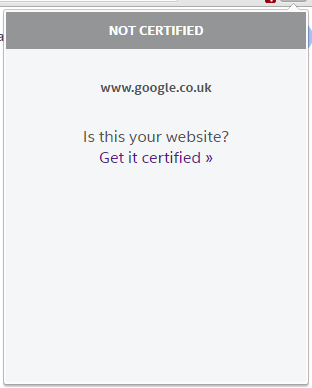
But it did provide a warning for an Insecure Form Filling webpage, and directed me to this page, https://www.mcafeesecure.com/safe-browsing/insecure-form-warning.jsp
Looking for McAfee SiteAdvisor? Go here http://www.siteadvisor.com
Download from Chrome Web Store
https://chrome.google.com/webstore/detail/mcafee-secure-safe-browsi/lkdiimaiohgpacfbgedcipmgigppaofn
Homepage: https://www.mcafeesecure.com/safe-browsing (More browser support coming soon).
"The McAfee SECURE extension empowers online consumers by giving them invaluable website security information. Google search results are annotated so you can know which ones to click on, and which ones to avoid. The security of the site you're on is displayed in the upper right corner of your browser, so you'll always know if you're on a safe site.
- Externally validates McAfee SECURE sites, so you can be confident that it's a real McAfee SECURE certified site.
- Highlights sites with security issues, helping you avoid problems like malware and phishing attacks before you click.
- Warns you before out fill out a form on a page that doesn't have an SSL certificate, so your private information stays private.
McAfee SECURE Safe Browsing > Options
For "Certified" McAfee Secure websites, it should work as advertised.
Final Notes:
I was not able to get it to work on encrypted Google Search results, and it only showed this from the extension. It's not "McAfee SECURE" certified?
But it did provide a warning for an Insecure Form Filling webpage, and directed me to this page, https://www.mcafeesecure.com/safe-browsing/insecure-form-warning.jsp
Looking for McAfee SiteAdvisor? Go here http://www.siteadvisor.com