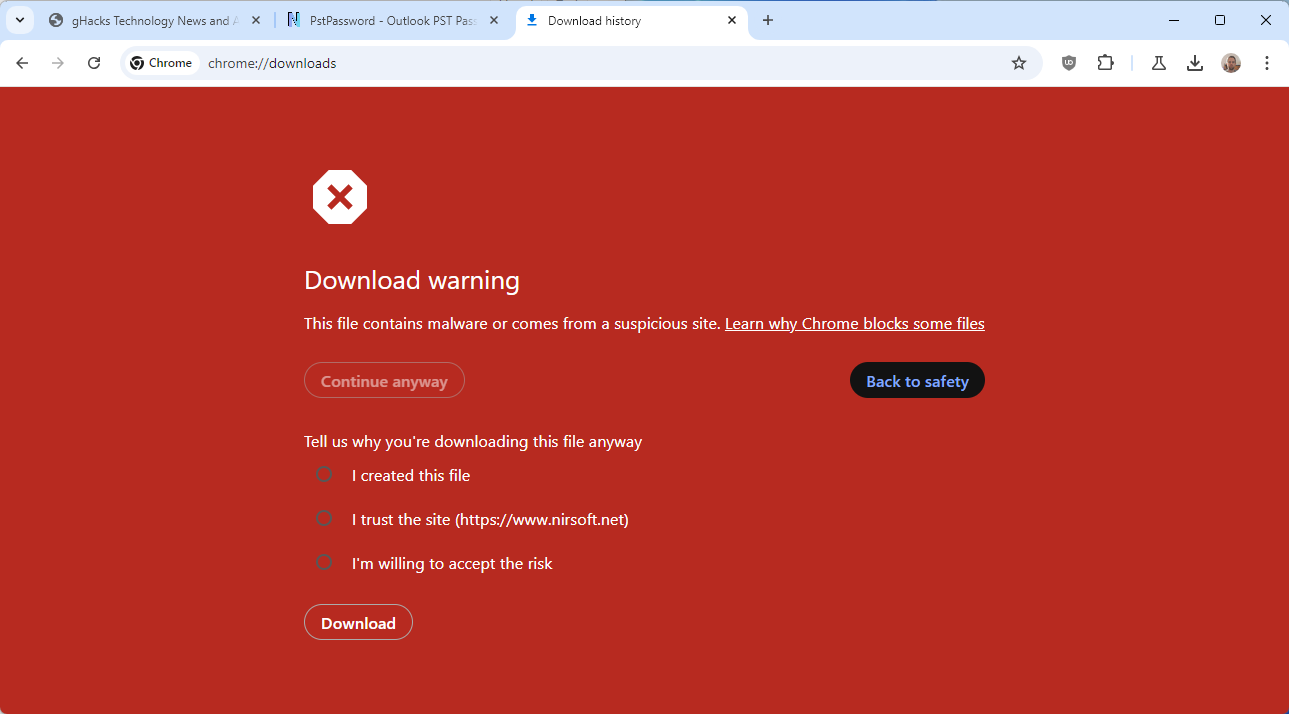Gandalf_The_Grey
Level 85
Thread author
Verified
Honorary Member
Top Poster
Content Creator
Well-known
Forum Veteran
Balancing security and usability is always top of mind for us as we strive to stay on top of the constantly evolving threat landscape while building products that are delightful to use. To that end, we'd like to announce a few recent changes to how Chrome works with Google Safe Browsing to keep you safe online while optimizing for smooth and uninterrupted web browsing.
Asynchronous checks
Today, Safe Browsing checks are on the blocking path of page loads in Chrome, meaning that users cannot see pages until checks are completed. While this works fine for local-first checks such as those made using Safe Browsing API v4, it can add latency for checks made directly with the Safe Browsing server. Starting in Chrome 122, we will begin to introduce an asynchronous mechanism which will allow sites to load even while real-time checks with Safe Browsing servers are in progress. We expect this to reduce page load time and improve user experience as real-time server-side checks will no longer block page load, although if a site is found to be dangerous after the page loads then a warning will still be shown.
In addition to the performance boost, this change will let us improve the quality of protection over time. By taking the remote lookup outside of the blocking path of the page load, we're now able to experiment with and deploy novel AI and ML based algorithms to detect and block more phishing and social engineering attacks. It was previously challenging to perform such experimentation because of the potential to delay page loads.
In terms of potential risks, we evaluated the following and concluded that sufficient mitigations are in place:
- Phishing and social engineering attacks: With the move to asynchronous checks, such sites may start to load while server-side Safe Browsing checks are in progress. We have studied the timing data and concluded that it is extremely unlikely a user would have significantly interacted with (e.g. typed in a password) such a site by the time a warning is shown.
- Exploits against the browser: Chrome maintains a local Safe Browsing list of some sites which are known to deliver browser exploits, and we'll continue to check that synchronously. Besides this, we always recommend updating Chrome as soon as an update is available, to stay protected online.

Optimizing Safe Browsing checks in Chrome
Balancing security and usability is always top of mind for us as we strive to stay on top of the constantly evolving threat landscape while ...