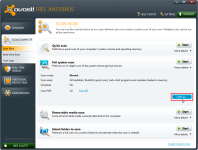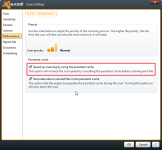I mentioned I would show a screen shot to Jack so here it is. This is a full scan with EVERYTHING enabled and on high. I have run full scans with KIS and NIS and not been able to really use my pc without slow downs. Avast is still running a full scan but yet I have no slow downs as I use my pc. Also look at my cpu monitor in the top right corner.