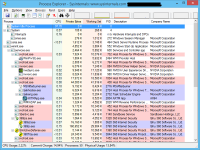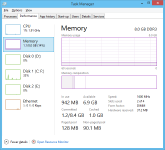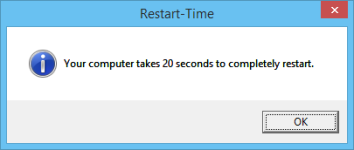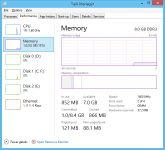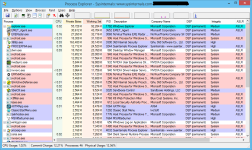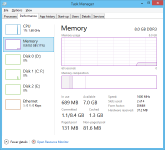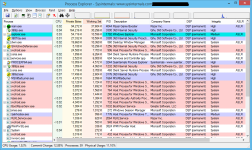Hello!
This is my first post here but i have been following the forum for a while now and decided to finally join up, very informative site and have already found quite a few nice programs i wasn't aware of.I've been trying out different layered approaches and this is my current config, any thoughts ?
This is my first post here but i have been following the forum for a while now and decided to finally join up, very informative site and have already found quite a few nice programs i wasn't aware of.I've been trying out different layered approaches and this is my current config, any thoughts ?