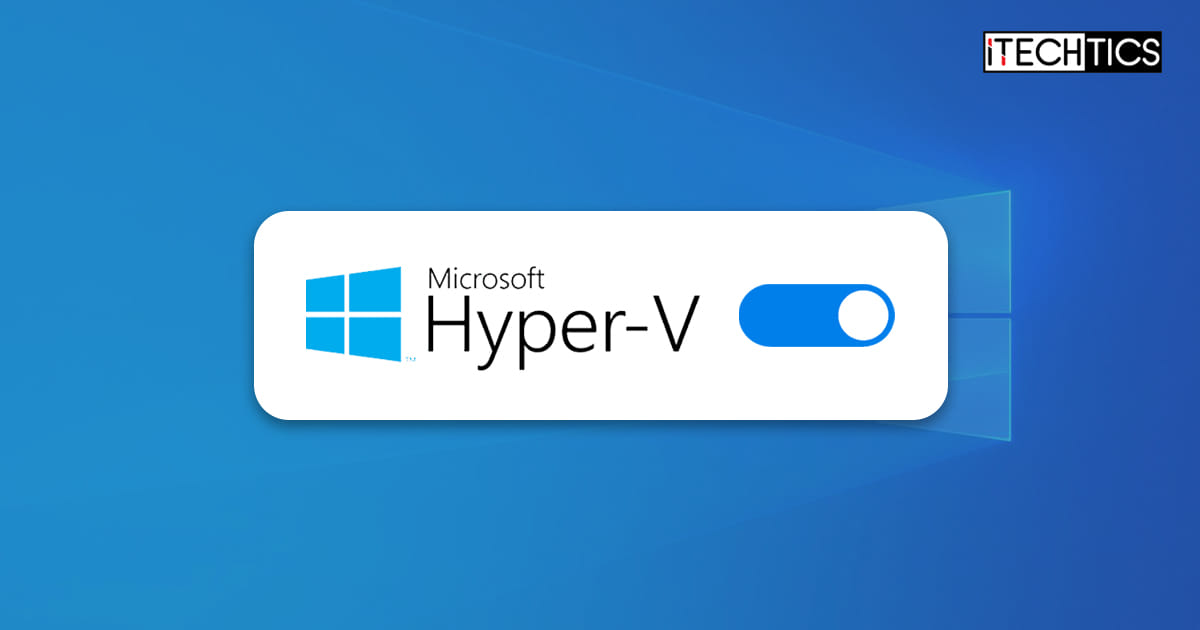Hello Readers!
This time we prepared an information about Microsoft Defender antivirus. I'm sorry, but it was published only in Polish, therefore please use the translator in your language.
To get full opinion, please read whole article.
This time we prepared an information about Microsoft Defender antivirus. I'm sorry, but it was published only in Polish, therefore please use the translator in your language.
- Original post is here: Korzystasz z Microsoft Defender? Czy wiesz co robisz? - AVLab
- Table for article as complete PDF file is here: https://avlab.pl/wp-content/uploads/2020/11/AVLab-Microsoft-Defender-w-testach.pdf
To get full opinion, please read whole article.
- Microsoft Defender for home users in Windows 10 has some problems with protecting against threats and online banking session attacks (based on results from several tests).
- Moreover the protection is not very good against banking Trojans, fileless attacks, detection of network traffic manipulation. Occasionally, ransomware samples continue to cause problems for Microsoft. It means the enabled protection that controls the access of malicious files to user folders, but the whole rest of the system files may be encrypted.
- Ransomware protection is quite good, but only in the area of the user's folder structure, as long as you haven't manually added additional folders or entire drives to protect.
- Summary, antivirus Microsoft Defender has been performing results from moderate to good as since 2018 in tests. Antivirus cannot get a high level of protection in tests for several months one after the other.