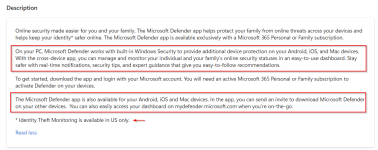- Jul 27, 2015
- 5,458
Installation of Microsoft 365 applications on Windows devices will soon include the automatic installation of Microsoft Defender on these devices. The standalone security application will also be pushed to devices via updates.
Microsoft is sending out emails to Microsoft 365 Personal and Family subscribers currently that informs them about the automatic installation of the Microsoft Defender application when Microsoft 365 apps are installed. An update for these applications may also install the Microsoft Defender app on devices on which it is not installed on yet.
The automatic installation affects Windows devices only, according to Microsoft's email: "The Defender app will soon be automatically added to your Windows 10 or Windows 11 device during a routine update of your Microsoft 365 apps. Look for it in the Start Menu and make sure to sign in to activate your protections". A Microsoft support document confirms the plan. There, Microsoft explains that " the Microsoft Defender app will be included in the Microsoft 365 installer" starting in late February 2023. The Microsoft Defender app will be installed automatically as part of the installation of Microsoft 365 on Windows 10 and 11 devices. Additionally, Microsoft Defender will be pushed as an update to devices that have Microsoft 365 apps installed already.
It is still required to sign-in to the application, once it is installed on the device.

Microsoft Defender will be installed automatically on many Windows devices - gHacks Tech News
Installation of Microsoft 365 applications on Windows devices will soon include the automatic installation of Microsoft Defender on these devices.
www.ghacks.net