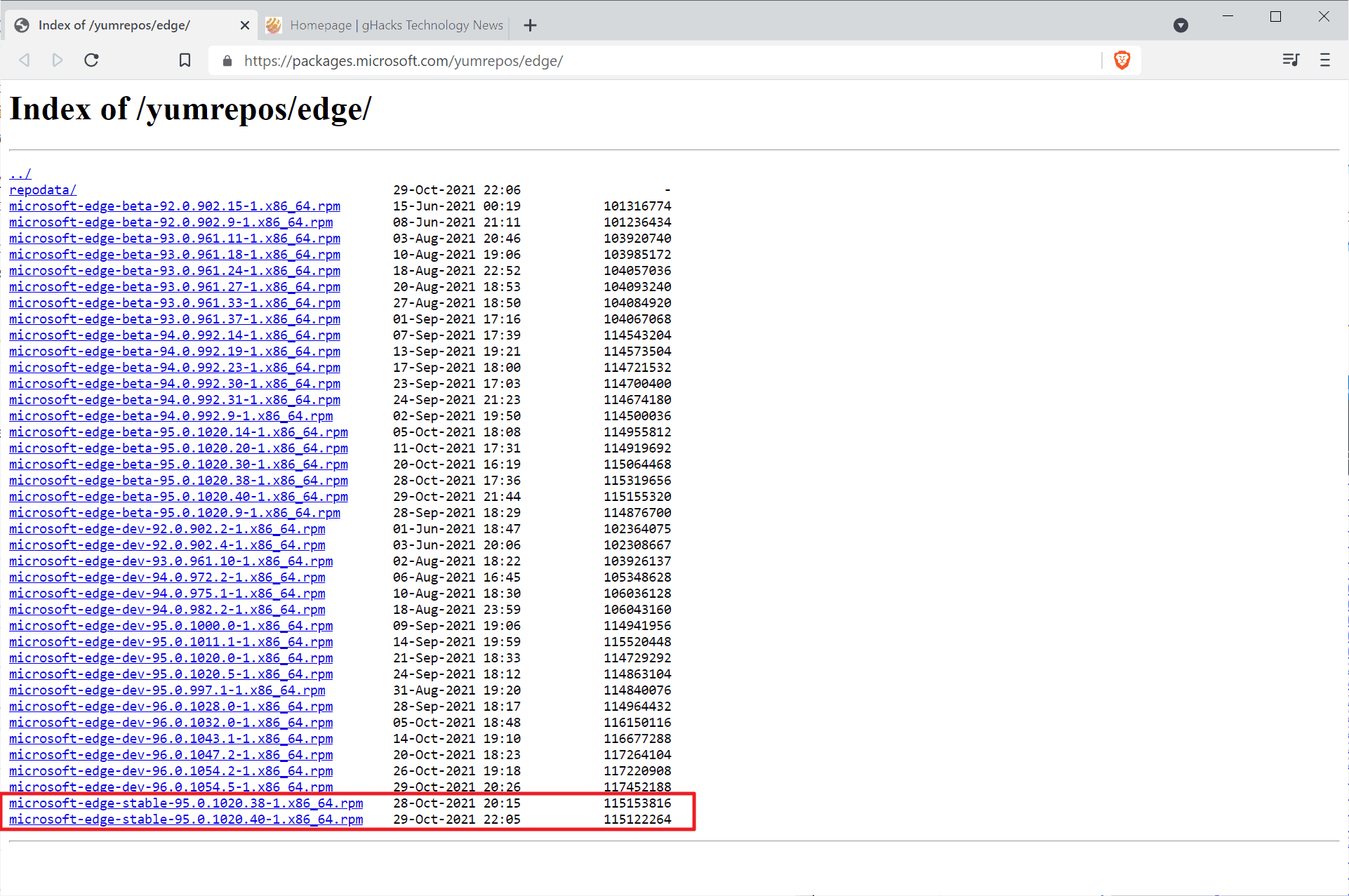Gandalf_The_Grey
Level 85
Thread author
Verified
Honorary Member
Top Poster
Content Creator
Well-known
Forum Veteran
We’ve been using Edge on Linux for quite some time, first in Dev Build form, then in its Beta flavour…
…but when we went to check Microsoft’s repository tonight, we were surprised to see a build package that had arrived just an hour earlier with the name microsoft-edge-stable-95.0.1020.38-1.x86_64.rpm.
So, the Eagle, or whatever you want to call it, has finally landed!
Things to like about Edge for Linux. It’s fast; it looks good; it may work for you where Chrome builds won’t; and it’s really easy to configure it to delete all its cookies, web data, authentication tokens and other historical baggage automatically every time you exit the browser.
(We can’t figure out how to clear browsing data automatically on Chrome, and therefore prefer Firefox and Edge, where it’s easy to do this without plugins or scripted hacks.)
What’s not to like. You need to take care to review all the default settings before first use, because there are some privacy settings that security conscious users will want to change.
In fact, taking a trip round Edge’s privacy options on Linux – there are lots of them – is worth doing, so that you can learn to do it on Windows as well.
In particular, we recommend visiting the following sub-options under Settings:
- Profiles. Be sure to visit all suboptions to ensure you are happy with the defaults. Most people will be, but we always turn off features that autofill data , remember passwords by default or keep payment card data for later.
- Privacy, search and services. We always go straight for Strict tracking protection in both Edge and Firefox, and we haven’t found any sites (at least ones we want to keep using) that don’t work. This page also has the Choose what to clear every time you close the browser option, and lets you turn off data collection relating to diagnostics and advertising.
- Privacy, search and services > Address bar and search. Don’t forget to go here. It’s easily missed, and by default Edge (like many other browsers) enables its Search and suggest as you type options. We strongly recommend turning these off, so that you don’t hand over your search terms until you’re really ready to do so.
- Cookies and site permissions. All the contentious options, such as getting your location and using your camera, are set to Ask first by default, but there are some you may want to turn off altogether so you can’t enable them by mistake. (Our Never allow choices include location, payment handlers, USB devices and motion sensors.)
- System and performance. This is where you can turn off Continue running background extensions and apps when Microsoft Edge is closed, which is enabled by default. We prefer our browser to shut down completely when we shut it down.
Five years ago, we’d have laughed if you’d suggested that by 2021 our Top Two “workflow” apps on Linux would not only be from Microsoft but also be open source…
…but they are.
We wrote this article in the Visual Studio Code editor for Linux, and uploaded it into WordPress using the landed-two-hours-ago-in-Stable-form Microsoft Edge for Linux.
Didn’t see that coming.

Microsoft Edge for Linux is Finally Stable - OMG! Ubuntu
Microsoft Edge for Linux is now stable, more than a year of active development and a five-month beta programme. More details and download link inside.