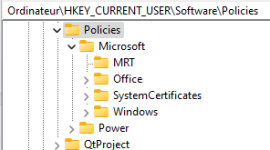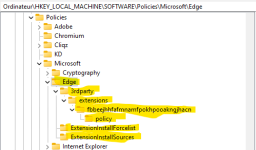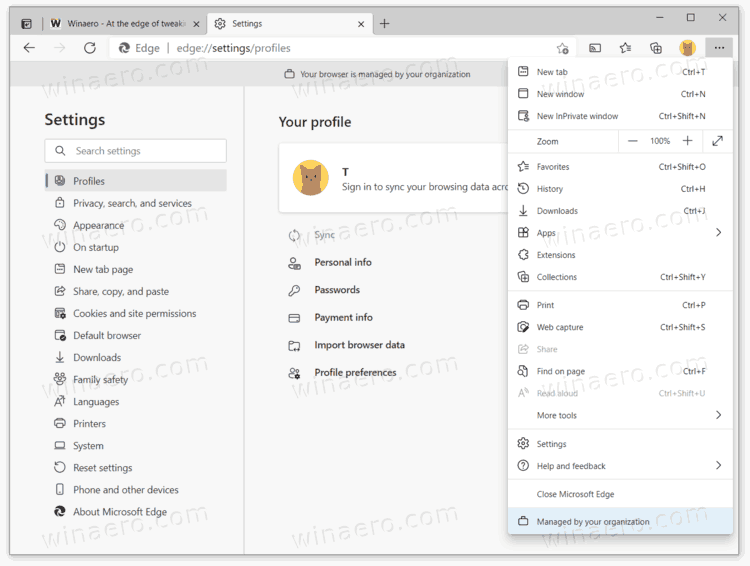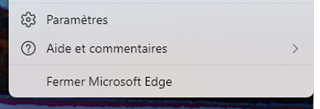Hello,
Yesterday I discovered this on my Edge settings : "Microsoft Edge is managed by your organization".
I don't know what that means because I don't work for an organization?
How to change this setting?
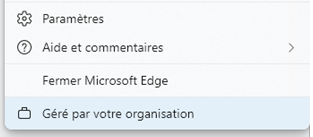
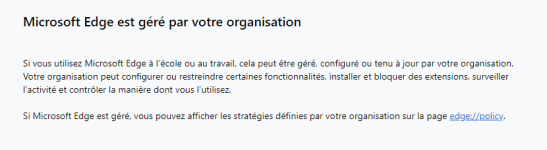
In English:
"Microsoft Edge is managed by your organization
If you use Microsoft Edge at school or work, this may be managed, configured, or maintained by your organization.
Your organization can configure or restrict certain features, install and block extensions, monitor activity, and control how you use it.
If Microsoft Edge is managed, you can view policies defined by your organization on the edge://policy page."
Yesterday I discovered this on my Edge settings : "Microsoft Edge is managed by your organization".
I don't know what that means because I don't work for an organization?
How to change this setting?
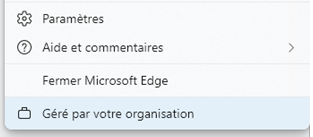
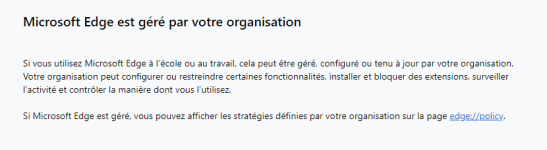
In English:
"Microsoft Edge is managed by your organization
If you use Microsoft Edge at school or work, this may be managed, configured, or maintained by your organization.
Your organization can configure or restrict certain features, install and block extensions, monitor activity, and control how you use it.
If Microsoft Edge is managed, you can view policies defined by your organization on the edge://policy page."