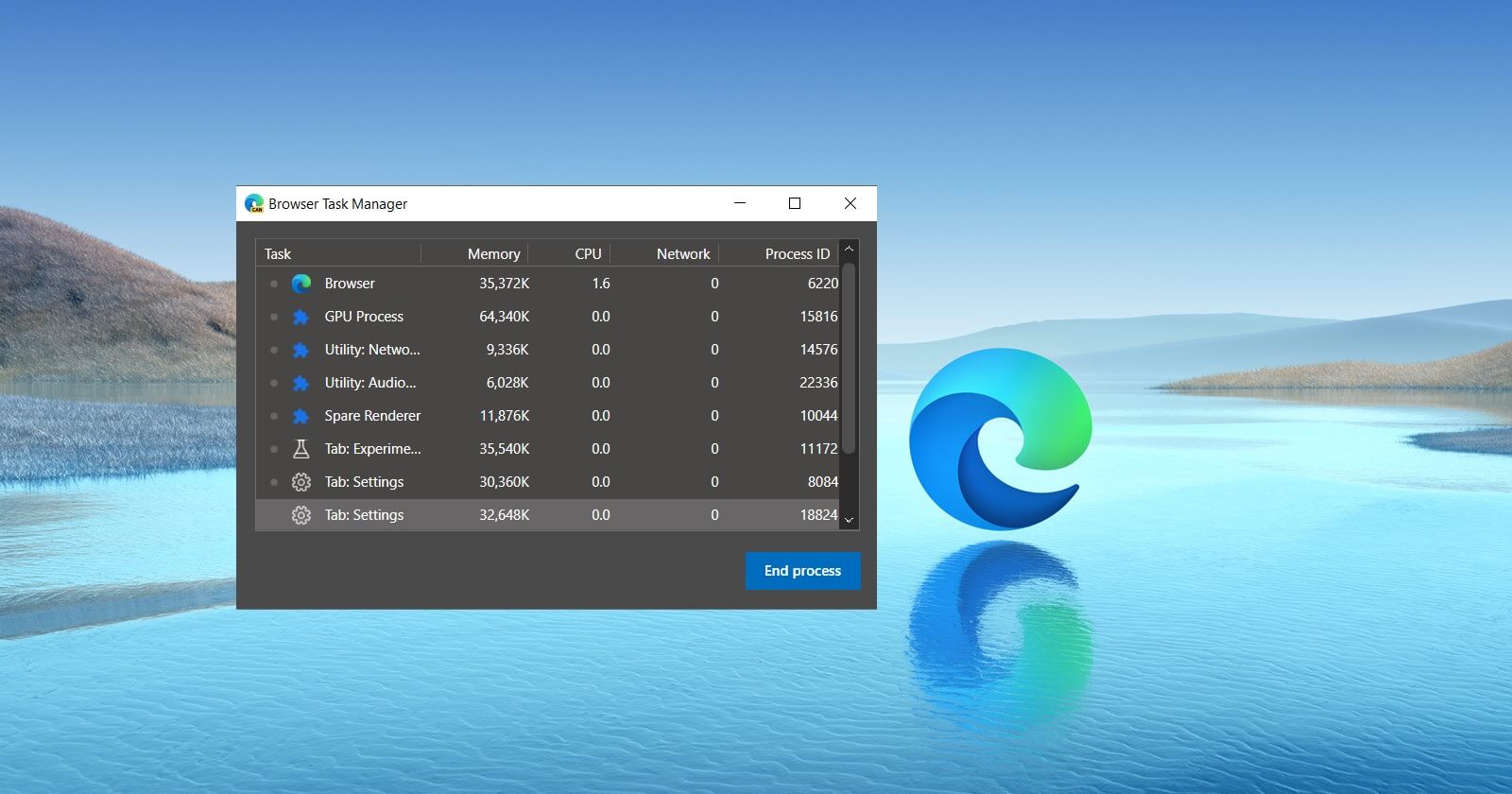- Jan 16, 2017
- 1,470
- 13,500
- 2,379
Microsoft has officially announced a web capture feature for Microsoft Edge browser, and users can try it right now as part of the latest Dev and Canary builds.
Just like its name suggests, the web capture tool allows users to just take a screenshot of a website, and this was a feature of the original Edge browser that was previously bundled with Windows 10.
“While web notes was a great feature, there was also room for improvement. Many of you reported using it for capturing quick screenshots to copy or share, while others loved the ability to mark-up full webpages with scrolling,” Microsoft explains.
“So, we designed the new screenshot feature, web capture, with this in mind and are excited to introduce the basic screen capture functionality to our Dev and Canary builds. In the near future, you can expect to see more functionalities added to web capture, like adding ink or highlights to your captures, capturing full webpages, and scrolling while marking them.”
Source: Microsoft Edge Officially Gets a Web Capture Feature
Last edited: