Source
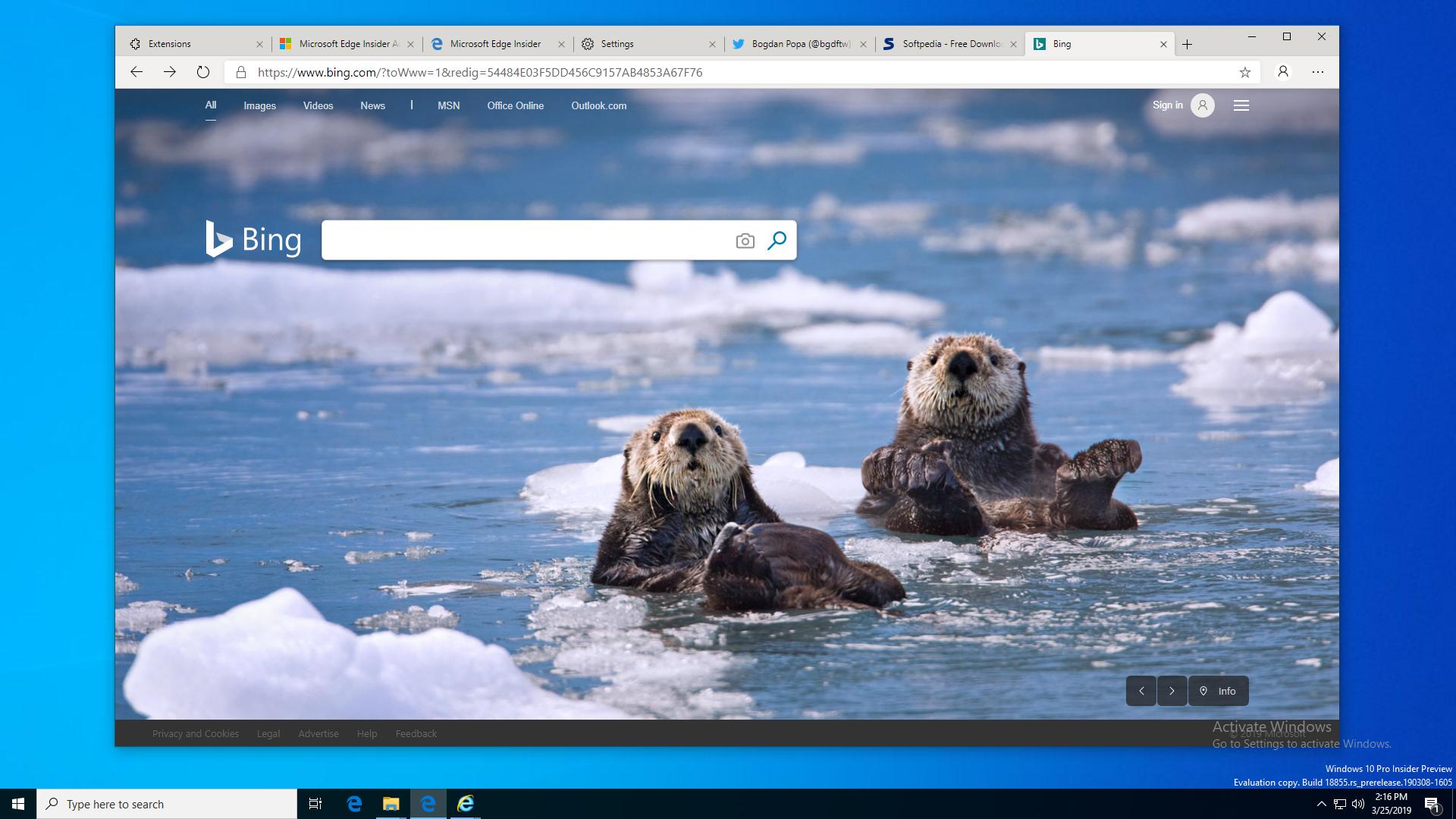
 news.softpedia.com
news.softpedia.com
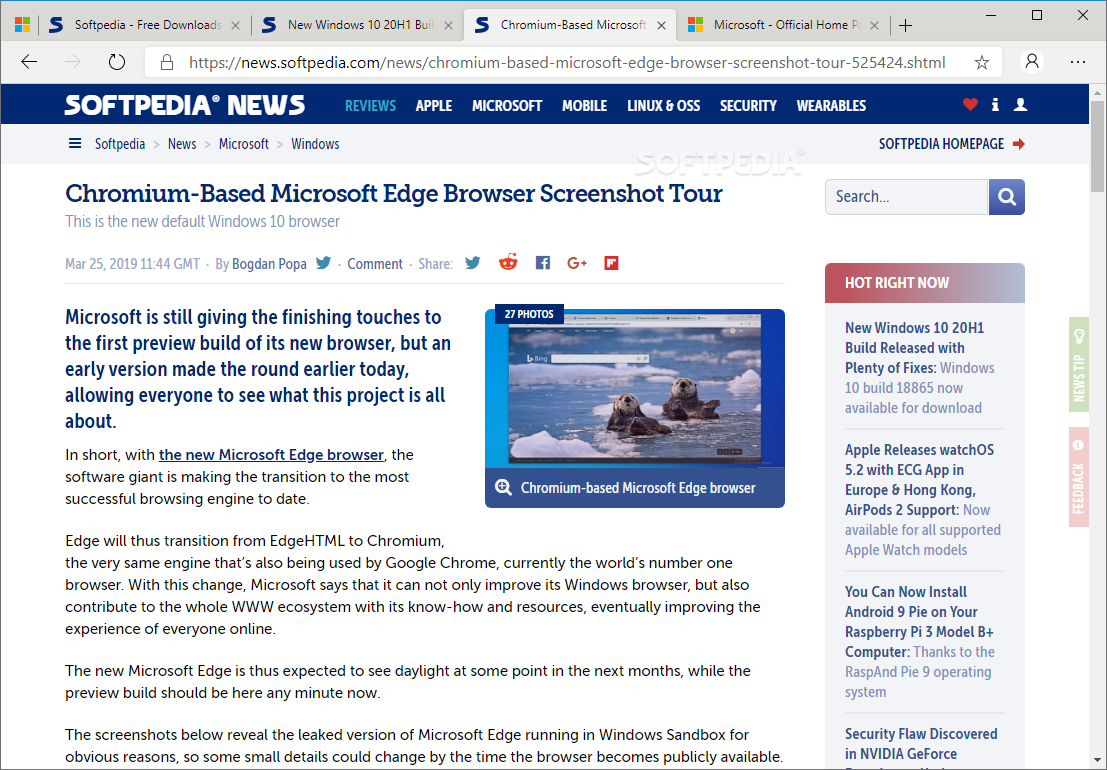
 www.softpedia.com
www.softpedia.com
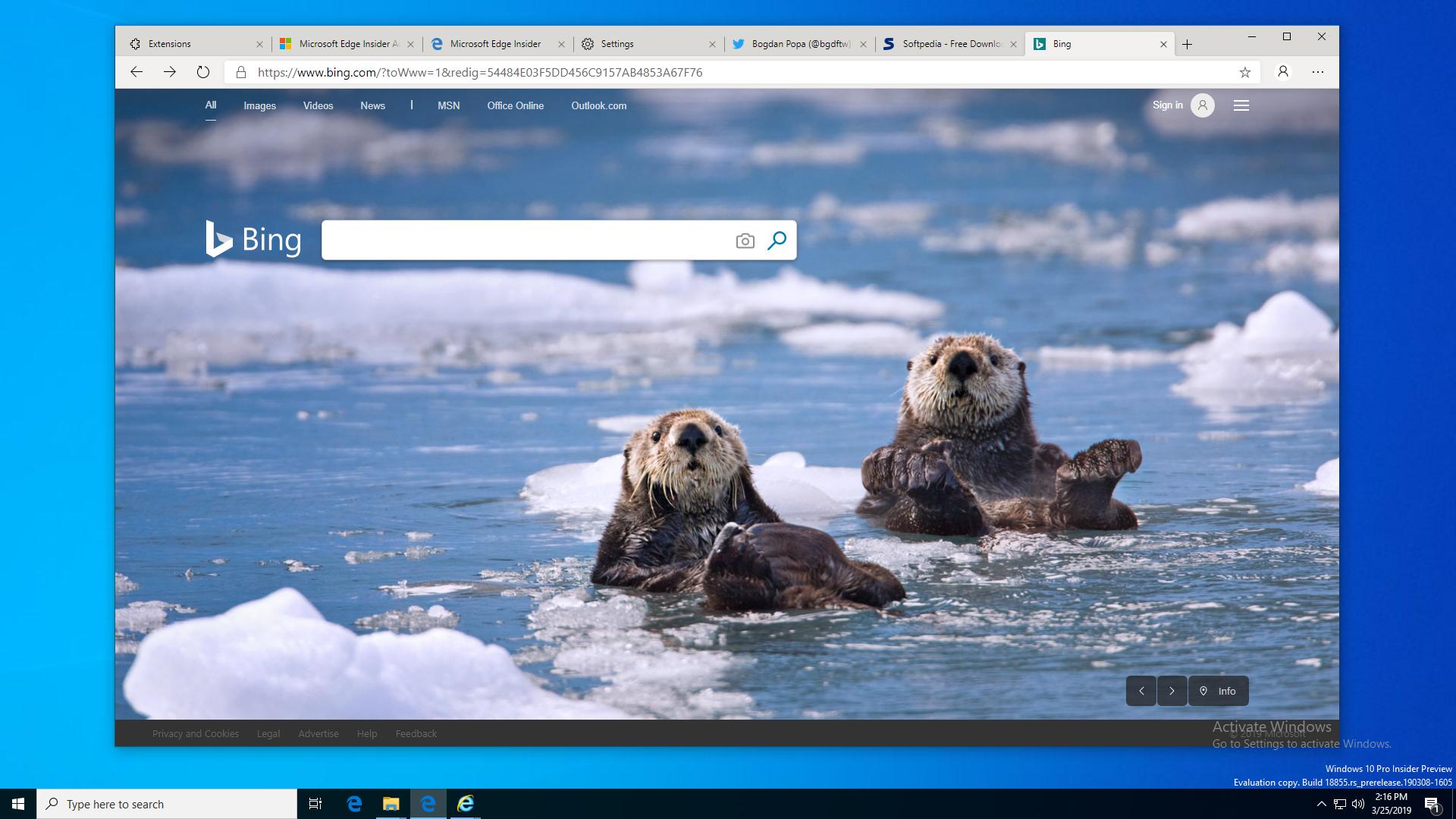
Chromium-Based Microsoft Edge Version 75.0.111.0 Now Available for Download
New version of the browser leaks to the web
Since this isn’t yet an official release, a changelog isn’t available, so it’s hard to tell exactly what’s been changed since the previous version.
However, after using the browser for several hours, I can tell that the overall reliability and browsing speed have both been improved in this build, though you can only notice it when comparing it with the older version side by side.
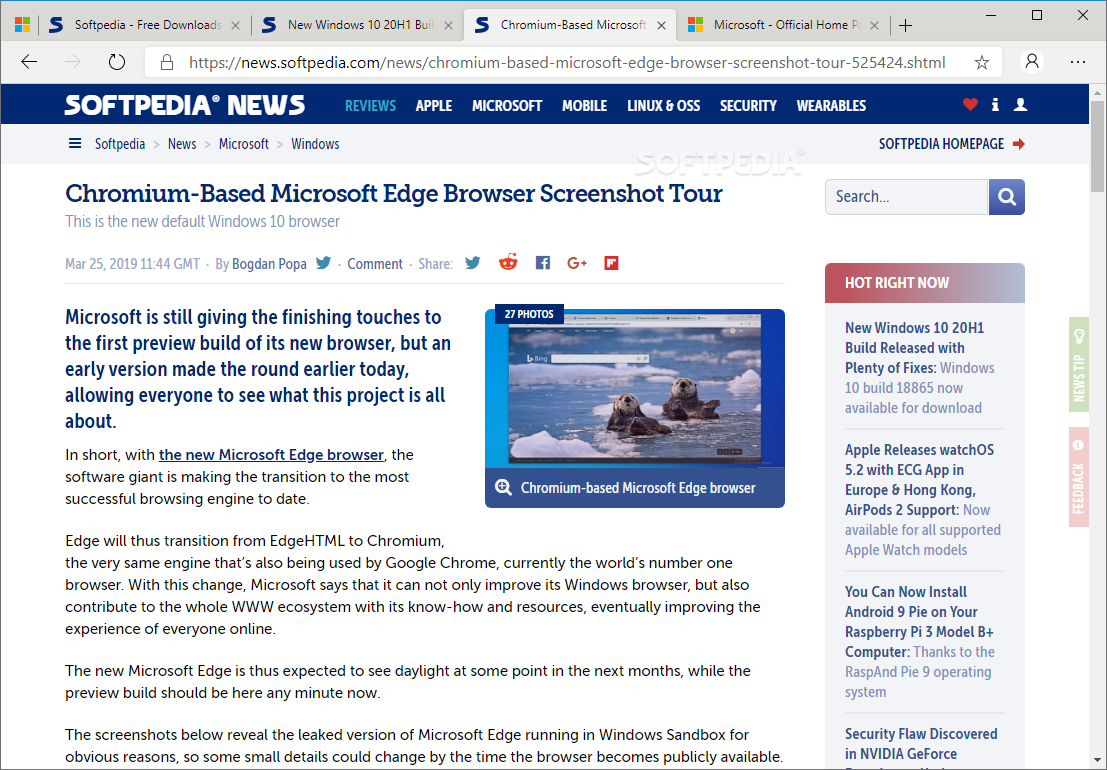
Download Microsoft Edge 80.0.361.69 / 81.0.416.34 Beta / 82.0.453.2 Dev / 83.0.461.1 Canary
Download Microsoft Edge - Chromium-based evolution of Microsoft's browser, built with a brand new engine and sporting a different yet familiar look, while also offering a bunch of new features along with support for Chrome extensions
