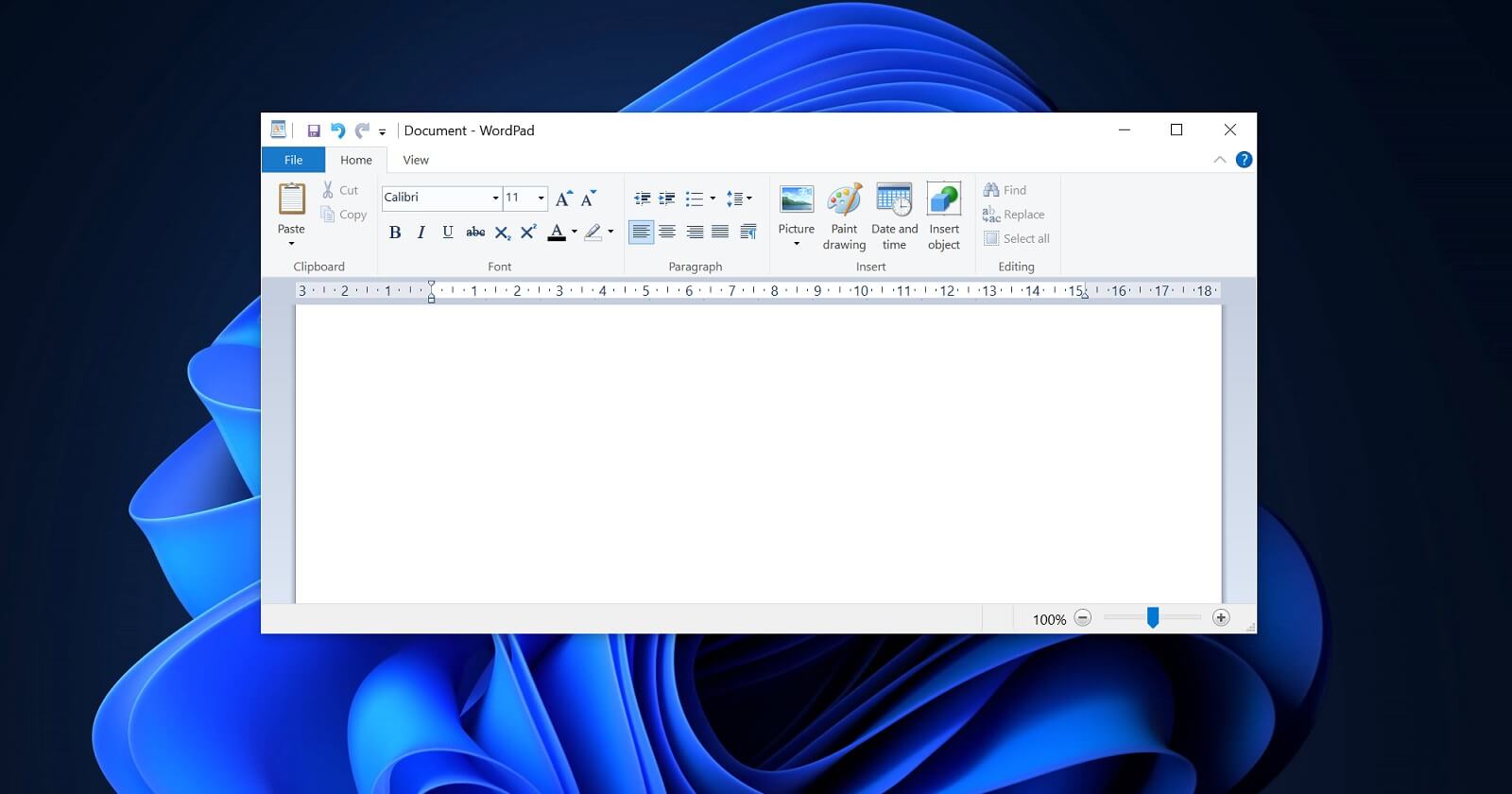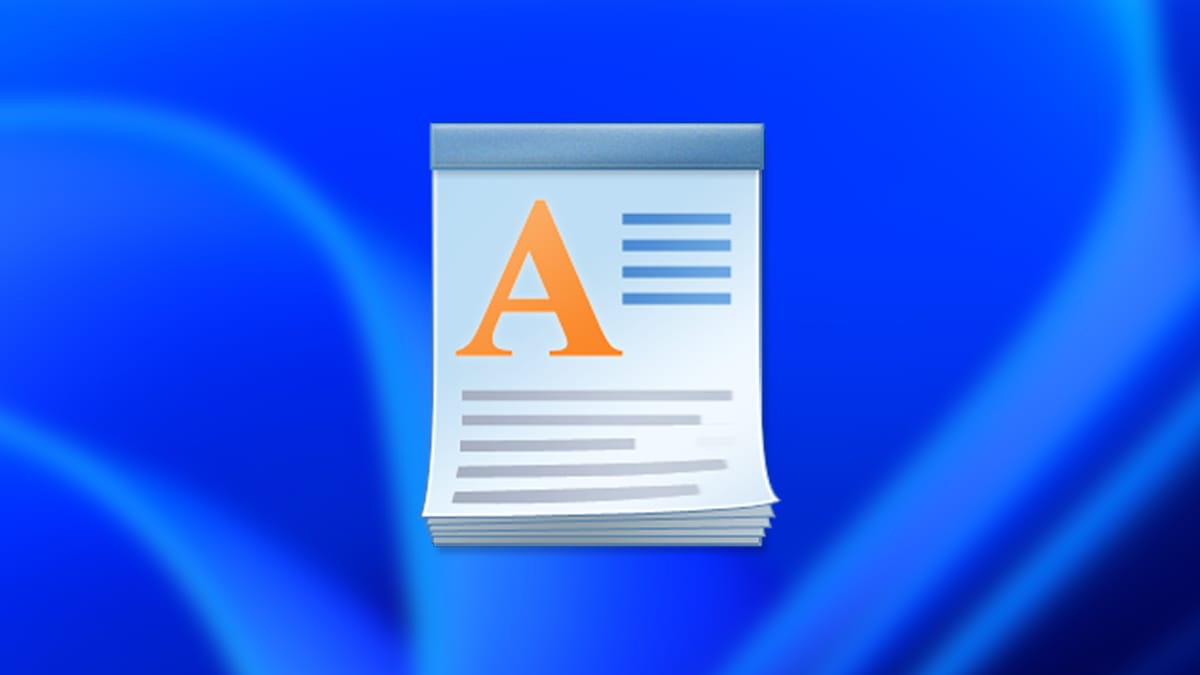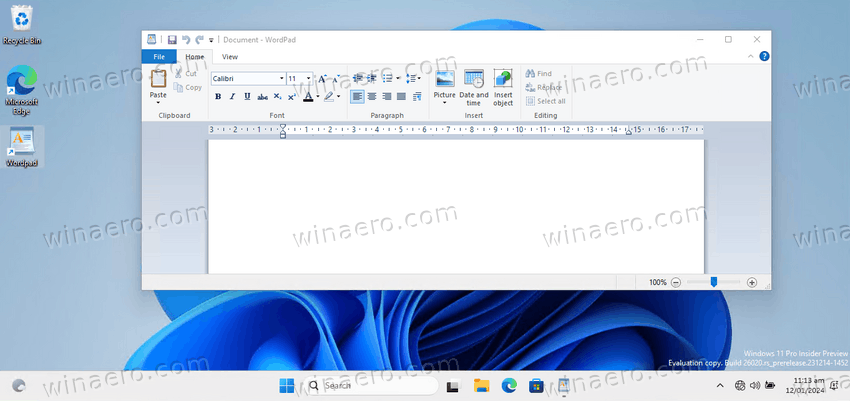Gandalf_The_Grey
Level 76
Thread author
Verified
Honorary Member
Top Poster
Content Creator
Well-known
- Apr 24, 2016
- 6,600
Microsoft announced today that it will deprecate WordPad with a future Windows update as it's no longer under active development, though the company did not specify the precise timing of this change.
WordPad is a basic text-editing application that allows users to create and edit documents with formatted text and include images and links to other files.
It is automatically installed on Windows systems starting in 1995 since Windows 95 was released, providing users with a basic word processor and document editor integrated into the operating system.
The company now suggests the Microsoft Word app as a replacement for WordPad users and Notepad for those who don't need rich text support.
"WordPad is no longer being updated and will be removed in a future release of Windows," Microsoft revealed today.
"We recommend Microsoft Word for rich text documents like .doc and .rtf and Windows Notepad for plain text documents like .txt."
This doesn't come as a surprise, given that the program has been an optional Windows feature since the Windows 10 Insider Build 19551 release in February 2020.
Even though it's still being installed by default on all Windows systems, it made it possible to uninstall it using the 'Optional features' control panel.
While not tagged by Redmond as the reason for discontinuing WordPad, earlier this year, the Qbot malware operation also started infecting computers and evading detection by abusing a DLL hijacking flaw in the Windows 10 WordPad app.
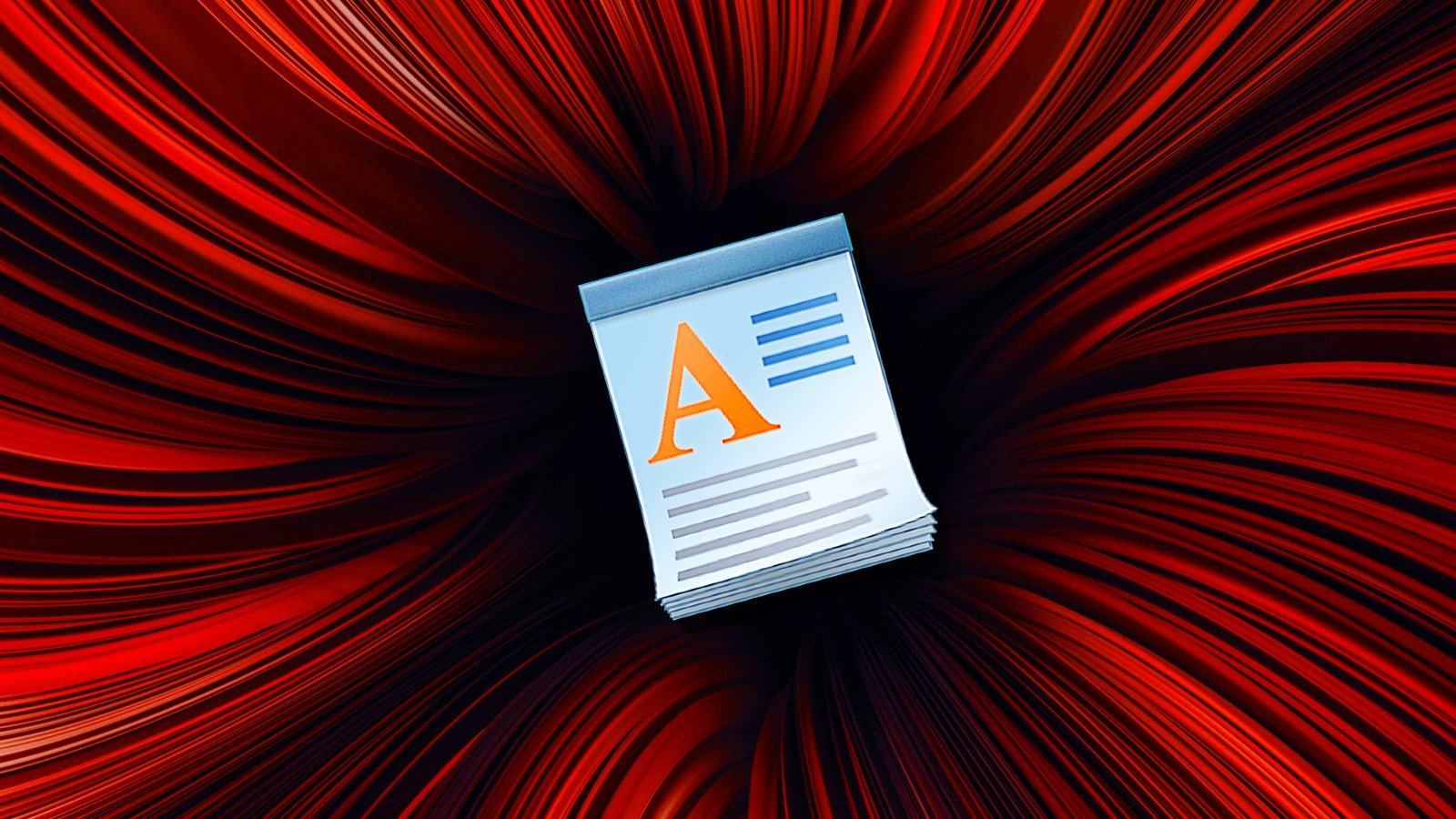
Microsoft is killing WordPad in Windows after 28 years
Microsoft announced today that it will deprecate WordPad with a future Windows update as it's no longer under active development, though the company did not specify the precise timing of this change.