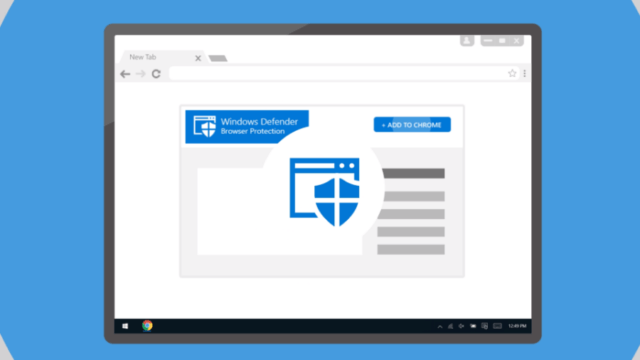Evjl's Rain
Level 47
Thread author
Verified
Honorary Member
Top Poster
Content Creator
Malware Hunter
- Apr 18, 2016
- 3,676
- 28,872
- 4,599
Real-time Microsoft protection for Chrome users
While Microsoft is pushing hard for users to stick with Microsoft Edge as the default browser in Windows 10, it’s no secret that most people switch to Google Chrome.
Market share stats are the living confirmation in this regard, as Chrome is said to be running on more than 60 percent of PCs across the world, while Edge is far behind with approximately 5 percent.
Microsoft is well aware of this, it seems, so the company is trying to go after Chrome users with a new extension that’s supposed to make browsing more secure using the power of its own Windows Defender antivirus.
The company has launched a new Google Chrome extension called Windows Defender Browser Protection, whose purpose is to analyze the links that you open and protect you against malware and malicious websites.
Continuously updated link list
With real-time protection available right in Google Chrome, Microsoft says the chances of a cybercriminal to compromise your system with online threats like phishing emails and websites designed to trick you into downloading malicious files.
“If you click a malicious link in an email or navigate to a site designed to trick you into disclosing financial, personal or other sensitive information, or a website that hosts malware, Windows Defender Browser Protection will check it against a constantly updated list of malicious URLs known to Microsoft,” the software giant explains.
If the verified link is flagged as dangerous in Microsoft’s database, the extension shows a red warning screen to make you aware of the risks you’re exposing to when loading the website.
Microsoft promises the list of harmful sites will be continuously updated to protect users against the most recent malware and phishing websites.
You can download the Windows Defender Browser Protection extension for Google Chrome using this link or you can switch to Microsoft Edge if you think the default browser has the feature arsenal that fits your needs.
Microsoft Launches Windows Defender Extension for Google Chrome
While Microsoft is pushing hard for users to stick with Microsoft Edge as the default browser in Windows 10, it’s no secret that most people switch to Google Chrome.
Market share stats are the living confirmation in this regard, as Chrome is said to be running on more than 60 percent of PCs across the world, while Edge is far behind with approximately 5 percent.
Microsoft is well aware of this, it seems, so the company is trying to go after Chrome users with a new extension that’s supposed to make browsing more secure using the power of its own Windows Defender antivirus.
The company has launched a new Google Chrome extension called Windows Defender Browser Protection, whose purpose is to analyze the links that you open and protect you against malware and malicious websites.
Continuously updated link list
With real-time protection available right in Google Chrome, Microsoft says the chances of a cybercriminal to compromise your system with online threats like phishing emails and websites designed to trick you into downloading malicious files.
“If you click a malicious link in an email or navigate to a site designed to trick you into disclosing financial, personal or other sensitive information, or a website that hosts malware, Windows Defender Browser Protection will check it against a constantly updated list of malicious URLs known to Microsoft,” the software giant explains.
If the verified link is flagged as dangerous in Microsoft’s database, the extension shows a red warning screen to make you aware of the risks you’re exposing to when loading the website.
Microsoft promises the list of harmful sites will be continuously updated to protect users against the most recent malware and phishing websites.
You can download the Windows Defender Browser Protection extension for Google Chrome using this link or you can switch to Microsoft Edge if you think the default browser has the feature arsenal that fits your needs.
Microsoft Launches Windows Defender Extension for Google Chrome
Last edited by a moderator: