- Aug 17, 2017
- 1,280
- 17,222
- 2,568
Related informationMicrosoft recently updated its list of supported Intel and AMD processors. While the company added a few new Ryzen chips including one which has not been released (at least not yet) by AMD, Microsoft somewhat bizarrely removed many Intel CPUs that were previously on the list of compatible processors.
Aside from updating its list, Microsoft may also be working on blocking Windows 11 installs on unsupported hardware. German website Deskmodder reports that one of its forum members was unable to install Windows 11 on their Intel Core 2 Duo T6500 system. The user is an Insider flighting the Canary channel when Windows 11 build 25905 installation was seemingly blocked on their PC, even though previous builds worked fine. AMD's Turin II P650 [sic?] also did not work.
Interestingly, replacing the install.wim Windows Image file of previous builds with that of build 25905 apparently led to blockage of installs on those earlier releases, confirming the tech giant has certainly made some change there. Bypass options like those provided by tools like Rufus and Ventoy, among others, may not be enough. Others like the TPM bypass may not work either.
Microsoft's Windows 11 operating system has different hardware requirements than Windows 10, Windows 8.1 and previous versions of Windows. A modern processor is one of the requirements; Microsoft published three lists of officially supported CPUs, for Intel, AMD and Qualcomm, when it released Windows 11.
The company has updated the list several times since the release of Windows 11. Microsoft notes: "The processors listed represent the processor models which meet the minimum floor for the supported processor generations and up through the latest processors at the time of publication. These processors meet the design principles around security, reliability, and the minimum system requirements for Windows 11."
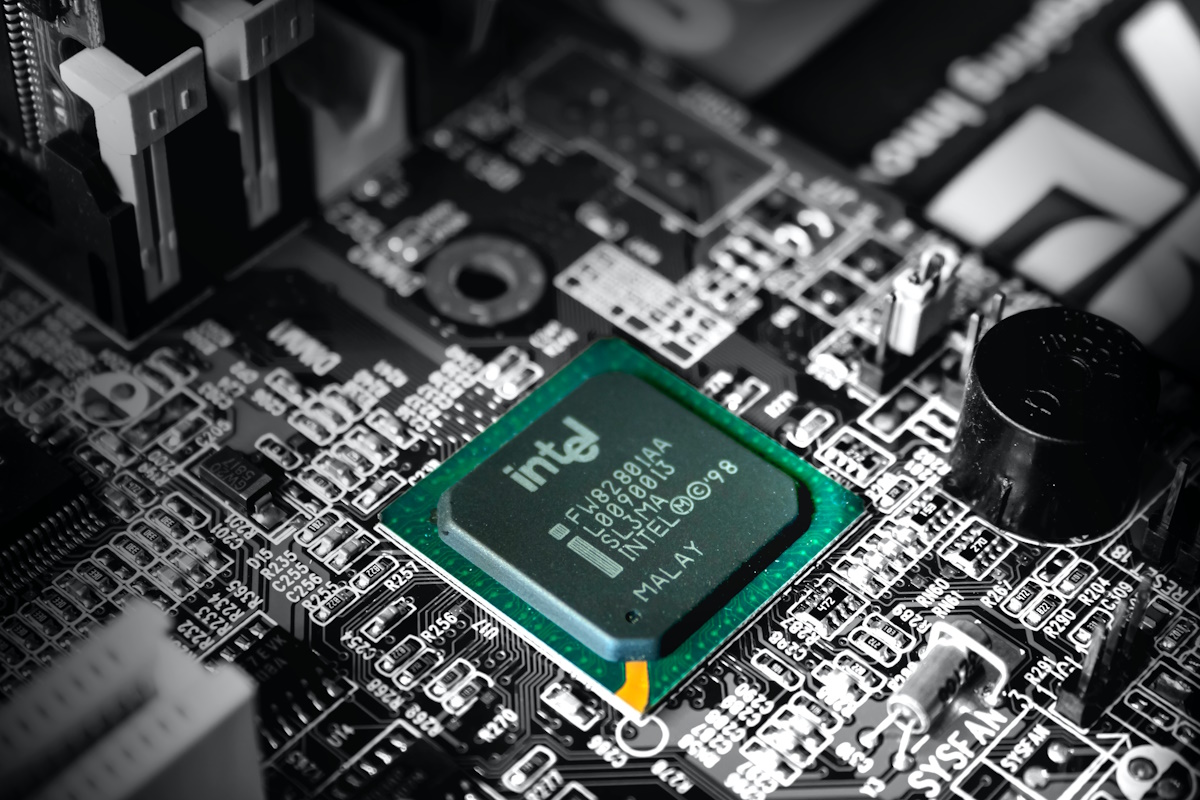
Microsoft removes 44 Intel CPUs from Windows 11's Processor Compatibility list - gHacks Tech News
Microsoft has removed 44 Intel processors from the official CPU compatibility listing of the Windows 11 operating system.
www.ghacks.net

