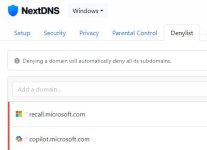- Jun 7, 2024
- 97
According to Microsoft, the updated version of Recall still captures screenshots, but those screenshots are now supposed to be encrypted and have a "Filter sensitive information" setting enabled by default. This filter is meant to stop Recall from capturing apps or websites that show sensitive personal information like credit card numbers and Social Security numbers.
The sensitive information filter doesn't appear to work
Unfortunately, this filter does not seem to be working. Our colleague, Avram Piltch, at Tom's Hardware, tested the revamped Recall and reported that the filter only worked a couple of times, "leaving a gaping hole in the protection it promises."

Microsoft Recall caught capturing credit card and Social Security numbers despite reassurances it won't
The sensitive information filter doesn't appear to work