silversurfer
Super Moderator
Thread author
Verified
Top Poster
Staff Member
Malware Hunter
Forum Veteran
- Aug 17, 2014
- 12,746
- 123,926
- 8,399
Microsoft Teams gets new education features as new school year approaches
Microsoft has announced several new improvements to Microsoft Teams that will better the experience for students and educators. In the latest update, Microsoft has added a new feature called Reflect to build students’ emotional skills and has redesigned the home page based on feedback. Educators can also create and review Reading Progress assignments on iPad and Android tablets.
With Reflect, Microsoft gives students a way to share their feelings about assignments they receive. They will be able to do check-ins by using emoji or characters (called Feelings Monsters) that represent how they feel. Some example responses include Excited, Bored, Confused, and Optimistic. The responses can only be viewed by their teacher and therefore students do not have to worry about their peers’ responses. If students want to, there is an option to share the Feelings Monsters they choose with classmates.

Microsoft Teams gets new education features as new school year approaches
Microsoft Teams has added new features for educators before the start of the new school year. It brings Reflect, so students can share opinions on assignments and a new, more useful home page.










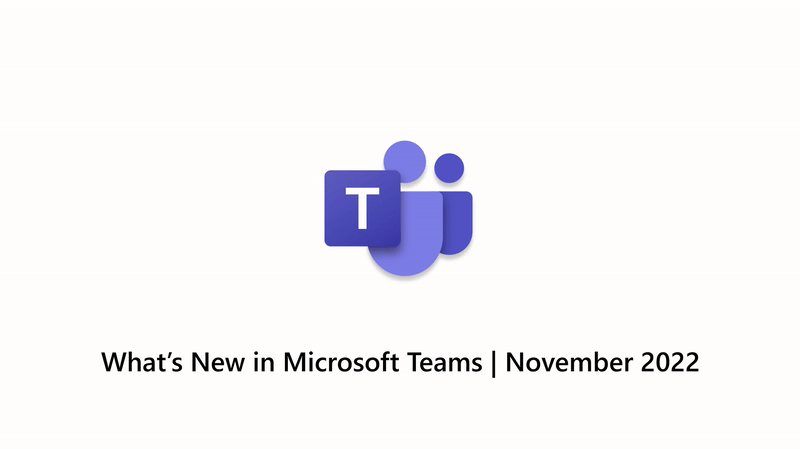



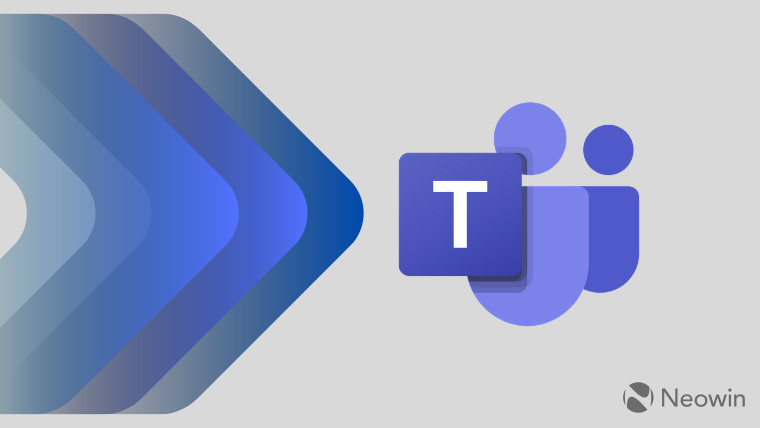



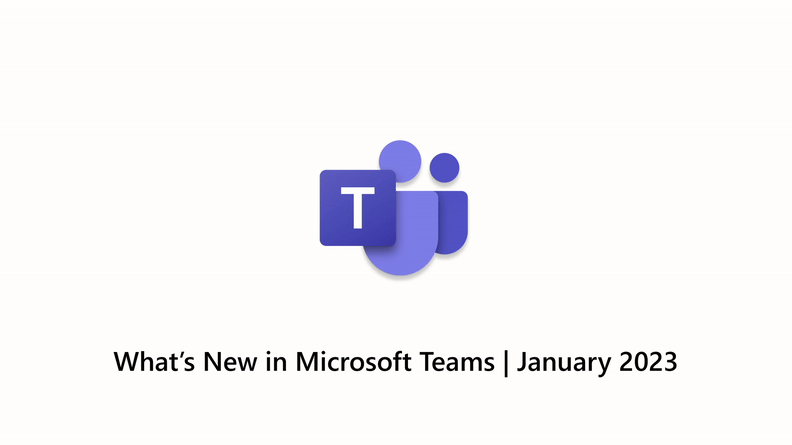
/cdn.vox-cdn.com/uploads/chorus_asset/file/19344713/microsoftteams.jpg)

