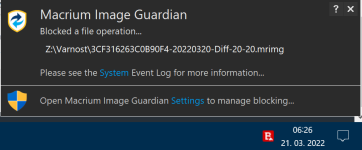Real-time and machine learning protection: Malware and Suspicious Application Reporting set to Aggressive.
Exclusions: detection exclusion for uTorrent was set during initial scan.
Real-time file system protection: I set up process exclusion for Macrium Reflect's binary.
Cleaning level was set to Always ask user.
Cloud based protection: I disabled Submit crash reports and diagnostics data and Submit anonymous statistics options.
Automatic submission of suspicious samples: I disabled Archives and Possible spam emails from being submitted.
HIPS was set to Smart mode. I also added rules from
here. I set those rules to Ask instead of Block.
Firewall: I added rules from
here. I set those rules to Ask instead of Block.
Protocol filtering: I excluded my VPN client application from protocol content filtering.
Email client protection: I disabled antispam.
Banking and payment protection: I disabled protected website redirection option.