- Mar 1, 2024
- 1,060
A major new release of Mission Center, a modern system monitor app for Linux desktops, has been released.
Fans of this Rust-based GTK4/libadwaita system monitoring tool (which to address the recurring elephant in the room does indeed have a user interface inspired by—now I’d argue superior to—the Windows system monitor app) will find a lot to like in the latest update.
I’m not going to recap all of this tool’s existing features in this post as I’ve covered this app a few times in the past. The Mission Center homepage has more details for the uninitiated.
Instead, I’m going focus on what’s changed in the latest version, released at the weekend.
Mission Center 0.6: What’s New?
Mission Center 0.6.0 adds a new Fan page. This does exactly you expect: list the names of contributors and supporters—wait, no; the fan page actually tracks system fans and reports their RPM, PWM, and temperature information (where supported).
Other changes:
- zenpower support when monitoring AMD CPU temperature
- Support for more device types in Network Page
- Option to use bytes instead of bits for network data transfer info
- App icons now used for processes which belong to a known application
- NVTOP updated for GPU support/detection improvements
- CPU frequency governor and power mode hidden if not supported
- Graph labels made more consistent between pages
- About and Preferences dialogs now use AdwDialog
- Memory leak when filtering apps/processes fixed
- CPU usage spike when app first launched resolved
- Using GNOME (47) runtime in all supported packaging formats
- Initial support for Snap package

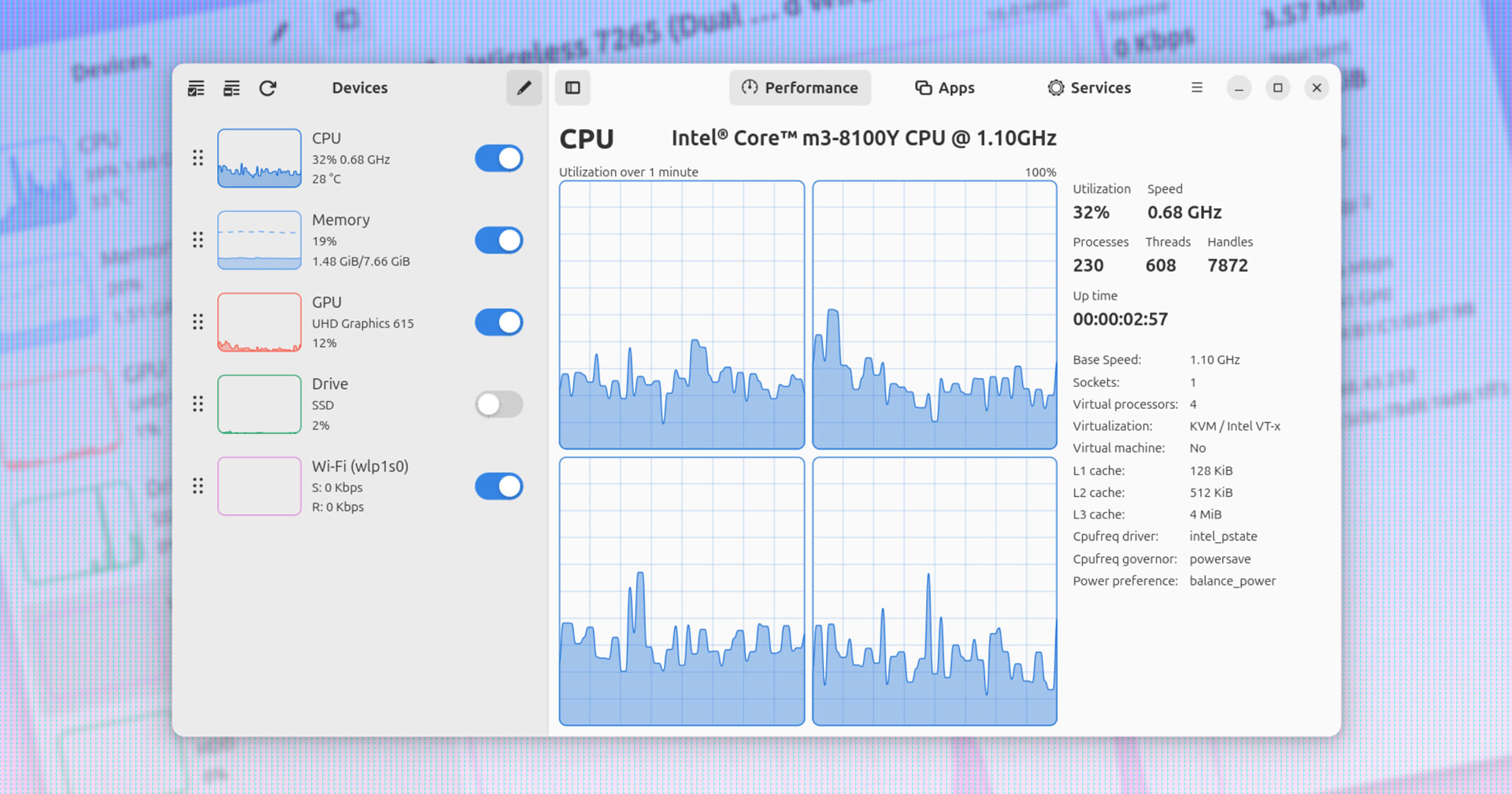
Mission Center (Linux System Monitor) Now Reports Fan Info - OMG! Ubuntu
A major new release of Mission Center, a modern system monitor app for Linux desktops, has been released. Fans of this Rust-based GTK4/libadwaita system