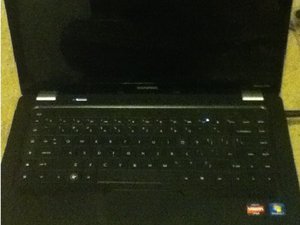- Briefly explain your current issue(s)
- I have a compaq presario Cq62 I have had problems with the monitor for awhile, it rolls and eventually and I began squishing something down between the back of the bottom part of the computer and the monitor. That keeps it from rolling but I had not been using it. Now, I have to use it.
- Steps taken to resolve, but have been unsuccessful
- I have not done anything, and I am worried about taking the case off, because I just did that on another computer. I do have a monitor from a larger laptop.
I decided to start a new thread for a different computer I have. It is a compaq presario laptop windows 7 32bit. The monitor rolls and sometimes I can not get it to stop. Right now I have something squishing it so it stops rolling. Something must be loose, or I don't know. I am hesitant to take it apart because I can not see to unclip the very small little white clips. I pushed on the bottom of the monitor when it first happened and noticed it stopped the rolling, so I just stuffed a piece of cardboard there. Thar keeps it from messing up. Is there an easy way to fix this, because in the end of april I might be able to buy a monitor, or a whole new computer. I hate to do that though.