- Apr 21, 2016
- 3,414
Hello Windows Insiders, today we are releasing Windows 11 Insider Preview Build 22621.1680 and Build 22624.1680 (KB5025303) to the Beta Channel.
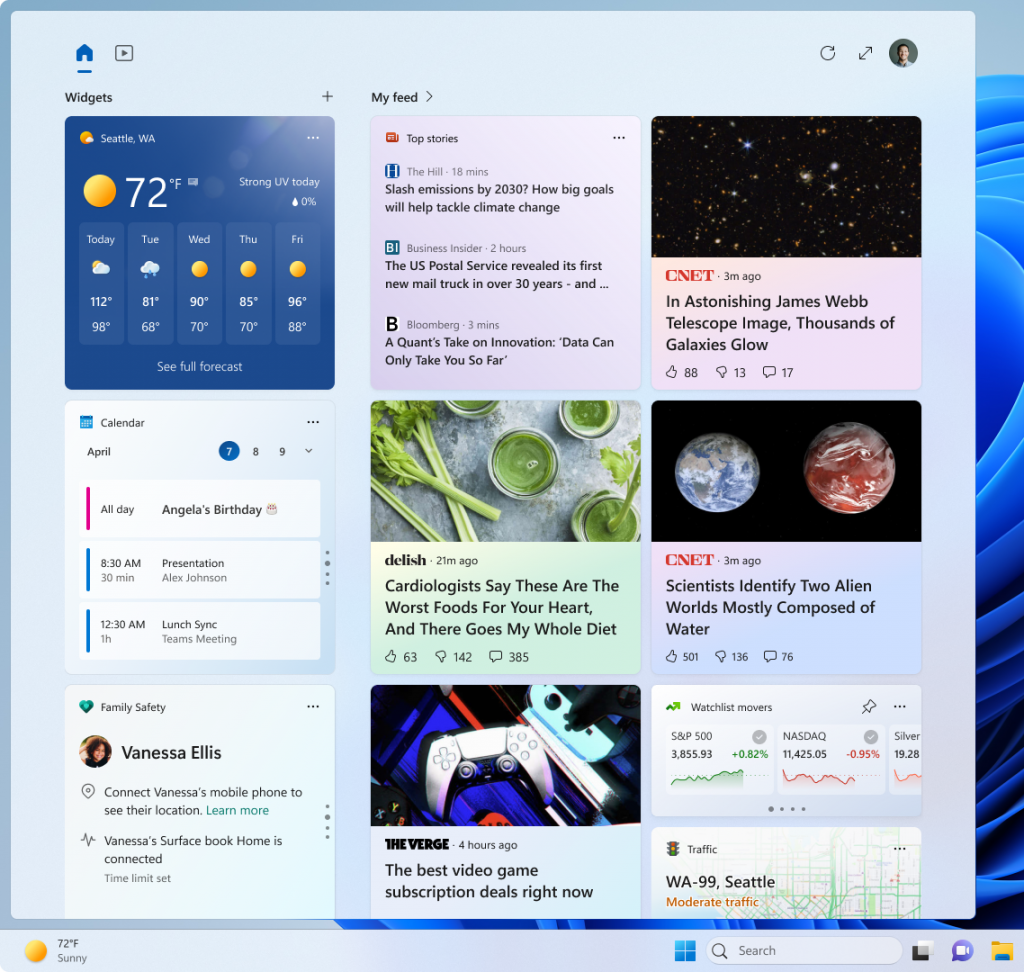
Example of updated widgets board with larger canvas and dedicated sections for widgets and feed content. We are beginning to roll this out, so the experience isn’t available to all Insiders in the Beta Channel just yet as we plan to monitor feedback and see how it lands before pushing it out to everyone.] FEEDBACK: Please file feedback in Feedback Hub (WIN + F) under Desktop Environment > Widgets.

Example of animated icons for Widgets on the taskbar.
Source: Announcing Windows 11 Insider Preview Build 22621.1680 and 22624.1680
- Build 22624.1680 = New features rolling out.
- Build 22621.1680 = New features off by default.
What’s new in Build 22621.1680 & Build 22624.1680
Evolved Widgets Board
We are beginning to preview a revamp of the widgets board experience with a larger canvas (3-columns if supported by the device) and new zones to provide users quick access to glanceable widgets from their apps and services as well as enable users to take a high-value break with their personalized feed.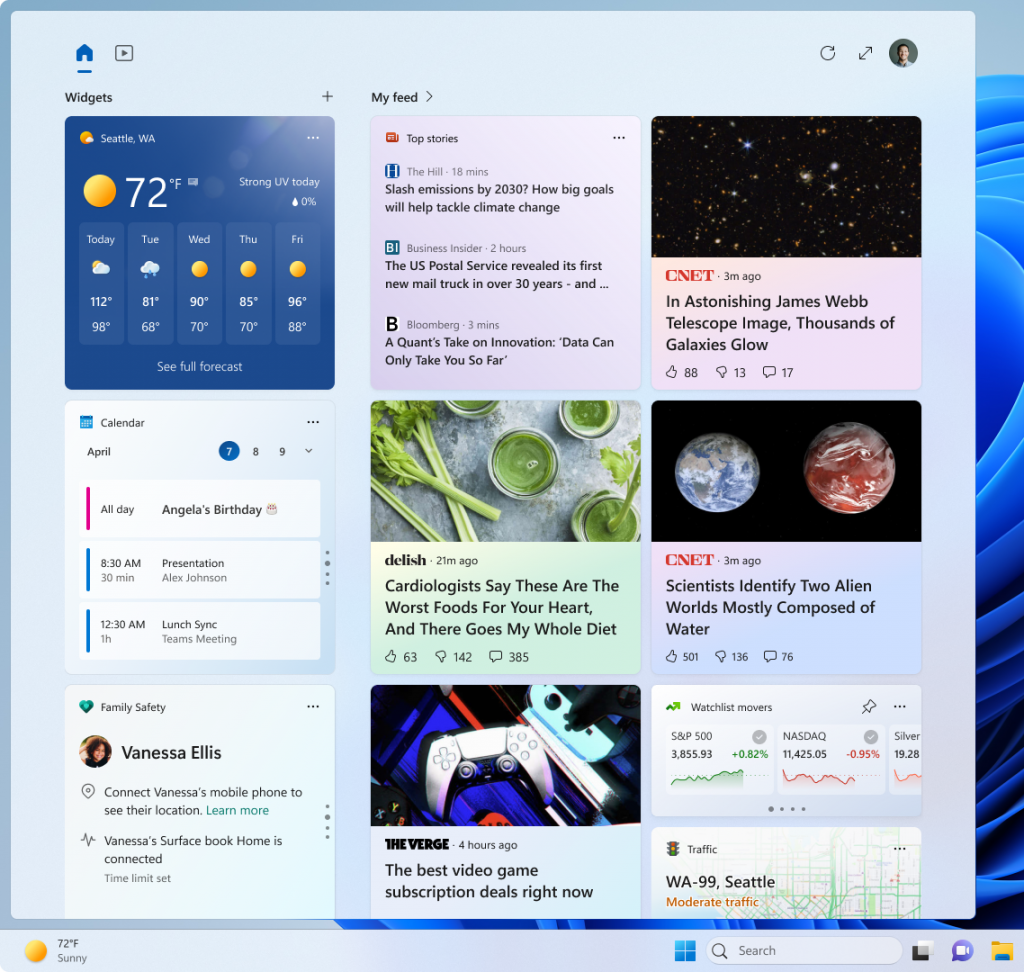
Example of updated widgets board with larger canvas and dedicated sections for widgets and feed content. We are beginning to roll this out, so the experience isn’t available to all Insiders in the Beta Channel just yet as we plan to monitor feedback and see how it lands before pushing it out to everyone.] FEEDBACK: Please file feedback in Feedback Hub (WIN + F) under Desktop Environment > Widgets.
Changes and Improvements in Build 22621.1680 & Build 22624.1680
[General]
- The new features for app defaults in Windows 11 as mentioned here in this blog post are included in this build. The features for app pinning are coming in a future flight.
[Widgets]
- We are beginning to roll out animated icons for Widgets on the taskbar. The animation triggers when you hover or click on the Widgets taskbar entry-point or when a new widget announcement is displayed on your taskbar. Currently, only a few weather and finance icons are supported.

Example of animated icons for Widgets on the taskbar.
Fixes in Build 22624.1680
[File Explorer]
We fixed the following issues for Insiders with access keys in File Explorer:- Shift + Right clicking on a file or folder should open “Show more options” again now.
- Adjusted how Narrator was reading out the access keys after pressing the menu key, to make it clearer.
[Input]
- Fixed an issue where the touch keyboard and PIN entry wasn’t appearing on the login screen for touch capable PCs in the previous flight due to an underlying crash.
[Live captions]
- Fixed an issue which was causing clipping in live captions text for non-English languages.
- Fixed an issue in Language & region settings that caused language feature installation progress to be hidden.
- Adding enhanced language recognition support in Language & region settings will now install the right files on ARM64 devices. You will no longer need to restart live captions after switching between caption languages installed from Language & region settings. However, you will need to uninstall any “speech pack” entries in Settings > Apps > Installed apps which were installed before the Language & region settings fix and re-install from Language & region settings.
- Fixed an issue where 2FA codes weren’t being recognized if they were in parentheses.
[Task Manager]
- Fixed an issue where if you searched for service host in the Processes section, it wasn’t returning any results.
- Improved the performance of the expand all / collapse all View options on the Processes page.
- Fixed an issue where the search icon could end up overlapping the Task Manager icon in the title bar.
- The search box should no longer be cropped at the top when the window is maximized.
- Fixed an issue impacting Task Manager reliability.
- Double clicking Task Manager’s title bar to maximize the window should work again now.
Fixes for BOTH Build 22621.1680 & Build 22624.1680
- New! This update changes firewall settings. You can now configure application group rules.
- This update addresses an issue that affects the legacy Local Administrator Password Solution (LAPS) and the new Windows LAPS feature. They fail to manage the configured local account password. This occurs when you install the legacy LAPS .msi file after you have installed the April 11, 2023, Windows update on machines that have a legacy LAPS policy.
- This update affects the Islamic Republic of Iran. The update supports the government’s daylight saving time change order from 2022.
- This update addresses an issue that affects apps that use DirectX on older Intel graphics drivers. You might receive an error from apphelp.dll.
- This update addresses an issue that affects the Resilient File System (ReFS). A stop error occurs that stops the OS from starting up correctly.
- This update addresses an issue that affects protected content. When you minimize a window that has protected content, the content displays when it should not. This occurs when you are using Taskbar Thumbnail Live Preview.
- This update addresses an issue that affects the Unified Write Filter (UWF). When you turn it off by using a call to Windows Management Instrumentation (WMI), your device might stop responding.
- This update addresses an issue that affects the Chinese input method. You cannot see all of the first suggested item.
- This update addresses an issue that affects SMB Direct. Endpoints might not be available on systems that use multi-byte character sets.
- This update addresses an issue that affects mobile device management (MDM) customers. The issue stops you from printing. This occurs because of an exception.
- This update addresses an issue that affects the Local Security Authority Subsystem Service (LSASS) process. It might stop responding. Because of this, the machine restarts. The error is 0xc0000005 (STATUS_ACCESS_VIOLATION).
- This update addresses an issue that affects Microsoft Edge IE mode. The Tab Window Manager stops responding.
- This update addresses an issue that affects signed Windows Defender Application Control (WDAC) policies. They are not applied to the Secure Kernel. This occurs when you enable Secure Boot.
- This update changes the app icons for certain mobile providers.
- This update addresses an issue that affects MySQL commands. The commands fail on Windows Xenon containers.
- This update addresses an issue that displays Task View in the wrong area. This occurs when you close a full screen game by pressing Win + Tab.
- This update addresses an issue that occurs when you use a PIN to sign in to Windows Hello for Business. Signing in to Remote Desktop Services might fail. The error message is, "The request is not supported".
- This update addresses an issue that affects Microsoft Edge IE mode. Pop-up windows open in the background instead of in the foreground.
- This update addresses an issue that affects Administrator Account Lockout policies. GPResult and Resultant Set of Policy did not report them.
Known issues
[Search on the Taskbar]
- If you have the Bing button in the search box on the taskbar and you restart your computer, you may see the daily rotating search highlight for some time before getting the Bing button back.
[Widgets]
- [NEW] When you launch the widgets board for the first time, you may see momentarily placeholders of the widgets/feed cards of the old 2-column layout even if your device supports 3-columns.
About the Beta Channel
The Beta Channel is the place we preview experiences that are closer to what we will ship to our general customers. Because the Dev and Beta Channels represent parallel development paths from our engineers, there may be cases where features and experiences show up in the Beta Channel first. However, this does not mean every feature we try out in the Beta Channel will ship. We encourage Insiders to read this blog post that outlines the ways we’ll try things out with Insiders in both the Dev and Beta Channels.Important Insider Links
- Want to learn how we made Windows 11? Check out our Inside Windows 11 website to hear and meet our makers from Engineering, Design and Research to share their insights and unique perspectives throughout this journey.
- You can check out our Windows Insider Program documentation here.
- Check out Flight Hub for a complete look at what build is in which Insider channel.
Source: Announcing Windows 11 Insider Preview Build 22621.1680 and 22624.1680
Last edited by a moderator: