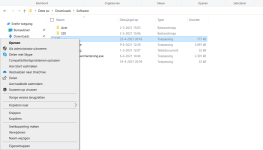Well Neushield Data Sentinel does more then just protect against ransomware. ( Even the free version. )
NeuShield Data Sentinel - Ransomware and Data Protection
NeuShield Data Sentinel uses Mirror Shielding and Data Engrams to shield your data so that you can quickly recover it in case of a ransomware attack.www.neushield.com
Yes I have seen the features, but I do not see anything special about it. You are using Kaspersky and it is great. I would just use One Drive and make regular backups.
I guess we all have our preferred methods.