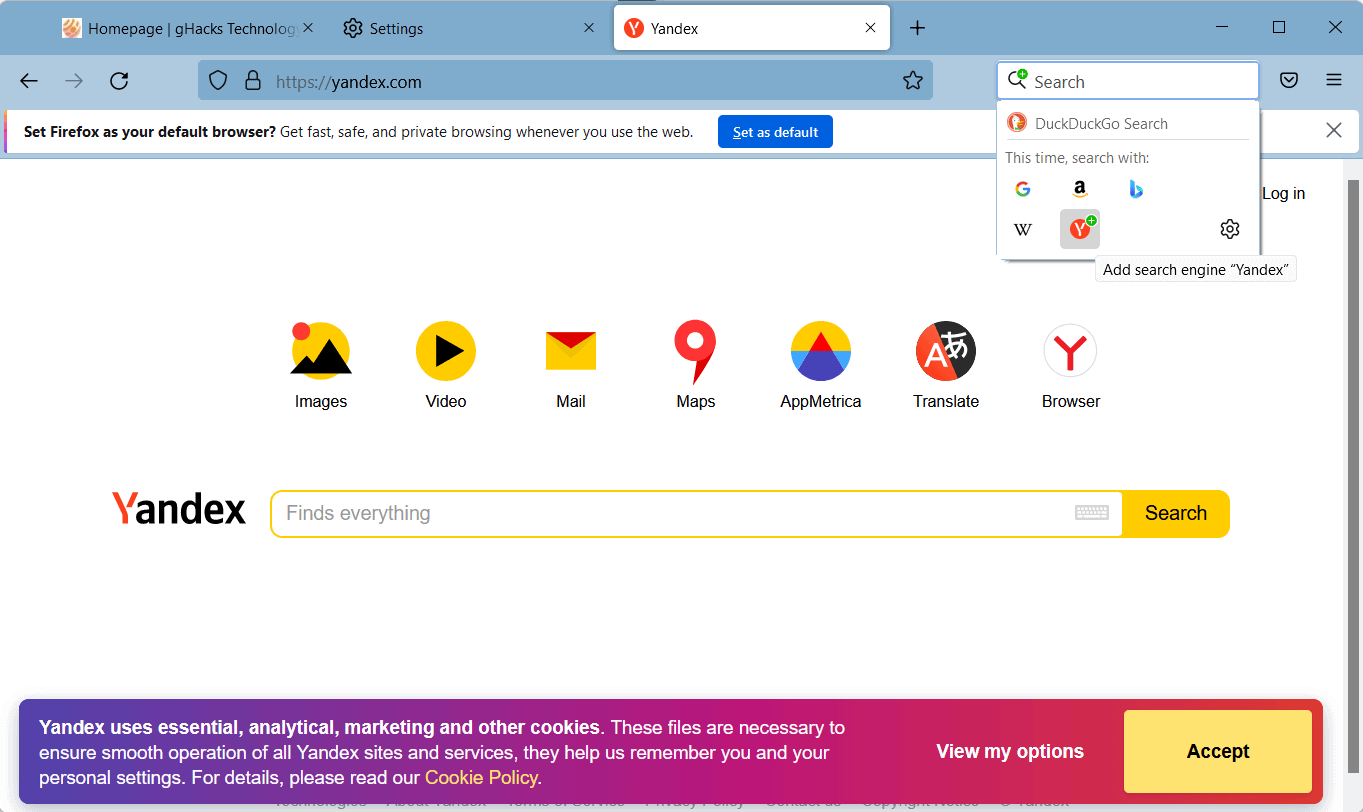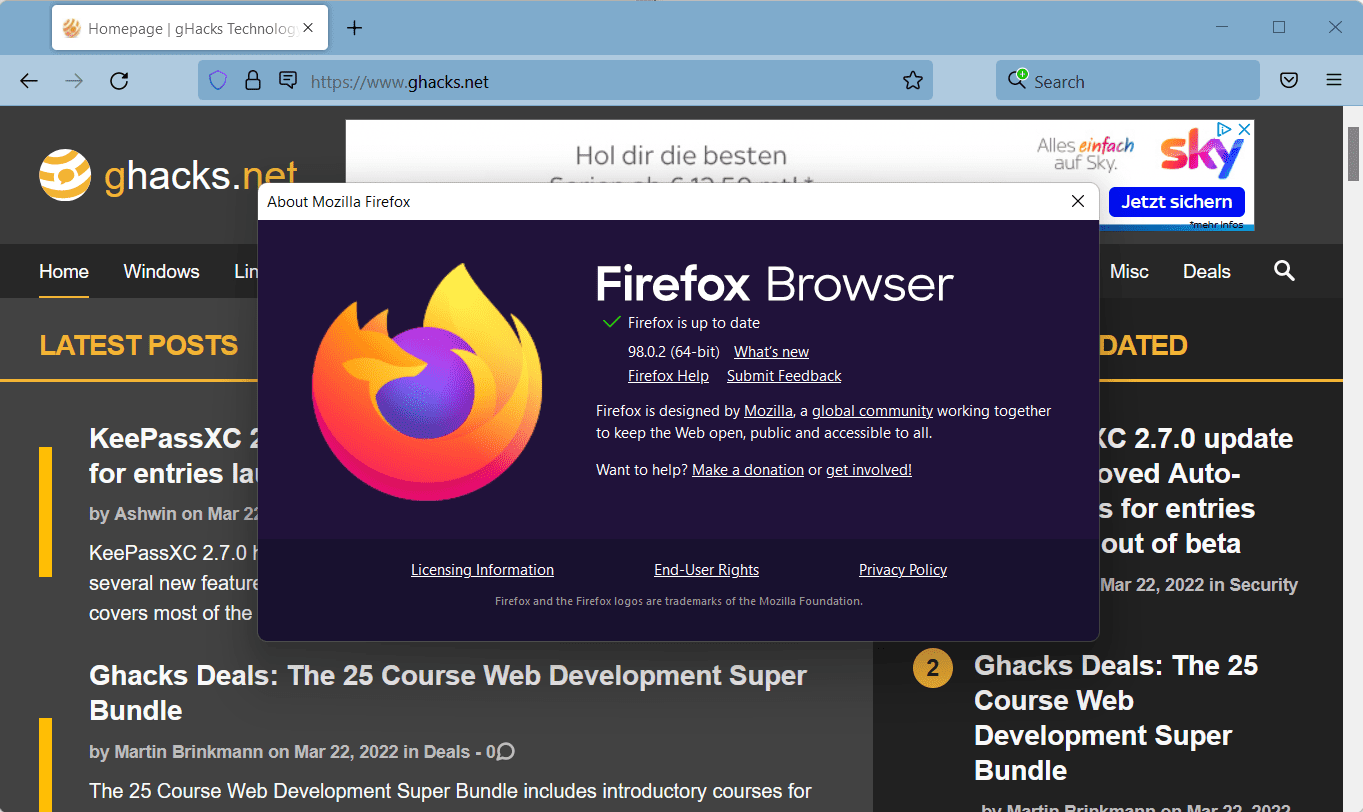silversurfer
Super Moderator
Thread author
Verified
Top Poster
Staff Member
Malware Hunter
Forum Veteran
- Aug 17, 2014
- 12,746
- 123,924
- 8,399
Executive Summary
- Firefox 98.0 and Firefox 91.7 ESR fix security issues.
- The new download behavior is enabled in the release. Note: "always ask" download actions will be reset.
- Some Firefox users may have their selected default search engine removed from the browser.
New Download flow
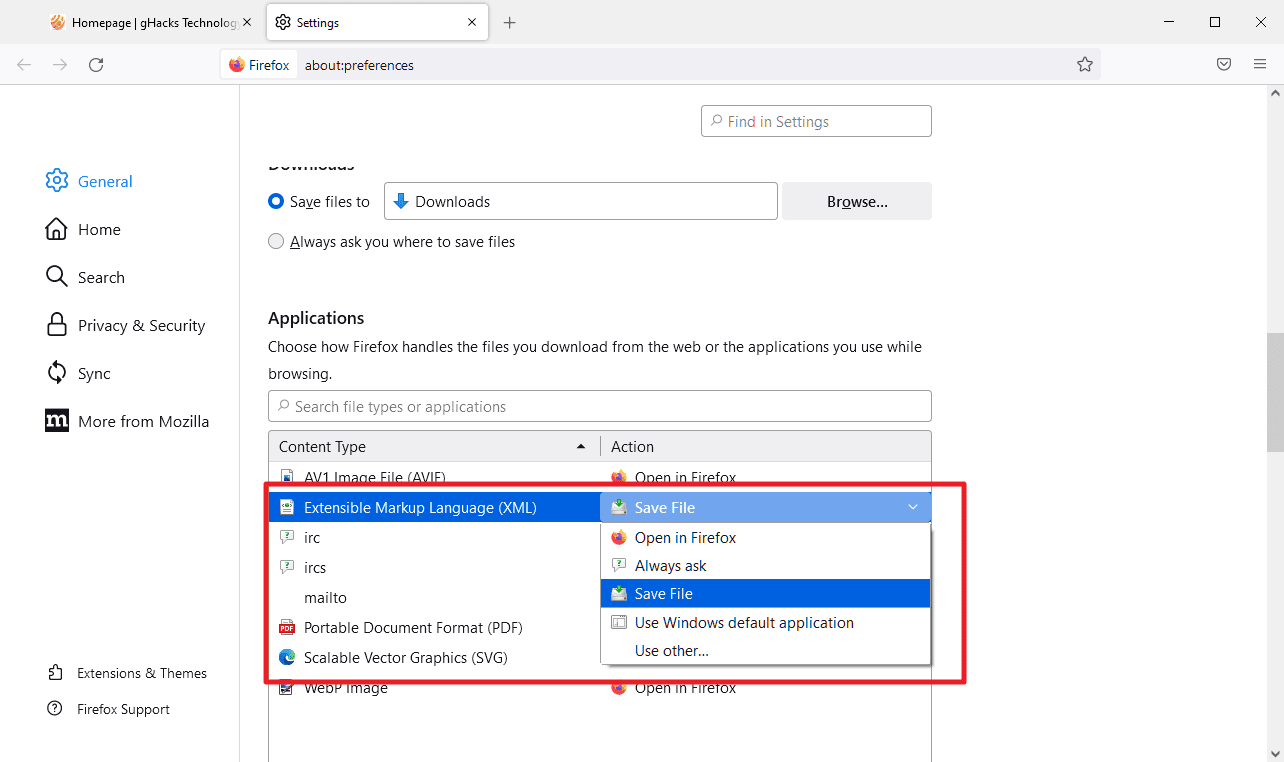
The main new feature in Firefox 98 is the new download flow of the browser. The core difference between the old downloading behavior and the new is that Firefox won't prompt users anymore when downloads are started. Firefox will start the download immediately, similarly to how Chromium-based browsers handle it. You can check out our guide on restoring download prompts in Firefox.
Here are the main changes:
Some Firefox users may prefer to display download prompts, and Firefox offers two options for that. The first enables prompts for specific file types.
- The downloads panel is displayed automatically in Firefox 98 by default.
- Downloads may be opened while they still download. They are started immediately after the download completes then.
- File downloads are no longer put into the system's temp folder.
- The downloads menu displays the following options: always open similar files, show in folder, go to download page, copy download link, delete, remove from history and clear preview panel.
Firefox will display a prompt whenever a file of the selected filetype will be downloaded.
- Load about
references in the Firefox address bar.
- Scroll down to the Application's group.
- Use the filter at the top to find a file type.
- Double-click on its action field to switch the action to "always ask".
The second option is found on the same page. Locate the Downloads section on the page, and switch the Downloads option from "save files to" to "always ask you where to save files".
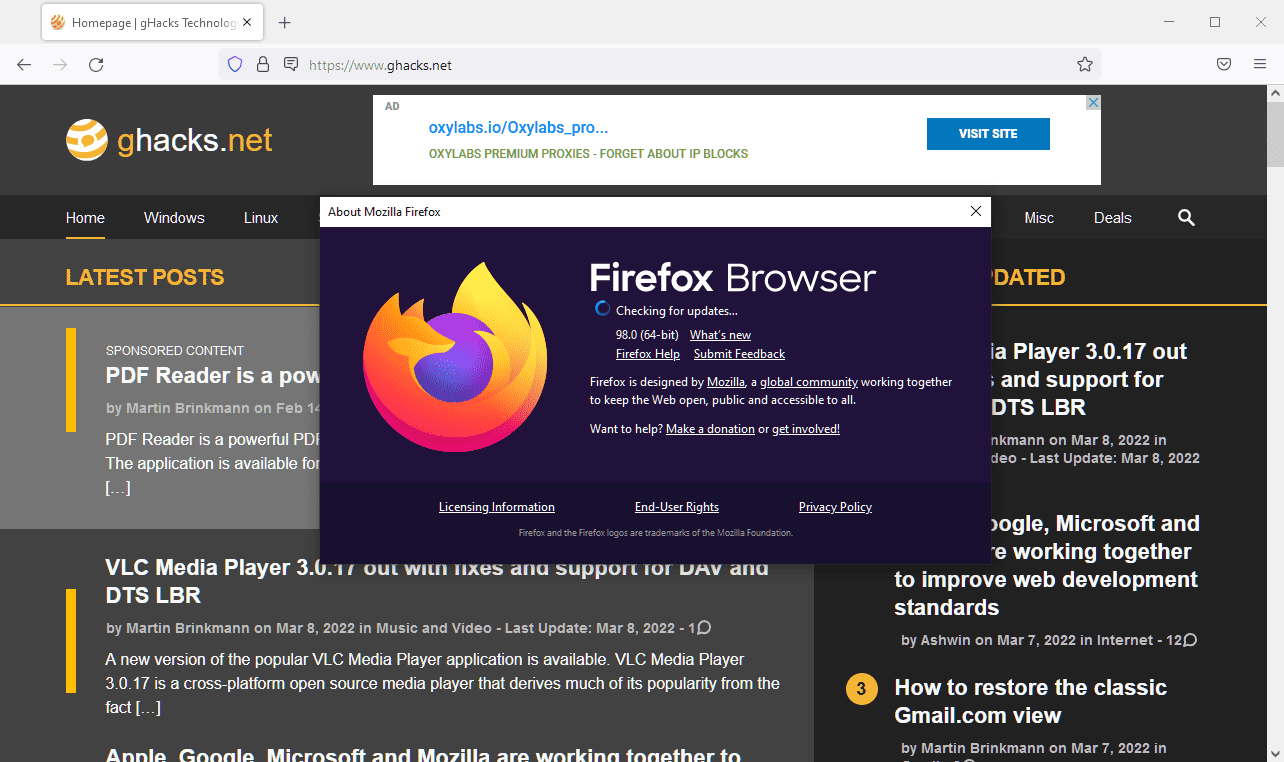
Mozilla Firefox 98.0: here is what is new - gHacks Tech News
Mozilla released Firefox 98.0 Stable and Firefox 91.7.0 ESR on March 8, 2022. Firefox 98 gets the new downloading experience among other changes.