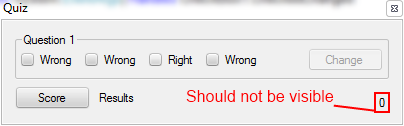Here is how I did it...
I made a groupbox with the text being the question. I then put four Checkboxes, three wrong answers one right, I put all the checkboxes in the group box. I also put a button that says "Change".
I then put a label in the corner in that has the text "0" this will help with the score system. I then put another button that says Score with a label that says results.
For the wrong answer I had put:
Code:
If CheckBox1.Checked = True Then
CheckBox1.Enabled = False
CheckBox2.Enabled = False
CheckBox3.Enabled = False
CheckBox4.Enabled = False
Button1.Enabled = True
Button one would be enabled for the change. Once you chose all options will be disabled until the change button was pressed.
I coded the correct button the same way I coded the the wrong answer except with:
This would add a point if you were to get the right answer.
The code I used for the change button was:
Code:
If CheckBox3.Checked = True Then
Label1.Text -= 1
End If
CheckBox1.Checked = False
CheckBox2.Checked = False
CheckBox3.Checked = False
CheckBox4.Checked = False
CheckBox1.Enabled = True
CheckBox2.Enabled = True
CheckBox3.Enabled = True
CheckBox4.Enabled = True
Button1.Enabled = False
The Label1.Text -= 1 is to subtact from the score if you were to have the correct answer but wanted to change.
When I coded Score I put:
Code:
Label2.Text = Label1.Text + "/1"
Button1.Enabled = False
The Button1 would be disabled so that once you got your result you could not change your answer to the correct one.
I hope I helped. If I didn't I would recommend asking ReviewsAntivirus to help with coding.
I do a little bit of coding :blush:.
 , well I'm back for another help basically still not a pro user when doing programming so I need to explore much.
, well I'm back for another help basically still not a pro user when doing programming so I need to explore much.