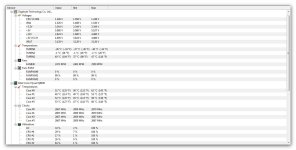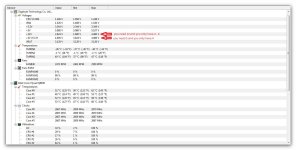- Briefly explain your current issue(s)
- computers often sudden death
- Steps taken to resolve, but have been unsuccessful
- I have scanned with antivirus
hi everyone may of you can help me to overcome my computer damage.
I was confused because I am not a computer expert, has been three months since my computer often die by itself.
I use windows 7 ultimate 64 bit
Hardware:
Motherboard Gigabyte GA-G41MT-S2 rev 1.3
Memory RAM 8 GB
VGA Nvidia Geforce 210
Psu Dazumba 600 Watt
newbie
I was confused because I am not a computer expert, has been three months since my computer often die by itself.
I use windows 7 ultimate 64 bit
Hardware:
Motherboard Gigabyte GA-G41MT-S2 rev 1.3
Memory RAM 8 GB
VGA Nvidia Geforce 210
Psu Dazumba 600 Watt
newbie
Last edited: