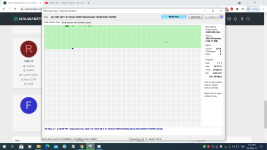Dude, I have a total of 2 TB memory.
Local Disck C is 199 GB
Local Disk D is 1,6 TB
As you can see of my screenshots...
In total I have 425 GB used space from both discs combined. I want to buy SSD from a 512 GB's and put all the files and programs on the SSD and keep the 2 TB HDD drive empty for movies, music and stuff like that.
The guy which I bought the PC is a system engineer with a faculty diploma and he told me " most probably you can't clone your files to the SSD files "
He told me that all files from Local Disk C ( the main disc ) i should copy paste them to local disc D so he can make a clean windows on the SSD.
You don't have to be defensive, I saw the pictures and I don't want to doubt the qualities of that system engineer (but it also matters how you formulated what you want to happen with the data on the HDD) ... You can only clone the C partition on an SSD and after cloning you can copy the rest of the data on it even though those 425gb are more than alot of data for a 512gb SSD, which by the way are not fixed 512gb, maybe somewhere around 480gb-max 500gb are at the limit because an SSD needs about 30% -40% free.
Instead I would make a list of the steps you need to take, such as:
1- return to an older restore point.
2 - clean boot from msconfig.
3 - a new user
4 - test without internet connection - a wrong or corrupt driver can lead to a longer boot time
5 - testing memory sticks - sometimes a bad memory can lead to a longer boot time.
6 - HDD testing, but you did it.
7 - sfc / scannow
8 - a) dism / online / cleanup-image / checkhealth
b) dism / online / cleanup-image / restorehealth
9 - etc ...
And only then as a last resort, cloning on an SSD.
And as an idea, a boot time of 2 minutes for a classic HDD is not bad, and if at restart you have a longer boot time, it's all about the software / drivers, not the hardware.