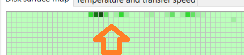Hello, when i turn on my pc it needs like 2 mins and 30 seconds to load up to desktop screen and the icons to be shown.
When my PC is turned on and i do a restart, it takes 5 minutes to restart and load the desktop.
I did a full PC scan with my Avas Free Antivirus and no viruses were found.
Can you guys please help me?
My PC used to turn on in less than 60 like a year and a half... now its 2 mins 30 seconds.
When my PC is turned on and i do a restart, it takes 5 minutes to restart and load the desktop.
I did a full PC scan with my Avas Free Antivirus and no viruses were found.
Can you guys please help me?
My PC used to turn on in less than 60 like a year and a half... now its 2 mins 30 seconds.