silversurfer
Super Moderator
Thread author
Verified
Top Poster
Staff Member
Malware Hunter
Forum Veteran
- Aug 17, 2014
- 12,746
- 123,924
- 8,399
Neat URL is an open source extension. It is based on Lean URL.
How does this work?
All tracking URLs use certain patterns. For e.g. many URLs have a ? which is followed by a random string that's used for tracking
Here's an example URL
And here's the Neat URL version of the same.
Unveiling Samsung Galaxy S20 FE: Fan Favorite Features at an Accessible Price Point
Pro-grade triple Camera, New vibrant colors and curated premium innovations, starting at $699 for 5Gnews.samsung.com
Can you spot the differences between the two links? The second URL has been trimmed, it is missing the content after the ?, in this case these attributes: "utm_source" and "utm_medium". The first parameter tells the website where I visited the page from, in this case an RSS Feed. The second one is useful for marketing reasons: to show the direction/origin of the traffic (direct link, Google, etc.).
Unveiling Samsung Galaxy S20 FE: Fan Favorite Features at an Accessible Price Point
Pro-grade triple Camera, New vibrant colors and curated premium innovations, starting at $699 for 5Gnews.samsung.com
Neat URL uses a parameter based system that is used to detect and remove unwanted content from links. The above link for example was trimmed because of the following rule.
This will remove anything that includes "utm_" in the URL. For e.g. utm_source, utm_RSSfeed or whatever the link contained.Campaign tracking (utm):
utm_*,
While Neat URL trims most of the common tracking terms from the URLs, it doesn't include all words by default. But it offers us a way to add custom parameters. This is very useful for filtering content that you want to remove, especially from specific domains.
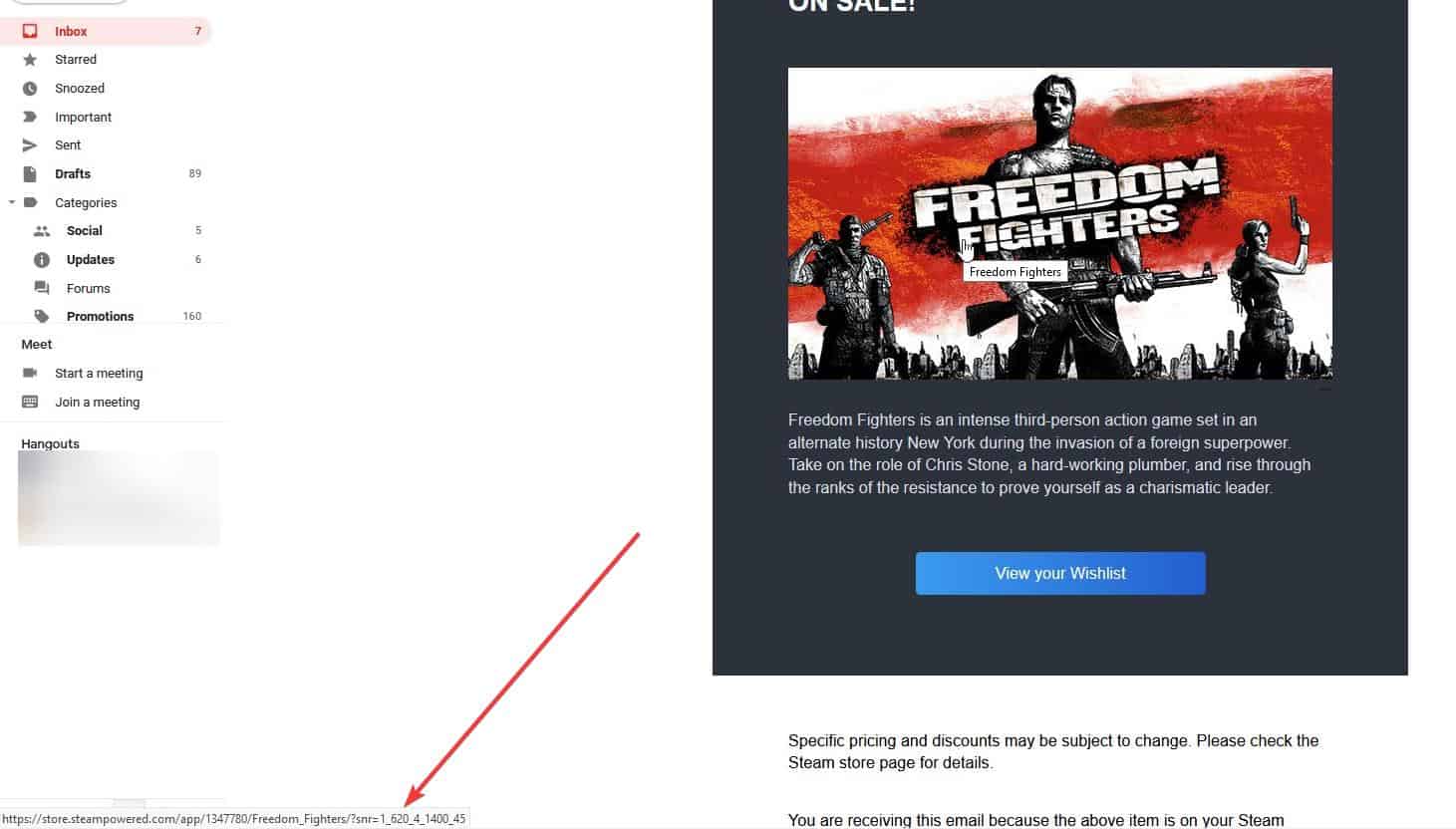
Here's another URL (from my email) that has a tracker.
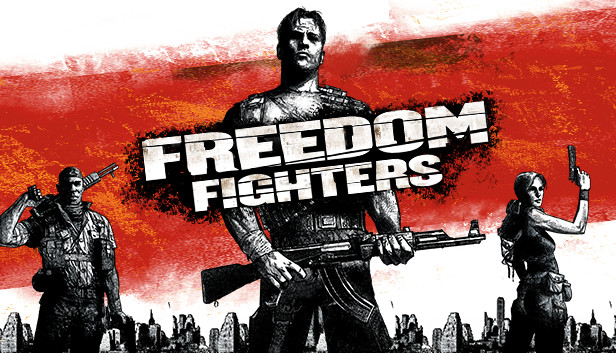
Freedom Fighters on Steam
Freedom Fighters is an intense third-person action game set in an alternate history New York during the invasion of a foreign superpower. Take on the role of Chris Stone, a hard-working plumber, and rise through the ranks of the resistance to prove yourself as a charismatic leader.store.steampowered.com
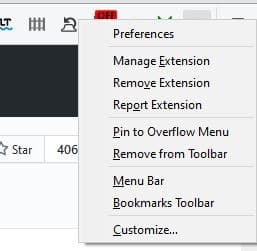
If we want to block the "snr" parameter, we need to set up a custom rule for it. Right-click on the Neat URL button and select preferences.
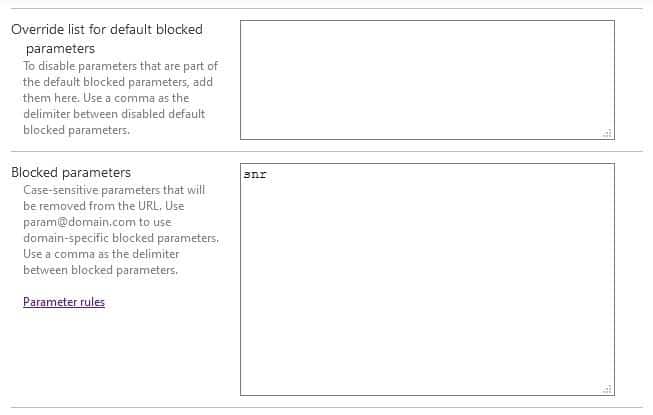
Scroll down to the third box. It is labeled "Blocked Parameters". Type the letters snr in the box. Go to the end of the page and click on the "Save preferences" button. Load the same URL, you should see a badge on the counter that reads 1, to indicate 1 change was made to the URL (since there was only 1 tracker).
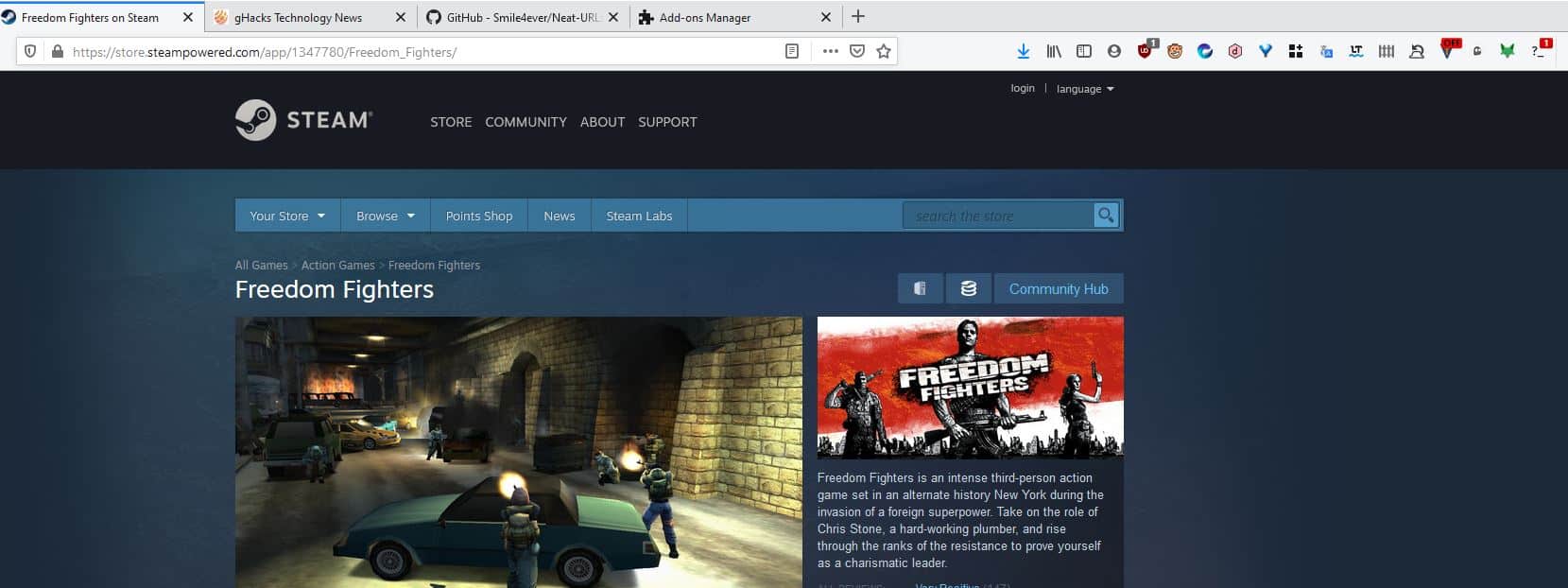
Similarly, you can add other parameters to block different trackers. You may also use domain specific rules like offers@example.com, promos@randomsite.com, etc. Scroll down the page to disable (whitelist) the extension on specific websites.
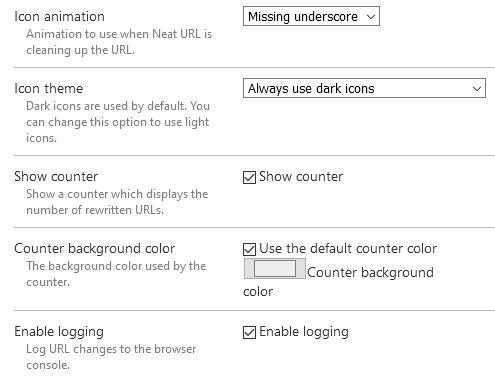
You may have noticed that Neat URL has a lot of default parameters at the top of its options page. Each rule that's listed in the box has a label. Unfortunately, the add-on does not support labels for custom parameters, at least not yet. So don't bother labeling your custom parameters, e.g. Campaign tracking (example): snr. That won't work. Instead, use only the word to be blocked. Add commas as the delimiter between parameters, e.g. tracker, snr, utm_*.
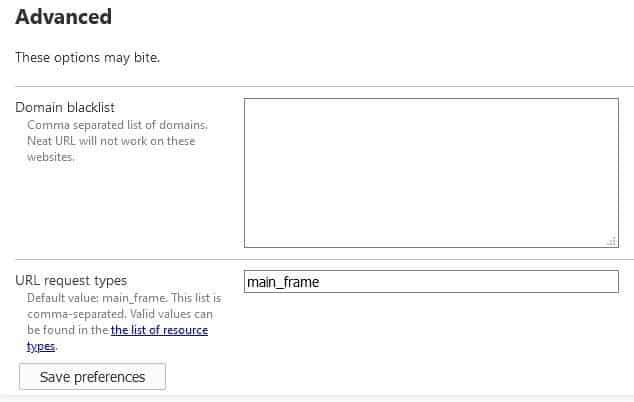
Neat URL is an extension for Chrome and Firefox that removes tracking elements from links - gHacks Tech News
Neat URL is an extension for Chrome and Firefox that removes tracking elements from links. You can add custom rules to block parameters.

