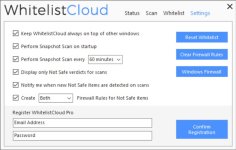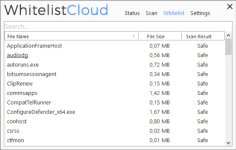WhitelistCloud and a Firewall-Controller / App are two different things...

The WhitelistCloud is a inverted - Reputation Guard known from other AV vendors that do File Reputation the opposite way. For me WhitelistCloud is a Application Blocker / Like Faronics (Anti-Executable) / Other AV Vendors (Kaspersky/Symantec and so on...)
Why the reason / Why the difference?
On an Application like WhitelistCloud the Application is for example "OK" this means it will use all resources "IF" needed to communicate with your Local Network and therefore also the Internet. (Depends on the Application)
On a Application Firewall (Depends from Vendor to Vendor) it is possible to allow the necessary traffic to go thru (For Example a GameServer) and filter the telemetry / unknow traffic out. (Also Possible with WFC)
So since allot of developers are like non-transparent on what the Application Communicate - There are ready to use options out there... That do protect traffic... On that part I highly recommend Symantec. Almost Zero touch and works out of the box with some minimal adjustments.
AND
If you really want to get the best out of your network - I can suggest the following:
- OSI Layers ->
- Learn IP / Subnet (IPv4) ->
- Then DHCP / DNS -> (DHCP) ->
- (DNS) ->
- and then SPI Firewalls ->
Get yourself a used PC with at least two ports or a Open Hardware Appliance:
Example (Protectl [Hardware]) ->
Protectli: Trusted Firewall Appliances with Firmware Protection
Example (Netgate [Hardware] / Pfsense [Open-Source and License Free]) ->
Netgate SG-2100 Security Gateway Appliance with pfSense software
Example (Untangle [Open/Closed-Source / License Free with Limitations OR Payed with Premium Features] ->
Try Untangle for Free! | Untangle
With that you will start to understand why there is a huge difference with HARDWARE / SOFTWARE Firewalling.
You do not need to be or get to be a "Network Engineer" it is just to understand how things work on your PC and understand how applications still can circumvent Blocking on the Application Layer or use a mix of Protocols. (Example DNS over HTTPs) or even Kernel-Zero-Drivers that bypass all protection on the PC.
With added Applications like Glasswire / NetBalancer / NetLimiter and so on... it is possible to see who started the connection and use the Hardware Firewall to Block it. Or redirect traffic from known Applications like / Netflix / Amazon Music / Amazon Video / Android OS / iOS / OSX Apps / Windows Apps / Windows Universal Apps that use hardcoded "Telemetry" / "DNS Server Settings" and allot more...
If you need more Info just msg me ill be glad to help.
Best regards
Val.

 malwaretips.com
malwaretips.com