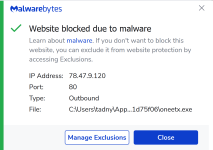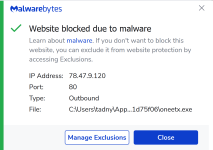Hello, Welcome to MalwareTips.
I'm nasdaq and will be helping you.
If you can please print this topic it will make it easier for you to follow the instructions and complete all of the necessary steps in the order listed.
===
This extension is a Browser Hijacker. Read about it.
Step-by-step Guide: How to uninstall AEGNOPEGBBHJEEIGANIAJFFNALHLKKJB Extension redirect, notifications
regrunreanimator.com
If you decide to remove it please add the following lines to the Fixlist provided before running it.
Do not forget to safe the Fixlist if you decide to remove them.
CHR Extension: (Torrent Scanner) - C:\Users\tadny\AppData\Local\Google\Chrome\User Data\Profile 1\Extensions\aegnopegbbhjeeiganiajffnalhlkkjb [2023-04-06]
CHR Extension: (Safe Torrent Scanner) - C:\Users\tadny\AppData\Local\Google\Chrome\User Data\Profile 15\Extensions\aegnopegbbhjeeiganiajffnalhlkkjb [2022-12-17]
CHR Extension: (Torrent Scanner) - C:\Users\tadny\AppData\Local\Google\Chrome\User Data\Profile 19\Extensions\aegnopegbbhjeeiganiajffnalhlkkjb [2023-03-28]
CHR Extension: (Safe Torrent Scanner) - C:\Users\tadny\AppData\Local\Google\Chrome\User Data\Profile 21\Extensions\aegnopegbbhjeeiganiajffnalhlkkjb [2022-12-31]
CHR Extension: (Torrent Scanner) - C:\Users\tadny\AppData\Local\Google\Chrome\User Data\Profile 24\Extensions\aegnopegbbhjeeiganiajffnalhlkkjb [2023-04-27]
CHR Extension: (Safe Torrent Scanner) - C:\Users\tadny\AppData\Local\Google\Chrome\User Data\Profile 26\Extensions\aegnopegbbhjeeiganiajffnalhlkkjb [2022-06-28]
CHR Extension: (Torrent Scanner) - C:\Users\tadny\AppData\Local\Google\Chrome\User Data\Profile 28\Extensions\aegnopegbbhjeeiganiajffnalhlkkjb [2023-03-03]
CHR Extension: (Safe Torrent Scanner) - C:\Users\tadny\AppData\Local\Google\Chrome\User Data\Profile 30\Extensions\aegnopegbbhjeeiganiajffnalhlkkjb [2023-01-02]
CHR Extension: (Torrent Scanner) - C:\Users\tadny\AppData\Local\Google\Chrome\User Data\Profile 32\Extensions\aegnopegbbhjeeiganiajffnalhlkkjb [2023-04-27]
CHR Extension: (Torrent Scanner) - C:\Users\tadny\AppData\Local\Google\Chrome\User Data\Profile 4\Extensions\aegnopegbbhjeeiganiajffnalhlkkjb [2023-03-01]
CHR Extension: (Safe Torrent Scanner) - C:\Users\tadny\AppData\Local\Google\Chrome\User Data\Profile 7\Extensions\aegnopegbbhjeeiganiajffnalhlkkjb [2022-12-17]
CHR HKLM-x32\...\Chrome\Extension: [aegnopegbbhjeeiganiajffnalhlkkjb]
BRA Extension: (Torrent Scanner) - C:\Users\tadny\AppData\Local\BraveSoftware\Brave-Browser\User Data\Profile 1\Extensions\aegnopegbbhjeeiganiajffnalhlkkjb [2023-04-27]
BRA Extension: (Safe Torrent Scanner) - C:\Users\tadny\AppData\Local\BraveSoftware\Brave-Browser\User Data\Profile 2\Extensions\aegnopegbbhjeeiganiajffnalhlkkjb [2022-12-18]
<<<>>>
First Clean the Windows Defender Quarantine folder.
Comment: Delete the quarantined files.
How to: Deletee quarantined files.
You can restore quarantined files and folders in Microsoft Defender Antivirus.
docs.microsoft.com
Follow the directives on the page to
delete all the files in the quarantine folder.
Now run the fix.
Please download the attached
Fixlist.txt file to the
same folder where the Farbar tool is running from.
The location is listed in the 3rd line of the FRST.txt log you have submitted.
Run
FRST and click
Fix only once and wait.
The Computer will restart when the fix is completed.
It will create a log (Fixlog.txt) please post it to your reply.
===
Please post the Fixlog.txt and let me know what problem persists.