Gandalf_The_Grey
Level 85
Thread author
Verified
Honorary Member
Top Poster
Content Creator
Well-known
Forum Veteran
I have missed a few:

But here is the latest:
Here's how to access the secret Windows Start menu
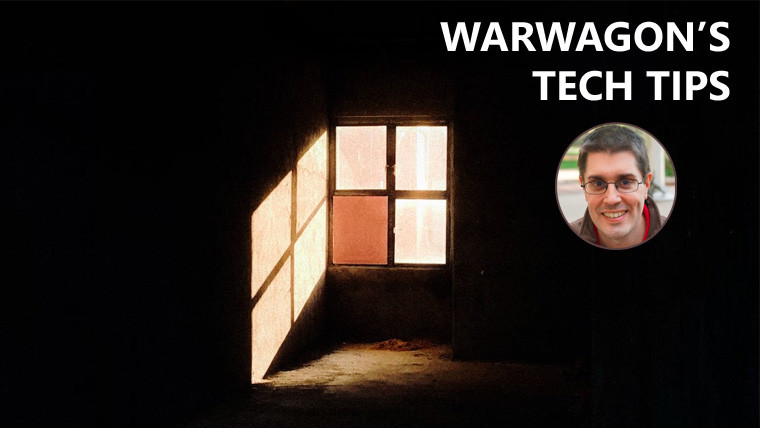
 www.neowin.net
www.neowin.net
But here is the latest:
Here's how to access the secret Windows Start menu
Did you know there is a secret menu on the start button that can simply be accessed by right-clicking?
For most people when they hear the word Start menu they think of the menu that opens up when you left-click the Start button. What some people might not know is that there is another menu that appears by right-clicking the start button instead.
Right-clicking the start button offers quick access to a lot of useful tools such as apps and features, device manager, disk management, and the event viewer just to name a few. It's also a quick and easy way to shut down, restart or sleep your computer.
Sometimes when the start menu won't open up it's because the Explorer shell is acting up, but right-clicking the start button might still work. This allows you to click on shut down or sign out and then log out of your computer. When you log back in, the Explorer shell might work properly.
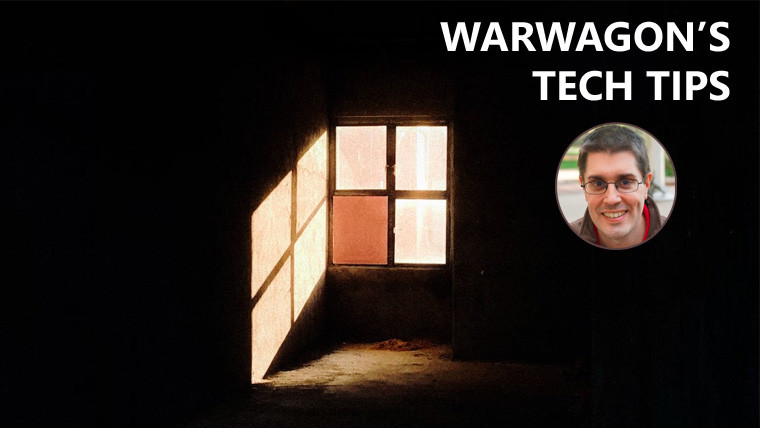
Here's how to access the secret Windows Start menu
You just don't know what something has to offer until you try and right-click it. Join us today in this week's Tech Tip Tuesday to find out what other useful things the Start menu has to offer.
