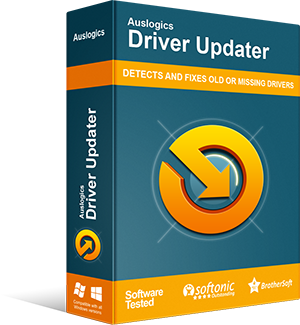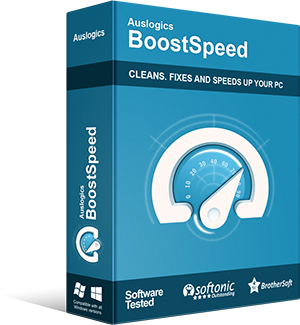- Aug 4, 2016
- 1,465
As I said I don't use System Restore & haven't for many, many years (if ever) as I find it's worse than useless, it does slow PC's down as it churns away doing bugger all - Imaging works perfectly & IMHO everyone should consider using it. As regards I should update drivers for security surely that does depend on the specific driver (potential exploitation) & updating manually to a newer driver, isn't necessarily an advantage: For example on this particular PC a network driver update causes issues, (increased internet ping, & slower network throughput, when things were fine before) updating drivers isn't always a solution, esp if there isn't a problem, but it may be? That's just my opinion, not a factual statement.To be fair system restore doesn't work properly, always leaves garbage behind not to mention it fails to properly recover all the files and configurations, system restore is as the name says, focused on the system not on third-party software.
I personally only use Driver Utilities at work, on old computers with unknown/ancient hardware that lack an official page to get the drivers (it helps a lot).
Beyond that, I install and update all the drivers manually (and you should update them, for performance, compatibility and even security fixes).
Last edited: